Latest skybook EFB release is now live
You may have read the first installment of our latest skybook product update earlier this week when our focus was firmly on our ground portal enhancements.
This time we’re looking in more detail at what’s new within the skybook EFB application which has seen a number of new items going live following the latest release.
Read on to see where our development teams have focussed their attention and feel free to contact us if you want to know more…
skybook EFB Application
Using an application multiple times a day gives you a great understanding of how it works and if there are areas that could be improved to better suit processes and workflows
That’s why we have provided the ability for skybook app users to provide feedback in the EFB application before sending directly to those in the company that need to know.
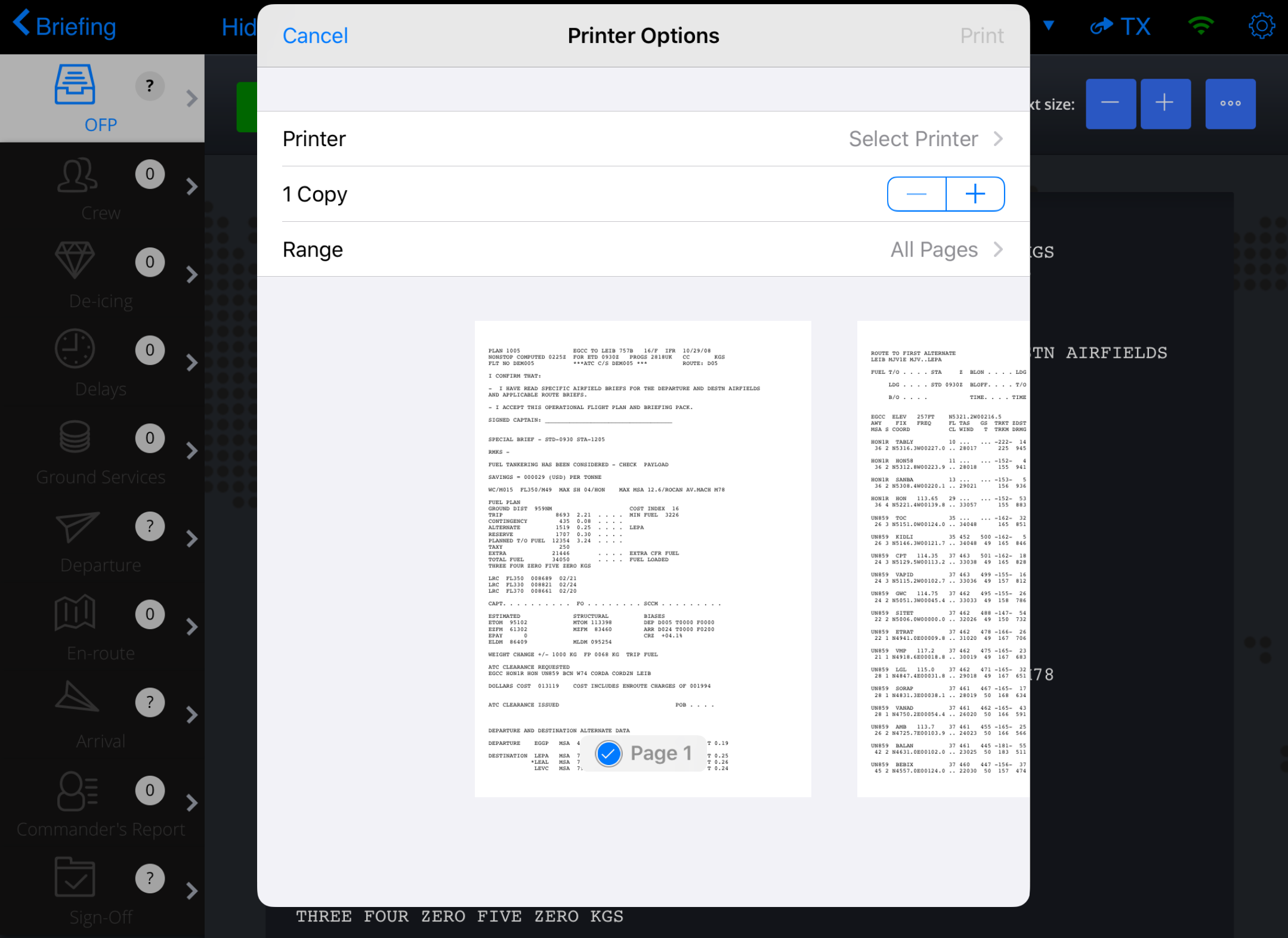
Aircrews can now choose to print OFPs directly from the EFB application should the need arise.
Once the print option is selected, users will have the option to either send the document directly to connected printers or save a version directly to their device to be emailed elsewhere in the company.
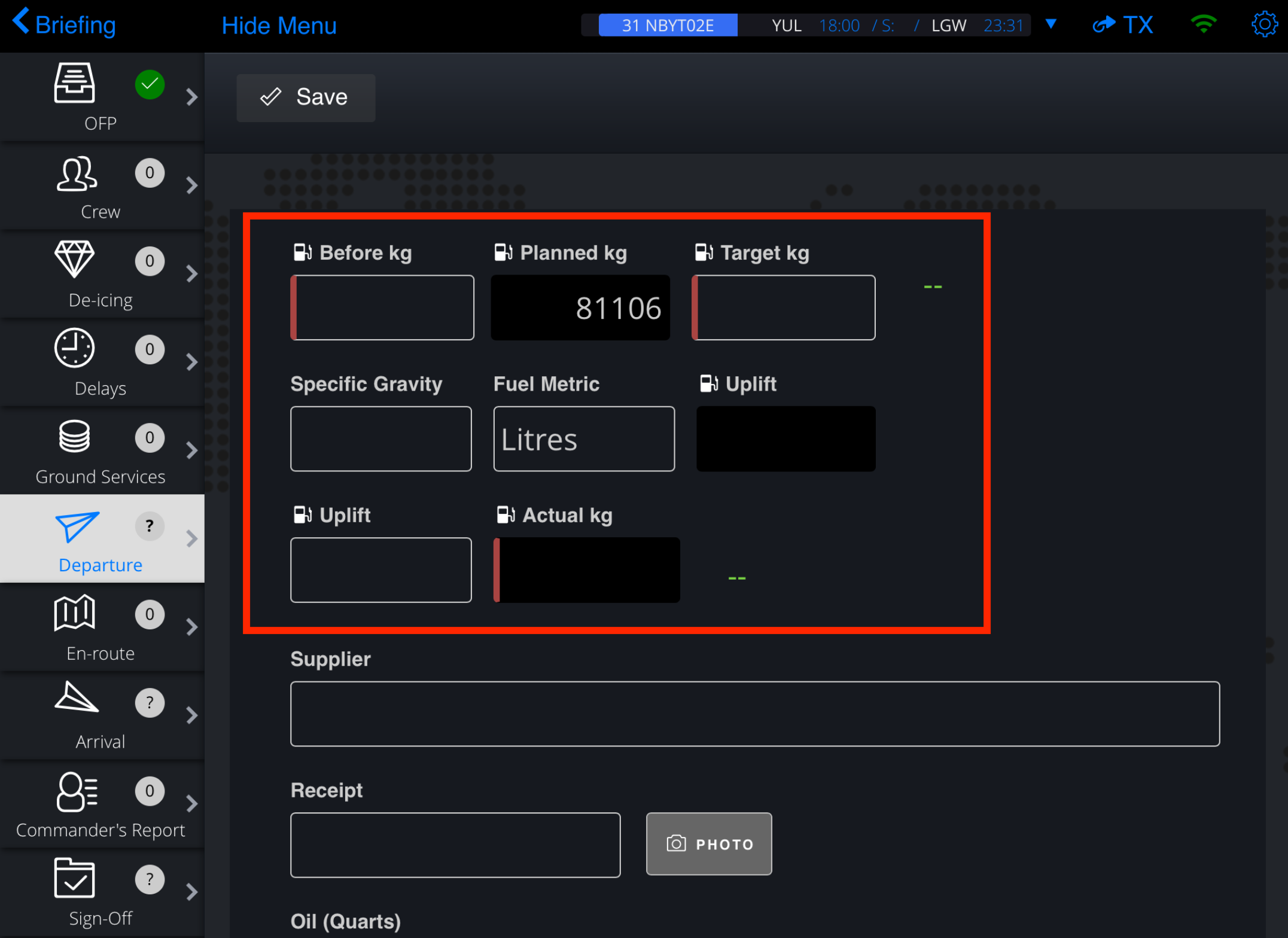
Different operators have different requirements when it comes to capturing fuel requirements for each flight and that’s why we have added further configuration options to the EFB departure module.
The latest options help operators further increase the amount of detail that can be recorded for each flight and also enables skybook to send this data straight back to the Record Vault and also to third party solutions post flight, removing the need for manual inputting elsewhere in the business.
The example images above shows one configuration option which see’s the crew able to select the actual fuel metric used at the point of taking fuel on board along with specific gravity and predicted uplift which then gives the most accurate actual uplift and actual fuel weight accordingly.
When combined with the ability to further tailor how and where fuel usage is captured, operators will always have access to the most accurate and flexible data sets tailored to specific requirements.
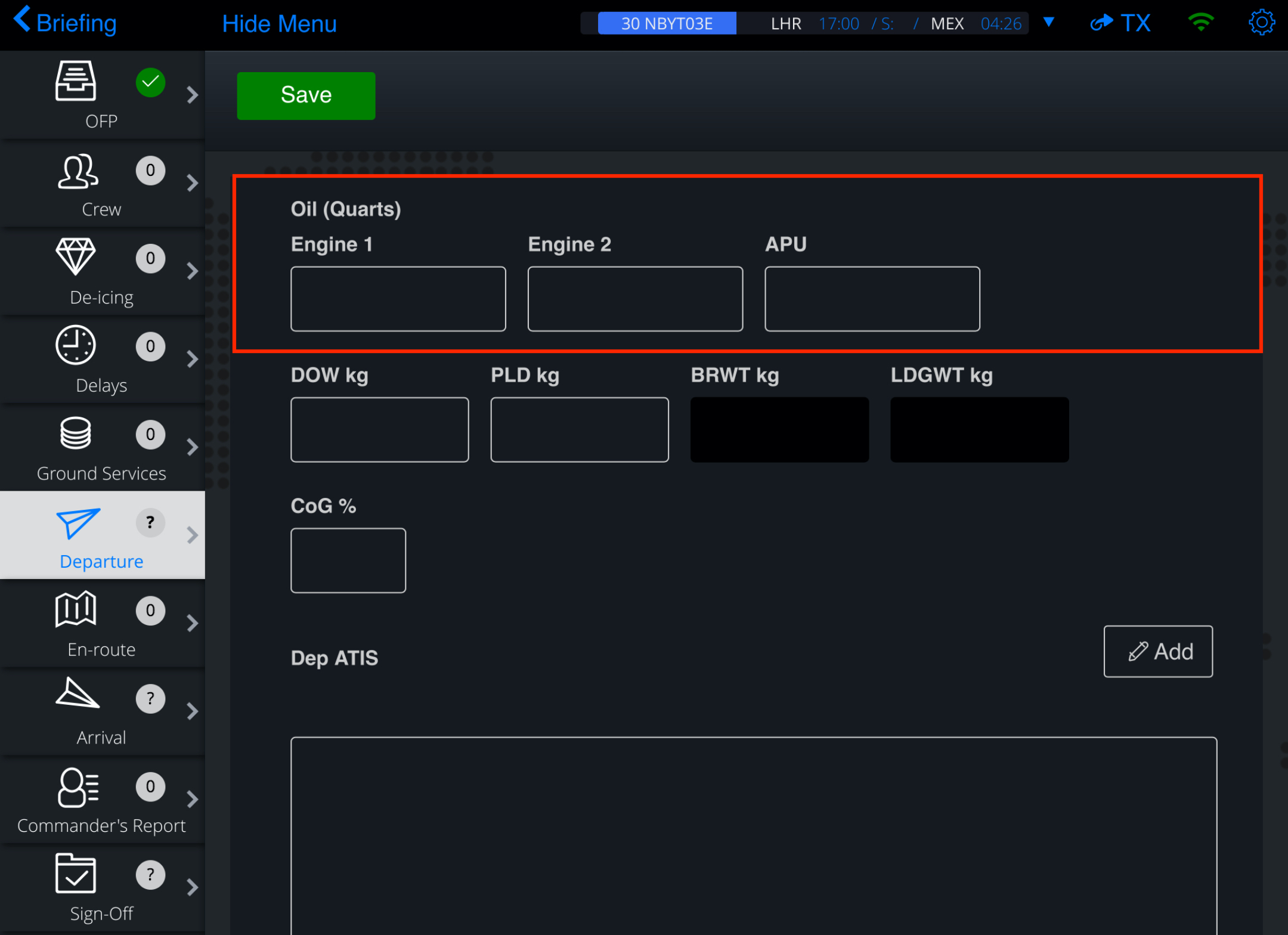
Being able to measure oil usage during each flight is a vital part of the tech log and that’s why we have added this to our EFB journey log in order to remove the need for aircrews to leave skybook and record this information elsewhere.
The oil capture fields can be configured in line with operator and aircraft requirements allowing for different oil metrics and engine configurations to be used based on each aircraft type.
Post flight, the information is sent back to the Record Vault as part of the flight summary and can also be automatically sent directly to third party solutions, again removing the need for manual inputting elsewhere in the business.
Route Direct enhancements
Crews can already capture route direct information within the en-route section of the EFB and our latest enhancements make this even more user friendly.
Route information can now be quickly searched in order to find the closest waypoint to current UTC or to find the last waypoint that was edited, helping to minimise the time it takes to select the starting point of each route direct.
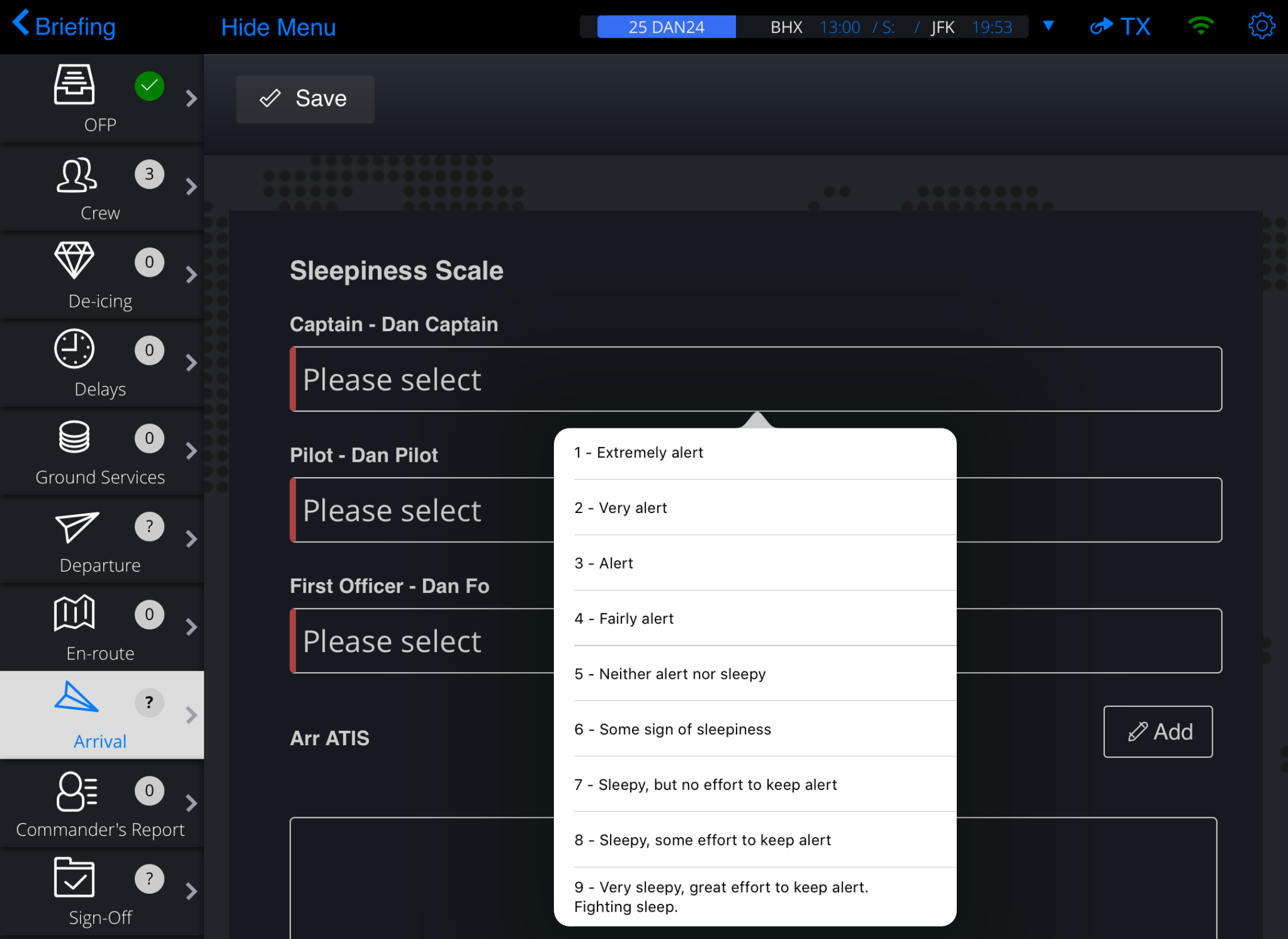
Fatigue monitoring within the EFB
The latest fatigue monitoring functionality to go live within the skybook EFB allows operators to use the Karolinska Sleepiness Scale to capture the level of alertness from each pilot during the appropriate phase of the flight using the approved 1 to 9 scale that ranges from extremely alert to very sleepy.
This information is captured as part of the journey log which is then sent back to the Record Vault post flight and can also be sent to crew rostering systems as well.
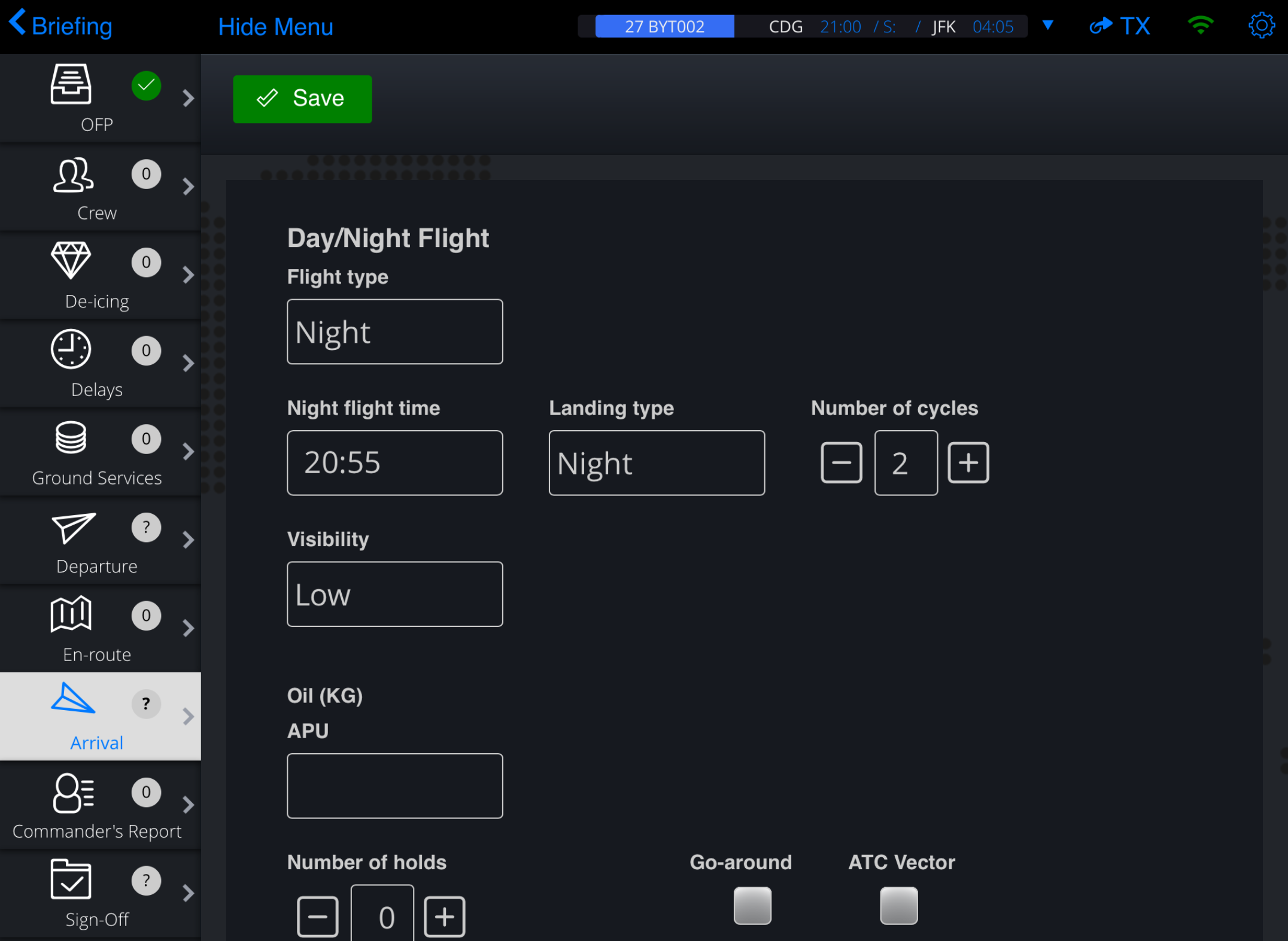
Additional crew data capture in Arrival Module
Additional data fields have been added in the Arrival Module allowing aircrews to capture important information for their records.
The information includes type of flight, if it was a night flight, landing type, number of cycles and visibility. All of which is captured as part of the journey log that is sent back to the Record Vault post flight and can also be shared directly with crew rostering systems.
What to do next?
The list of items featured above are by no means exhaustive but give a strong sense of the enhancements available within our latest skybook release.
If you are interested in finding out more about skybook, trying it for yourselves or simply want to add some of the new functionality to your existing package simply contact your account manager or email us via info@bytron.aero.
Also check out our Ground portal release notes. For more information on the skybook product range visit www.bytron.aero

