
Flight Dispatch
Effortlessly manage flights within Dispatch
skybook flight dispatch provides an overview of each sector by automatically integrating your flight plans, crew rosters, schedules and much more...
Dispatchers can generate flight briefings and attach extra documents before releasing directly to the pilot's EFB device.
A truly impressive flight data management system:
- Manage flight schedules and delays
- Update passenger, cargo and crew
- Review airport NOTAM, METAR & TAF
- Weather charts, including ETOPS / EDTO
- Message pilots last minute updates
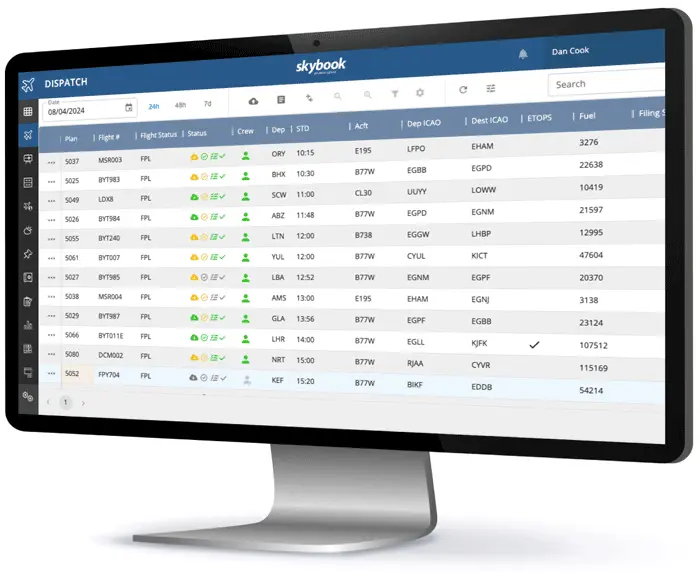
"The highly configurable solution provides a useful tool for our pilots, as well as for our Flight Operations and Network Control teams"
Paul Smylie,
Senior Manager, Flight Operations

Switch to Ops Board
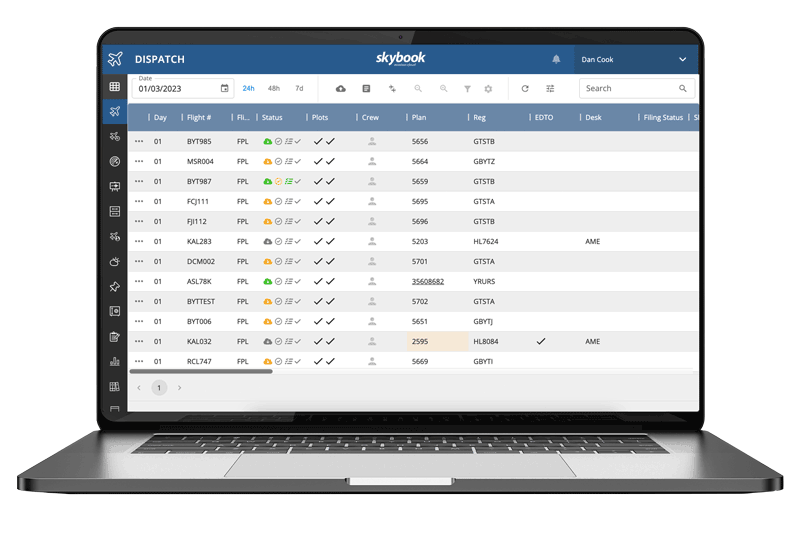
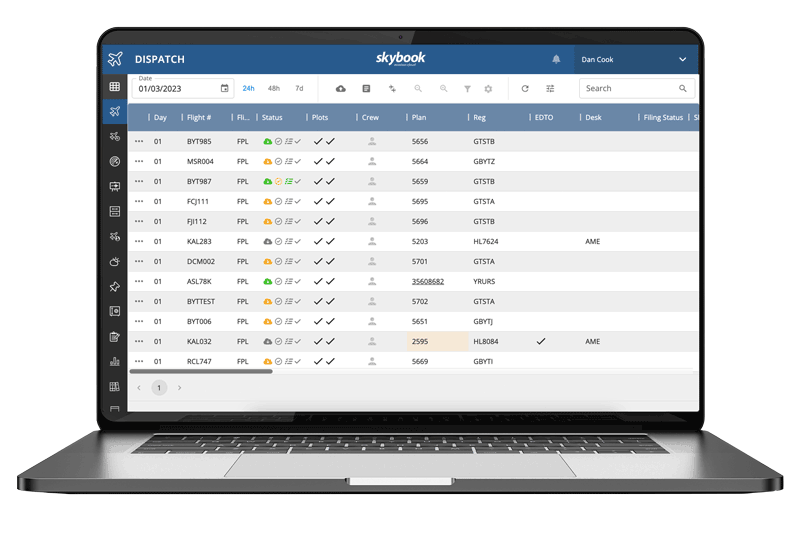
Instant live flight status & delays
View all of your live flights and gain awareness of potential delays before they happen!
View the length of the delay, the impact on the scheduled flights and receive real-time alerts when anything changes.
Flight status updates for quicker decisions
Real-time status updates ensure dispatchers can easily see the latest pre-flight updates transmitted from the pilots EFB.
The Dispatch system enhances productivity and provides informed decision-making with up-to-date information crucial for staying on schedule.
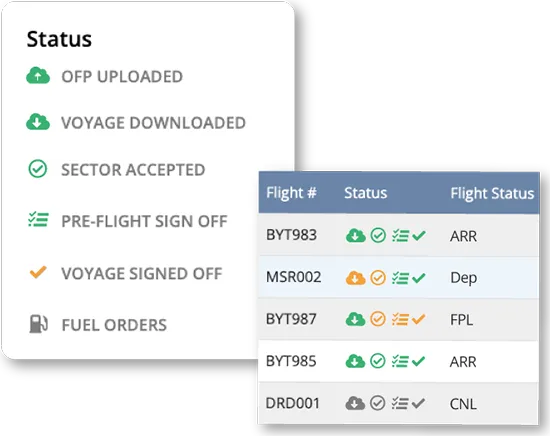
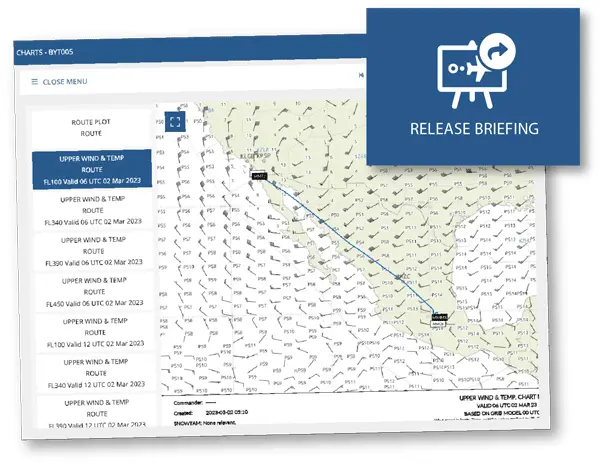
Release briefings to pilots EFB
Over 12 million flights are released each year using skybook !
Our automatically generated briefing pack contains:
- METAR, TAF & NOTAM for airports and FIRS
- Upper Wind & Temperature, SigWX, SIGMET's, route plots, ETOPS and Vertical Profile Charts
- All applicable Tracks
- Full flight plan (OFP) available as a PDF
- Notices targeted to each flight
Message the crew last minute updates
Flight schedules constantly change, therefore updates can be communicated directly to the crew, even at the last minute!
Dispatchers can send messages to the electronic flight bag, ensuring the crew are instantly aware of changes and can take appropriate action.
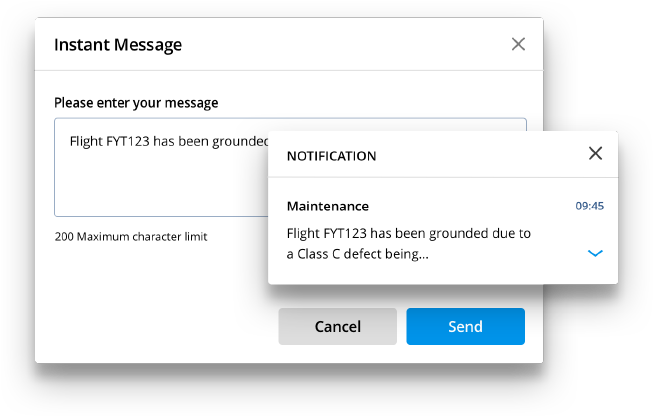
What else is in Flight Dispatch?
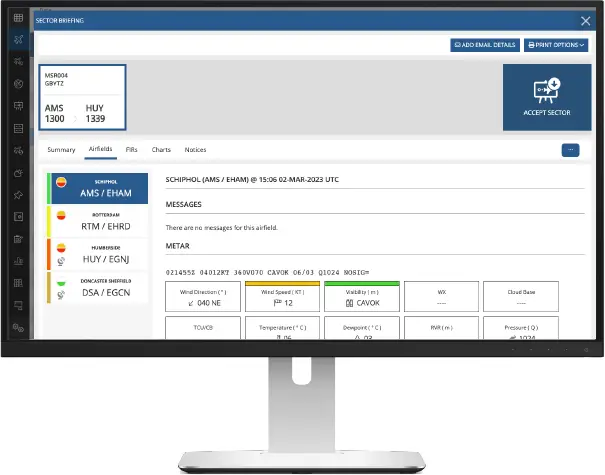
Create bespoke sector briefings
Advanced filtering enables dispatchers to create and view route specific briefings.
Showing the flight summary, airport weather & NOTAM data, FIRs, charts and notices.
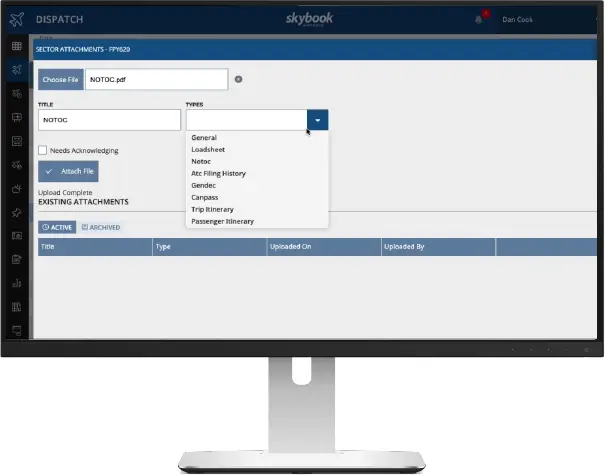
Document Attachments
Attachments can easily be added to a flight briefing pack, such as NOTOC, GENDEC, trip itinerary and Loadsheets.
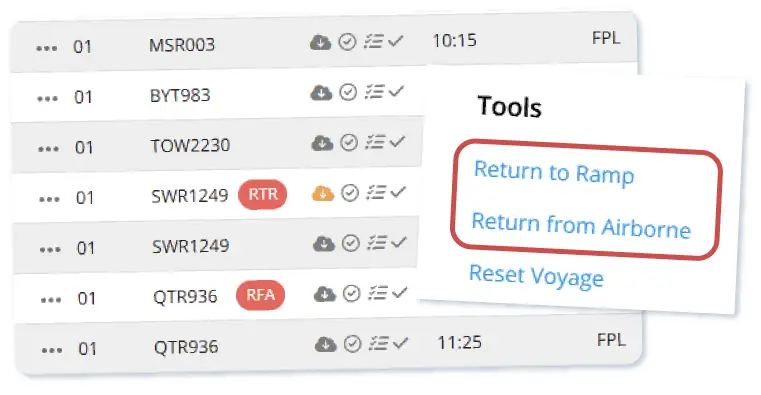
Return to Ramp & from Airborne
Flag sectors as Return to Ramp or Return from Airborne and generate a rescheduled sector with the same data.

In depth flight data summary
Access full flight data reports such as fuel comparisons, crew info, ground services, de-icing, arrival sheet data and more.
All flight data is stored within the Record Vault and can be exported.
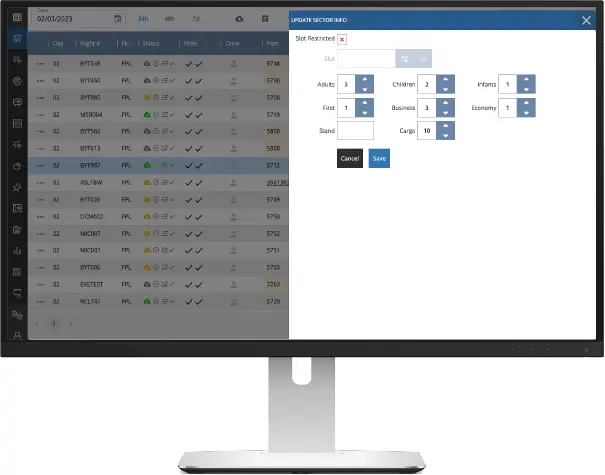
Update passenger, crew & cargo info
Make quick updates to various pre-flight information:
- Additional passengers and upgrades
- Update crew and deadheading
- Add or remove any cargo changes
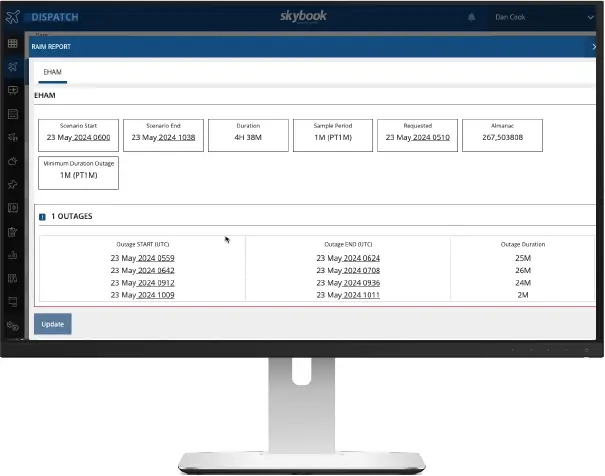
RAIM report outages
Receiver Autonomous Integrity Monitoring (RAIM) reports are included within the dispatch menu. This brings awareness to any satellite outages for airports along the flight route.


