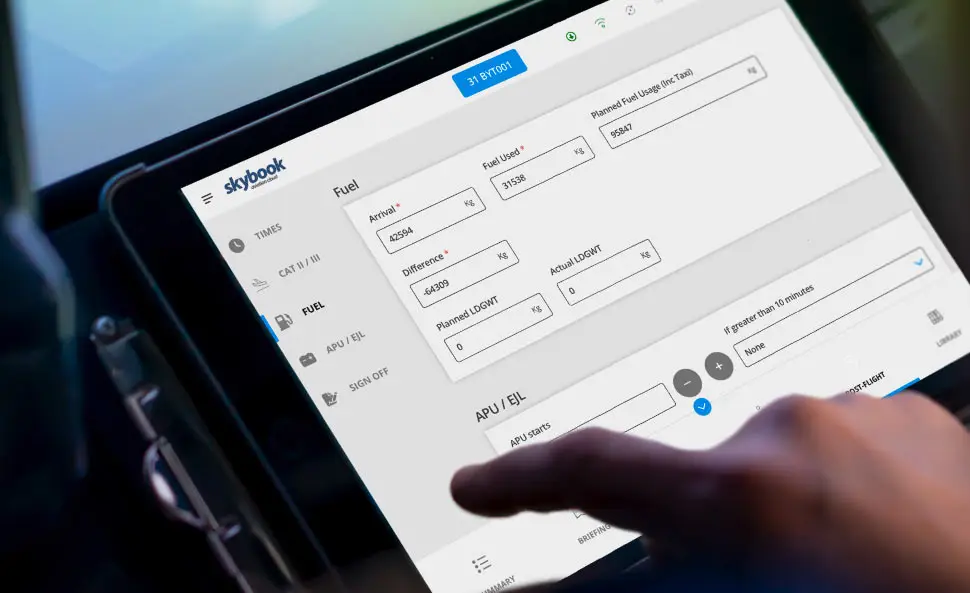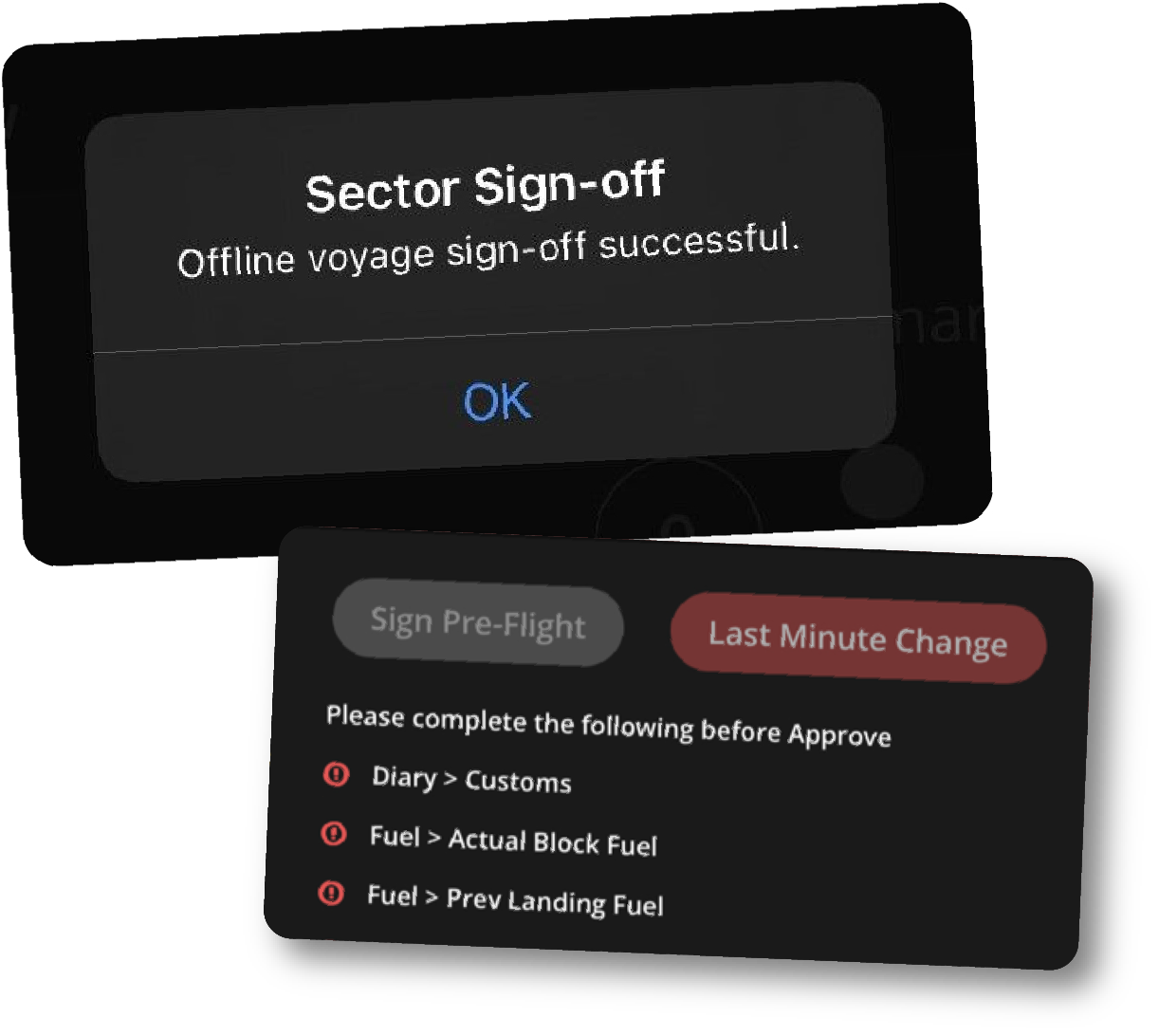Journey Log
Streamlined Journey Log, designed for pilots
Our electronic flight folder focuses on enhancing user experience, ensuring pilots have less buttons to tap!
Effortlessly capture fuel, delays, de-icing, ground services, crew, nav log and easily sync between devices.
When a flight is signed off, the information is automatically sent to the Ground, for performance analysis and storing in our secure flight history.
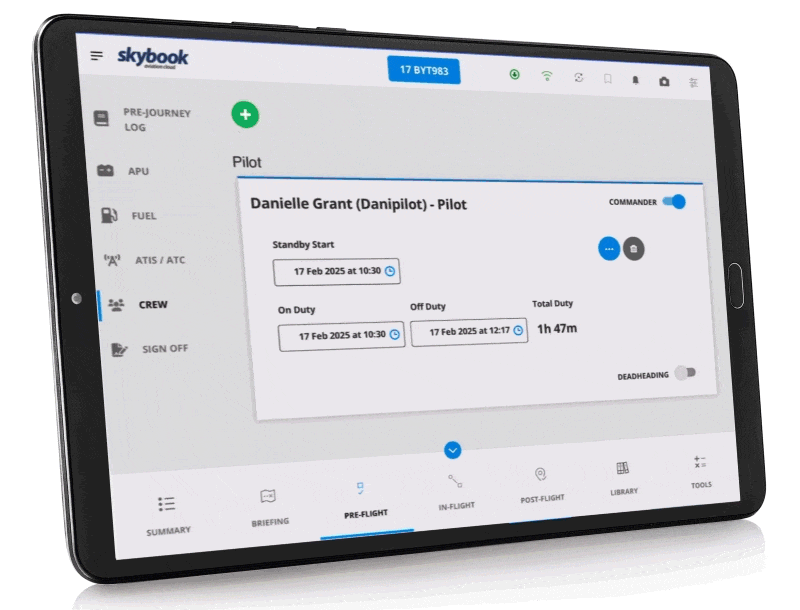
Automatic integration into charting apps
Instantly access METAR, TAF, charts and MEL Maintenance status with a simple tap of a button; saving pilots valuable time.
Our integration capabilities enable seamless connectivity with other charting applications such as FlightDeck Pro, Lido mPilot or Charts+.


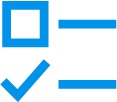
Pre-flight
Prepare for take off with:
- Fuel data (fuel uplift, planned fuel, fuel slip photos & more)
- Departure ATIS / ATC clearances
- Flight crew, commander, duty time
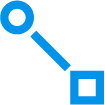
In-flight
Journey data as it happens:
- Off blocks / airborne
- Flight delays & codes, de-icing
- Loadsheets, APU, cruise level
- Waypoint info, route direct, divert
- Landing performance

Post-flight
Sign off the journey:
- Landing times, take-off and landing pilot
- Arrival fuel, planned fuel
- Reports / comments
- Flight sector sign off
Customizable EFB
Transform your workflow! Super Admins can easily personalize fields within the EFB.
- Modify field names & hide irrelevant ones
- Super easy - no coding or training needed
Customize the pilots journey log experience to align seamlessly with your flight operations.
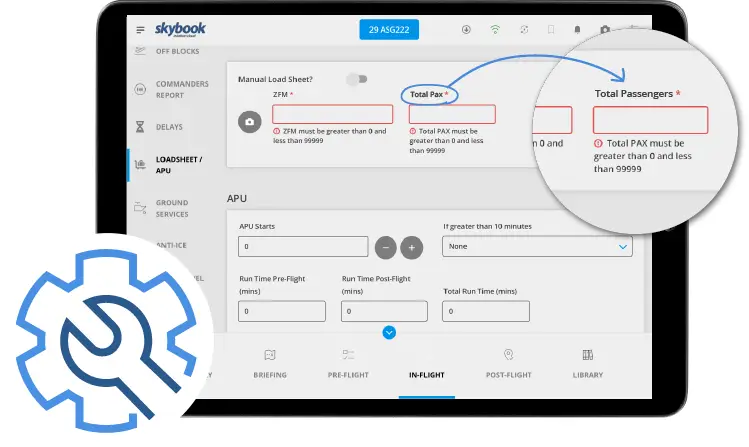
"We can change anything between app & ground portal. Changing values or text in the app. It is the perfect, customizable solution"
Orhun Sezgin
EFB Specialist

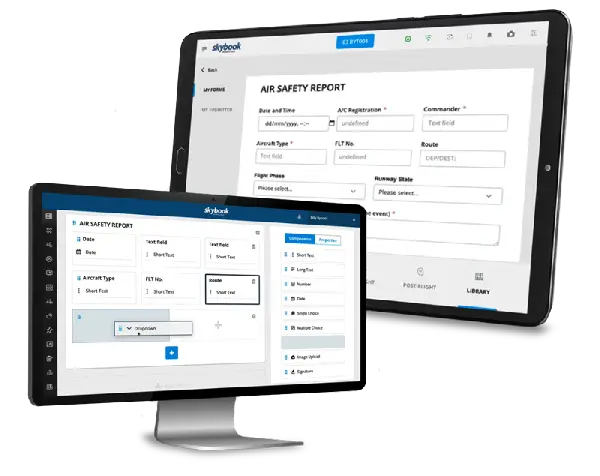
Go totally paperless with digital forms
Create bespoke electronic forms to complete on the EFB, removing unnecessary back-and-forth and eliminating paper.
Improve pilot reporting data, exactly to your operational requirements. Select from a range of already made templates.
Enhanced EFB syncing
Are your crew frustrated with difficulties syncing between EFB devices or sending post-flight data to the ground automatically?
Our Multi-peer Connectivity offers a seamless solution for effortless voyage data sharing.
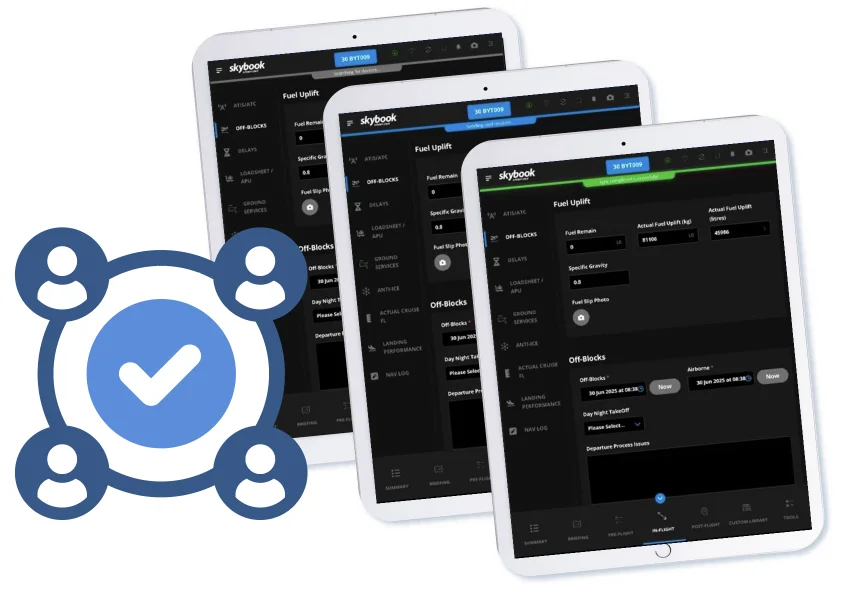
Smart features for a seamless workflow
Weak or no internet? No problem! Pilots can sign off the sector offline, and the data will sync to the Ground once the connection is restored.
Clever field prompts instantly highlight mandatory fields for pilots to complete during pre-flight and sector sign-off.
The TOD or TOC waypoint automatically reorders based on actual time over, ensuring the Nav log stays in the correct sequence.
Use AID connectivity to auto-populate fields
Connect the skybook EFB to aircraft interface devices (AID), auto populating data such as OOOI times, waypoints and positions.