skybook 1.45.0 Release Notes
Here is the May 2025 release features for skybook version 1.45.0.
If you're interested in learning more you can chat to our team.
Jump to the section:
Summary
Multiple sets of minima for airfields can now be displayed throughout the Ground Portal.
Sectors can now be marked as RTR (Return To Ramp) or RFA (Return From Airborne) shown in the Dispatch module and the disrupted sector is recorded in the Record Vault.
The skybook EFB Nav Log TOC / TOD now automatically reorders the waypoint row based on actual time, keeping everything in sequence. New waypoint information, Fuel and Flight Level fields, and dynamic Nav Log updates. A show rostered only flights toggle option, and two new fields have been added to the Off Blocks module.
Ground Portal updates
Alternate minimas shown throughout the Ground Portal
In the previous release, customers were able to set the Alternate Minima.
Now, the Alternate Minima is displayed throughout the Ground Portal within Airfield Watch, Sector Briefings, Templates, Briefing Packs and ETOPS Release, for improved awareness.
To set the airfield specific Minima, select the Settings module and click on the Minima tab. You can set the minima by either typing the values in the relevant boxes, or using your mouse to drag the sliders to the relevant value.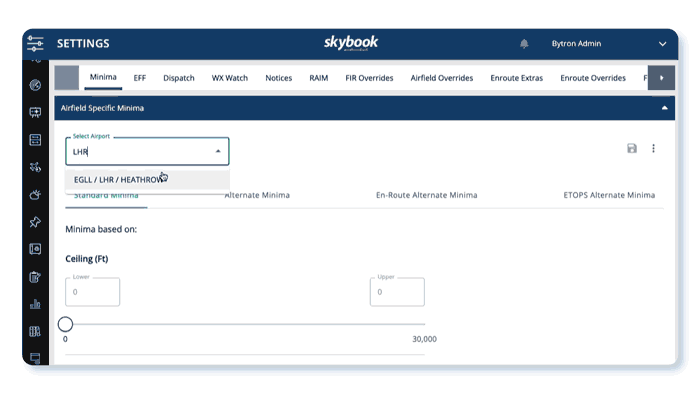
Once set, the Alternate Airfield Specific Minima information is displayed within the Airfield Watch:
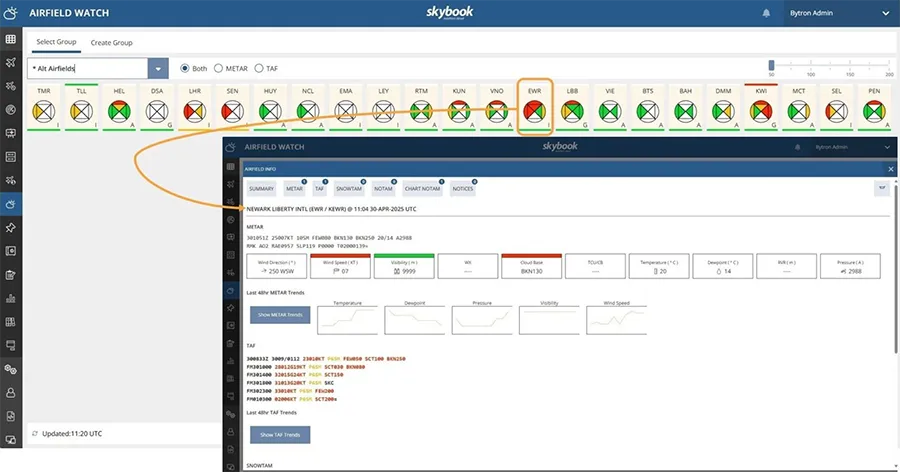
Sector Briefing and Templates modules:
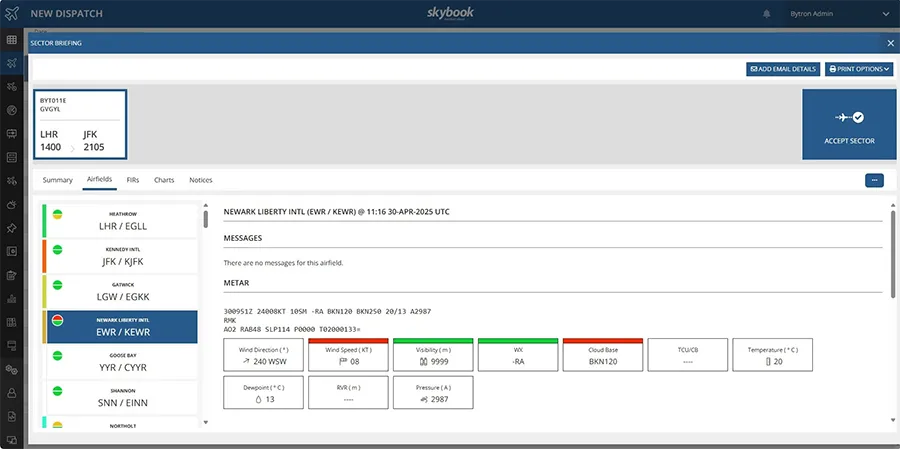
as well as the Briefing Pack:
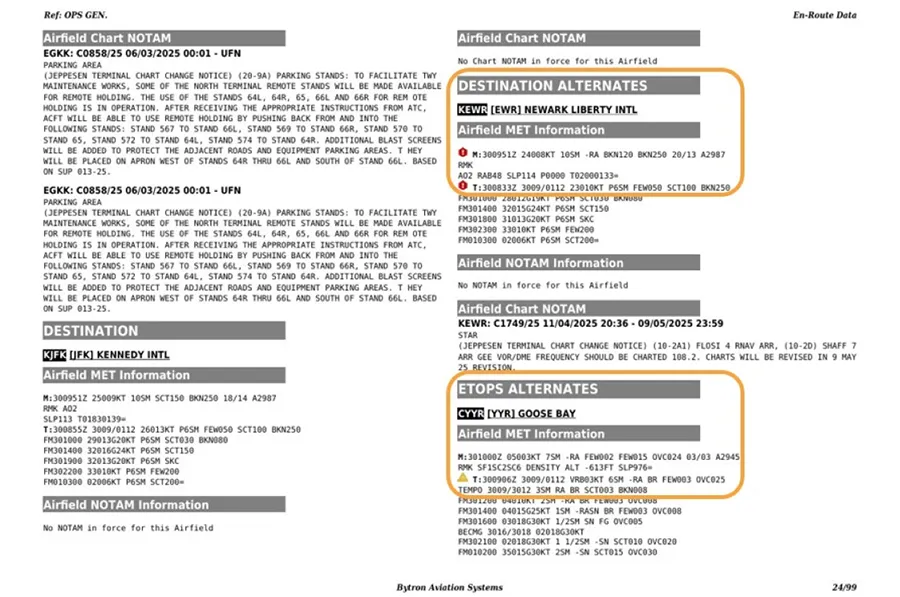
and ETOPS planning sheet.

Return to Ramp or Return from Airborne
Dispatch now allows you to flag sectors as Return to Ramp or Return from Airborne.
This allows you to close the original sector, and create a rescheduled one using the same details, streamlining turnaround workflows. The return status is clearly shown in the Dispatch module and the disrupted sector is recorded in the Record Vault.
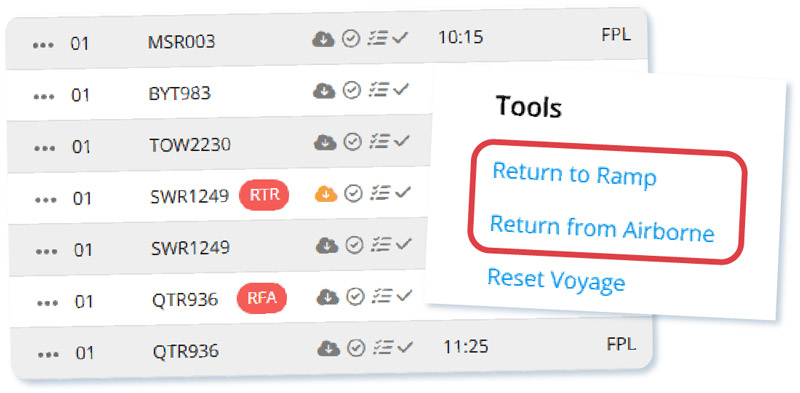
You must enable this functionality in the Dispatch screen of the Default Settings tab in the Settings module before use.
There is a choice of two labels for the Return from Airborne setting, so you can choose which matches your organisation's terminology best, Return from Airborne or Return to Field.
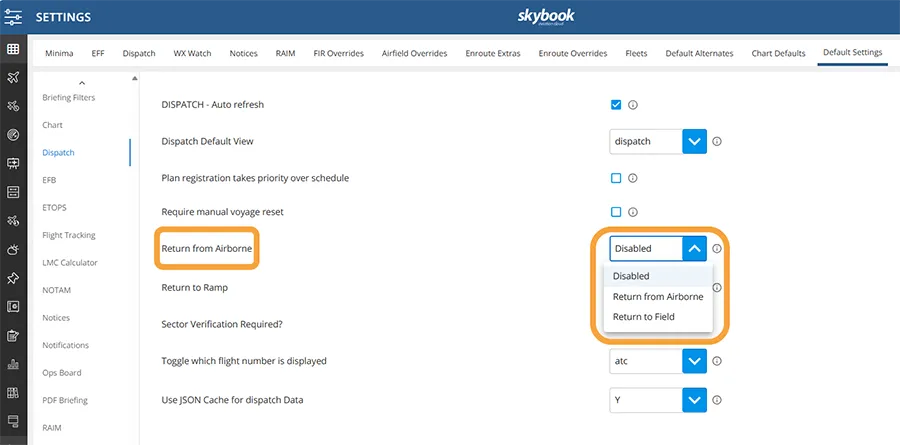
There is a choice of two labels for the Return to Ramp setting, so you can choose which matches your organisation's terminology best, Return to Ramp or Return to Ground.
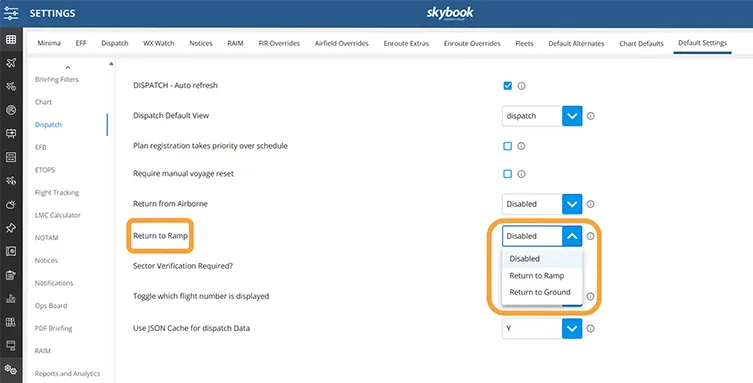
Once enabled, you can mark a sector as Returned from Airborne or Returned to Ramp from the list of Tools in the flight information screen.
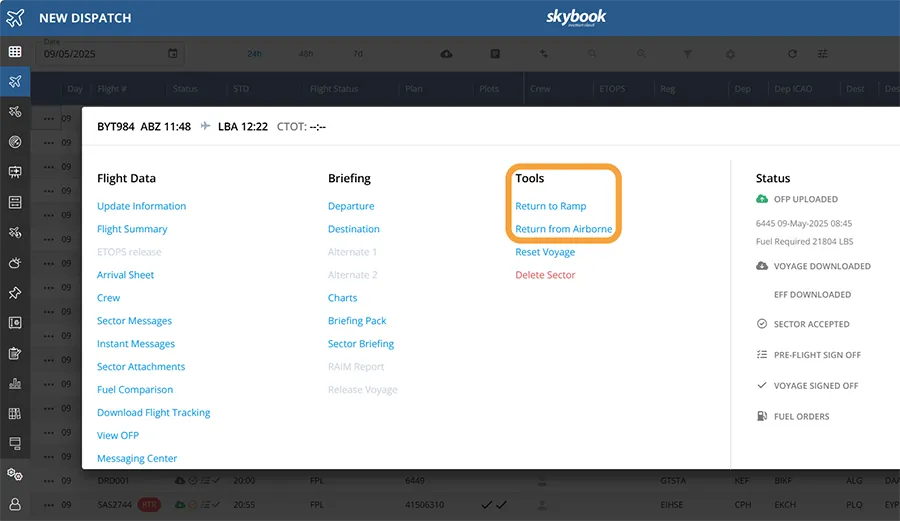
If a sector is marked as Returned from Airborne or Returned to Ramp, then this will be indicated with the abbreviation of your chosen terminology, e.g. RTR for Return to Ramp or RFA for Return from Airborne, in the Dispatch module.
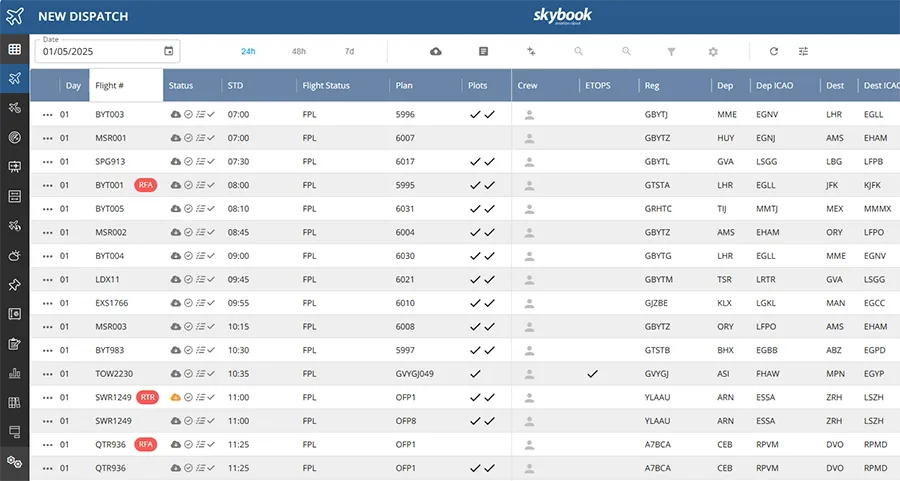
If the sector is rescheduled, the rescheduled flight will also be visible:
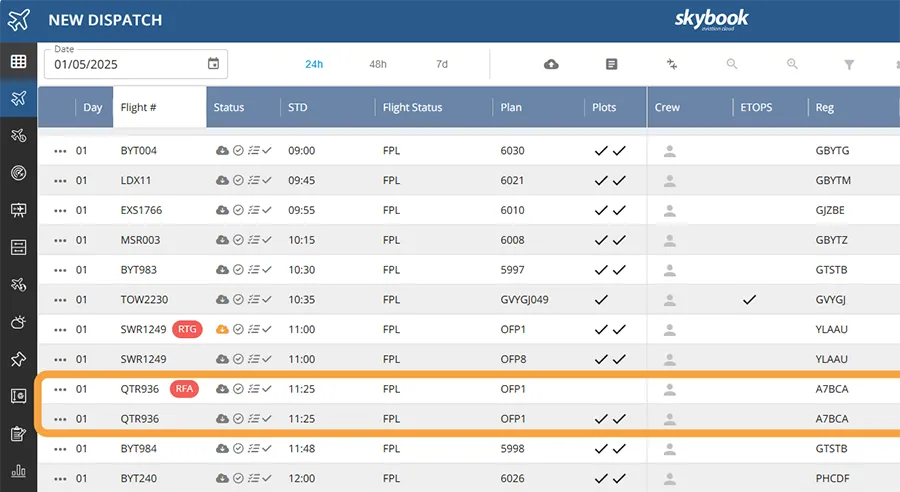
Both sectors will be stored in the Record Vault section of the Reporting & Analytics module, and the disrupted sector will also be marked in the Sector Summary screen.
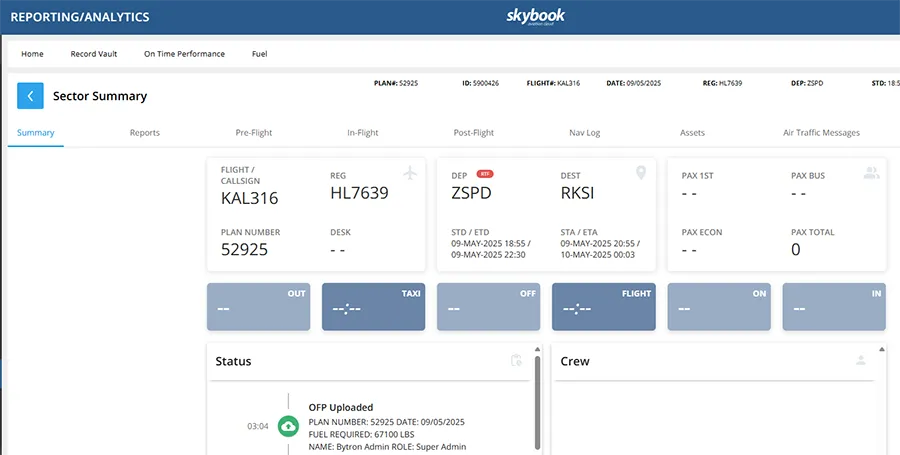
skybook EFB updates
Nav Log TOC and TOD positioning
Entering an ATO (Actual Time Over) for TOC (Top Of Climb) or TOD (Top Of Descent) now automatically reorders the waypoint row based on actual time, keeping everything in sequence.
If the waypoint is flown over earlier than planned or later than planned, it will move based on the ATO.
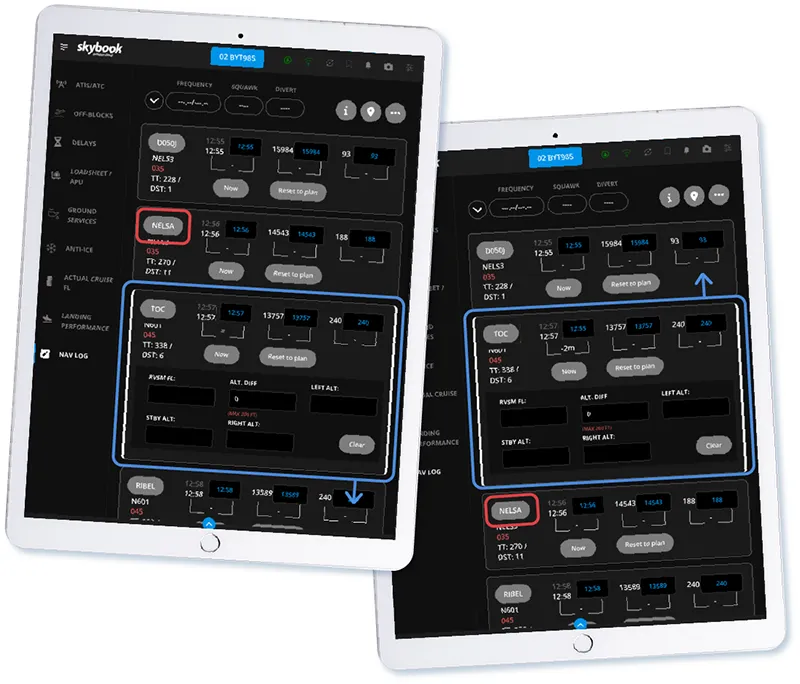
If the time difference is minimal, meaning it doesn’t occur before a previous waypoint or after a subsequent one, the waypoint will stay in its current position.
Both TOC and TOD are now highlighted with a white border for easy visibility.
Waypoint coordinates in Nav Log
Latitude and longitude coordinates for waypoints have been added to the expanded waypoint information section. The coordinates are taken from the OFP, so if an ad-hoc waypoint is added this information will not be present.
To view the expanded waypoint information, tap the 'i' button at the top right of the screen.
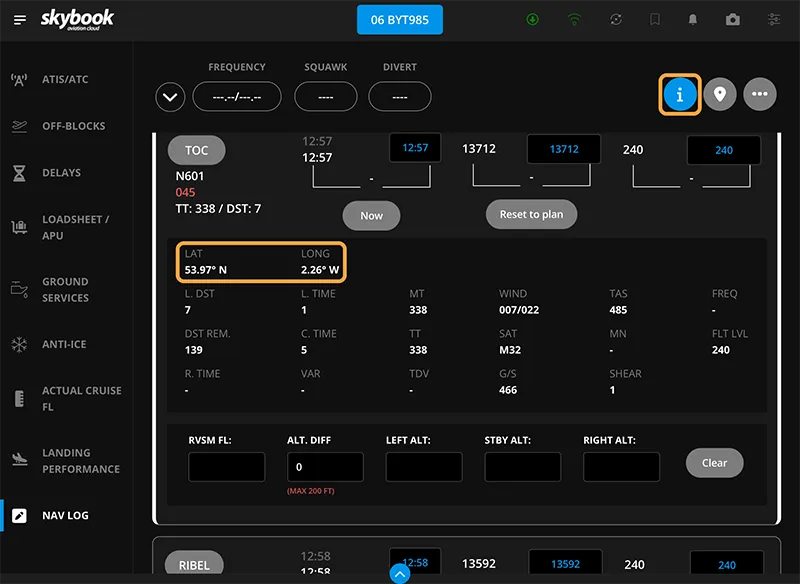
Clear all in Nav Log waypoint Fuel and FL (Flight Level) fields
A new delete button has been added to the number pad screen in the Nav Log waypoint Fuel and FL fields to allow you to empty the fields instead of having to delete all of the numbers individually. You can now just tap the trash can button to clear the field.
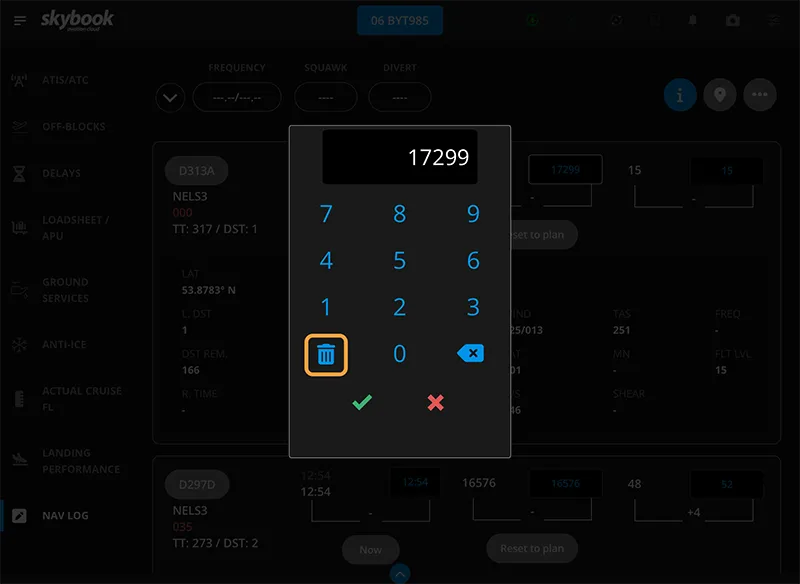
Note: Once you have cleared the field, you must enter a new value otherwise it will revert to the original value.
Dynamic Nav Log updates
To improve efficiency when you are syncing with another iPad, you can now disable dynamic Nav Log updates.
A new Disable NAVLOG Dynamic Sync operator setting has been added to the Ground Portal. This setting is found in the skybook App section of the Default Settings tab of the Settings module.
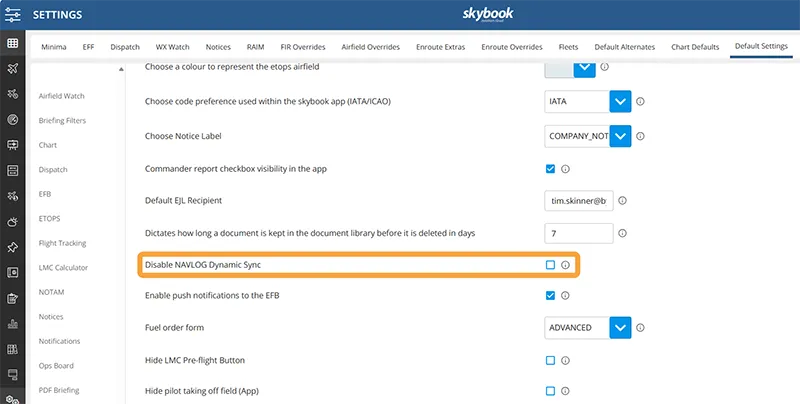
Crew and boarding details in the Off Blocks module
A new field called Departure Process Issues has been added to the Off Blocks module of the In Flight section.
This allows you to record any boarding and/or crew events that occur.
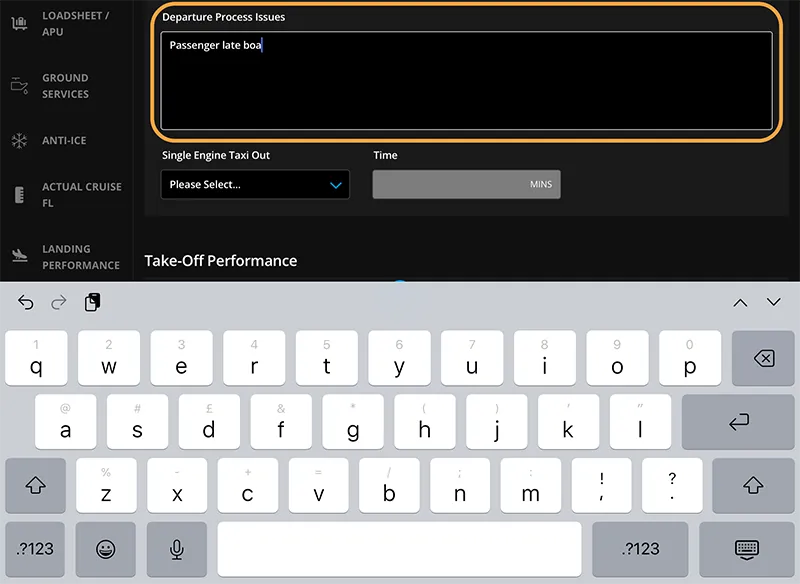
The Departure Process Issues data is included in the EJL Comments email. Once the EFB data is transmitted to the Ground Portal, it becomes accessible under the Post-Flight tab within the Sector Summary screen - found in the Record Vault section of the Reporting & Analytics module.
Enhanced search functionality in the Create New Voyage
A new toggle button, 'Show Rostered Only', has been added to the Create New and Load Existing voyage screens.
Allowing you to switch from only viewing sectors that you are rostered to, to viewing all available sectors.
This enables you to search for a new voyage if a last-minute roster change occurs, so you can start briefing while crew changes are still being made in the system.
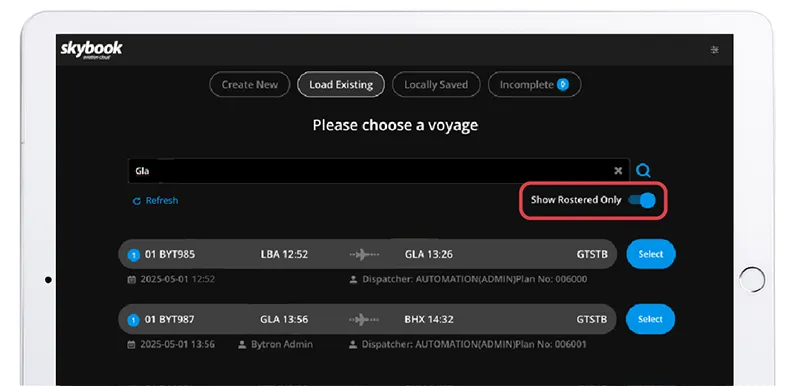
Day Night TakeOff
A new field called 'Day Night TakeOff' has been added to the Off Blocks section of the In Flight module, to record whether takeoff occurred during the day or night. You can select the required option from the dropdown menu.
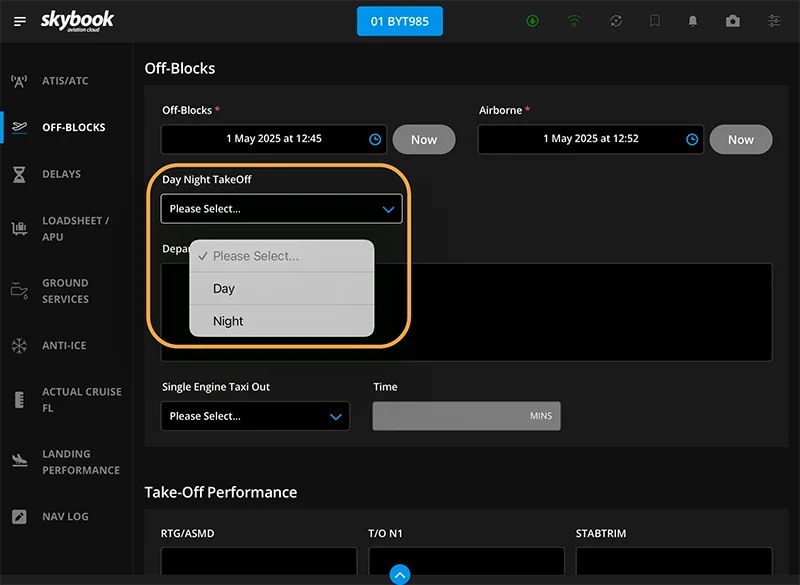
On transmission of EFB data to the Ground Portal, this information is accessible under the In-Flight tab of the Sector Data screen within the Record Vault section of the Reporting & Analytics module.
Integration updates
GRIB (Wind and Temp) static charts
A new Met Office API is now the source for the GRIB (Upper wind and temp) information, depicted in the static charts North Pacific, PGE, PGG, PGJ, PWA, PWB, PWC, PWG, PWN, PWR, PWZ and SAT. The data received conforms to the IWXMM (ICAO Meteorological Information Exchange Model) format.
NOTAMs D field
D field information is now included in NOTAMs if available; this includes useful information for pilots such as times in the day that certain runways are closed.

