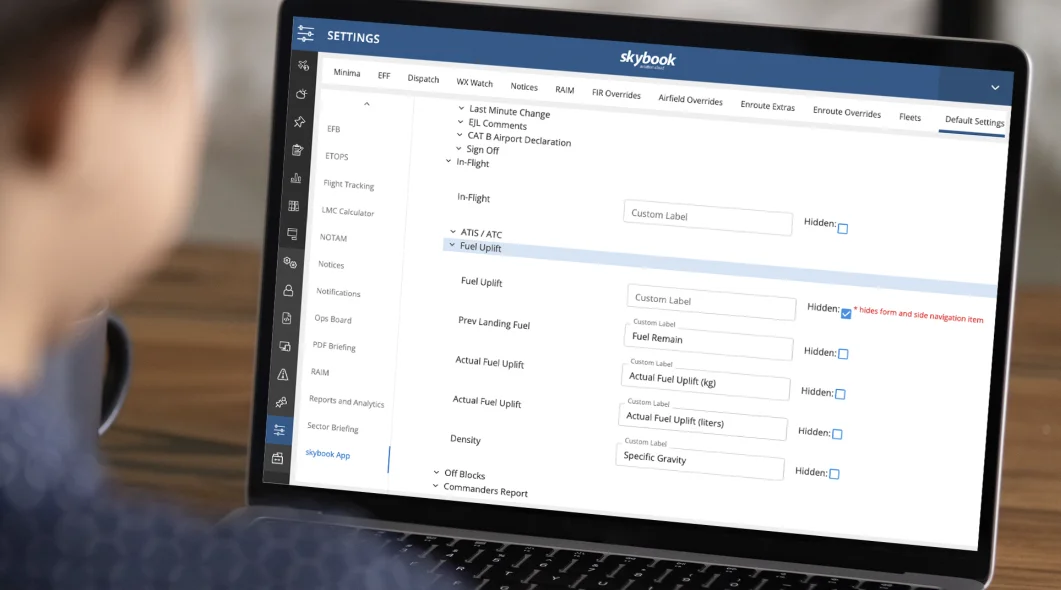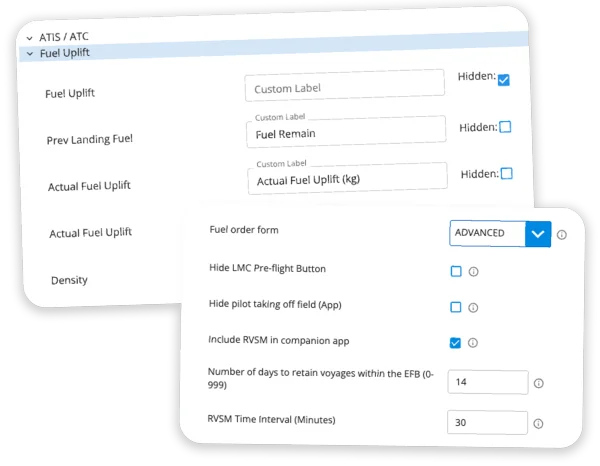Admin Settings
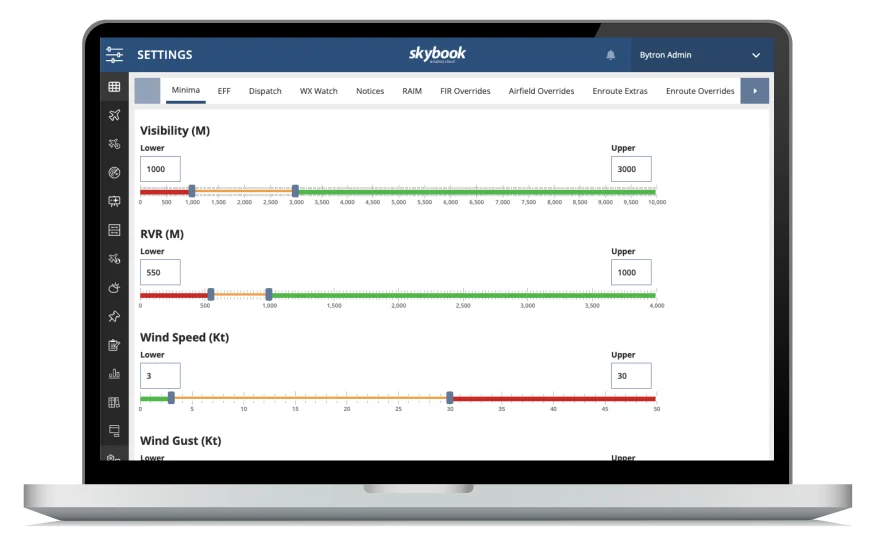
Flexible settings for operational advantage
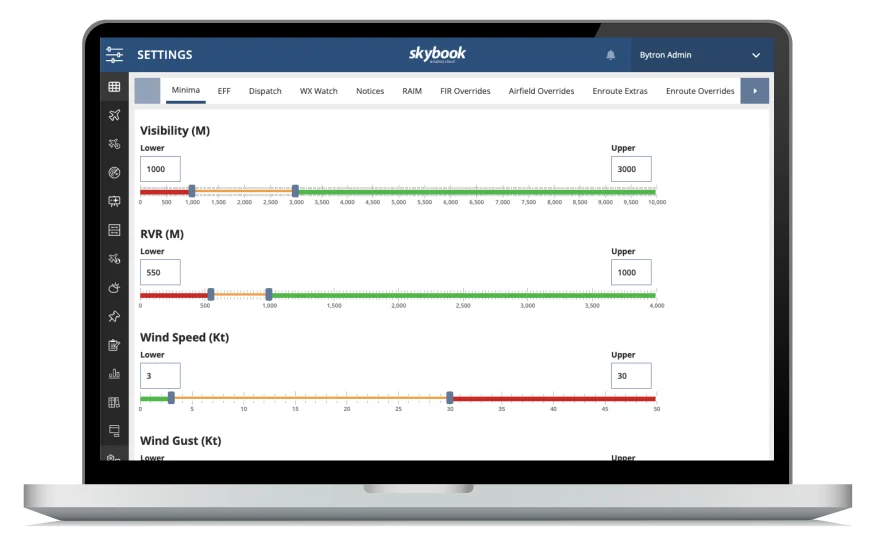
Take control of your EFB solution and make changes independently without needing backup support.
Powerful admin controls and flexible settings give operators a real advantage, enabling quicker decisions and easier platform customisation.
A major benefit for operators, showcasing the full capability and strength of skybook.
EFB Settings
Easily tailor your EFB workflow to match your operation, no coding needed.
Fast, flexible, and fully in your control.
- Rename or hide fields as needed
- Remove irrelevant inputs
- Keep pilot workflows aligned with your ops
Your EFB
your rules
A whole host of settings for the whole EFB application include:
- Colour representations for airfield types
- Code preferences for IATA or ICAO
- Nav log, fuel order & more...
Built around
your flight ops
Unlock the full power of skybook with advanced platform-wide and EFB settings.
Easily configure and customise features across:
Dispatch, EFF, ETOPS, NOTAMs, Charts, Fleets, RAIM, FIR Briefings, WX Watch, Reports and more.
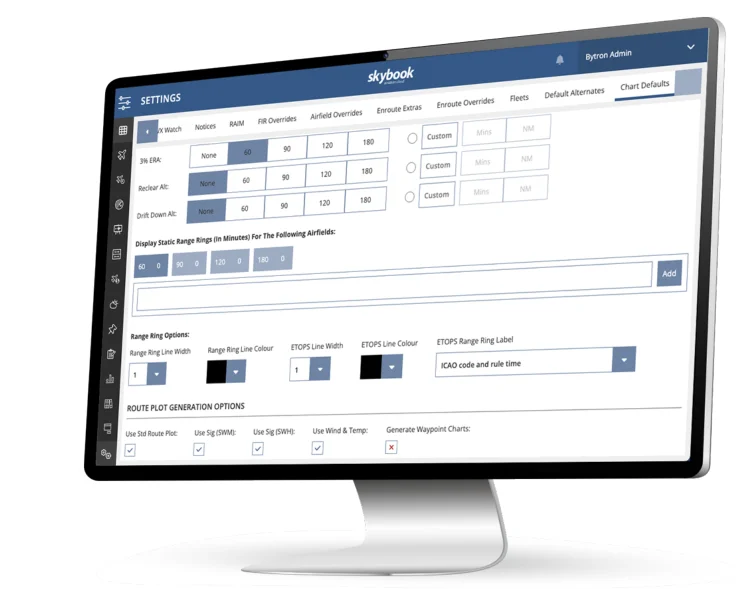
Seamless integrated dispatch solution
Monitor flights and generate custom briefing packs.
Review flight plans, weather, NOTAMs, charts, and receive real-time updates from the pilot.
Stay in control with alerts, last-minute updates and easily add documents like NOTOCs and loadsheets directly to a briefing.