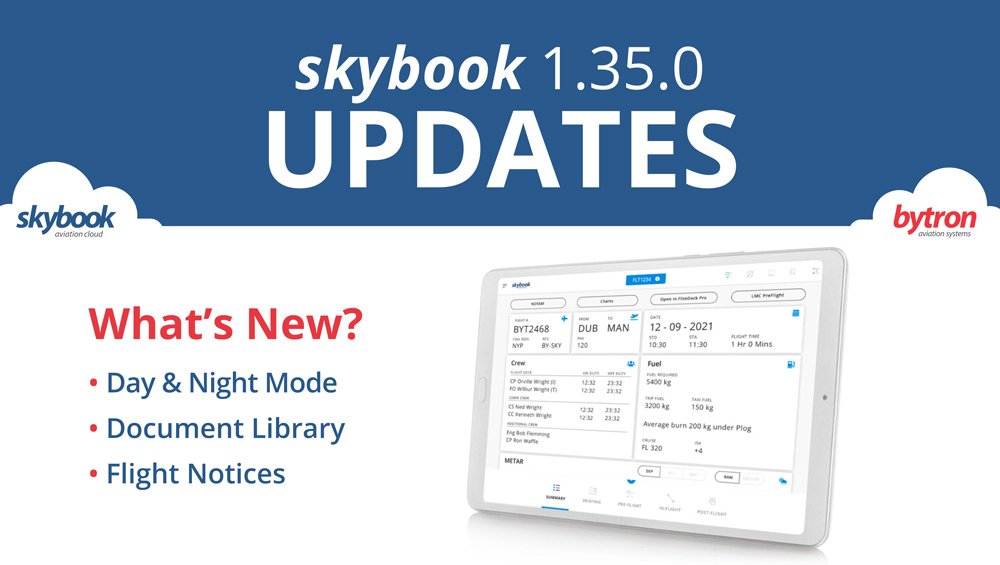skybook 1.35.0 Release Notes
Here is the May 2023 release notes update to skybook version 1.35.0. If you would like to take a closer look the latest features and enhancements, chat to our team.
Overview
This release sees the highly anticipated Document Library, enabling documents to be can be synchronised with the Ground Portal and accessed via the EFB app. New improvements to Day and Night mode on the EFB. And updates to the flight notices section on the Ground Portal.
skybook EFB Updates
Day and Night mode has been enhanced, Document Library can now synchronise with the Ground Portal. Additionally, pre-acceptance check list items can now be configured, and the Summary page can be pre-populated with passenger numbers via PPS.
Day and Night mode enhancements
Users are now able to select between Day and Night modes to allow the correct lighting required for use in the cockpit.
Users can now select to view the skybook EFB application in Day or Night mode to ensure use is conducive to cockpit conditions. Below are some examples of Day mode, the night mode view is unchanged.
Summary section:
The EFB Summary section Day mode is now available.

Digital Briefing section:
The Briefing section day mode is now available.
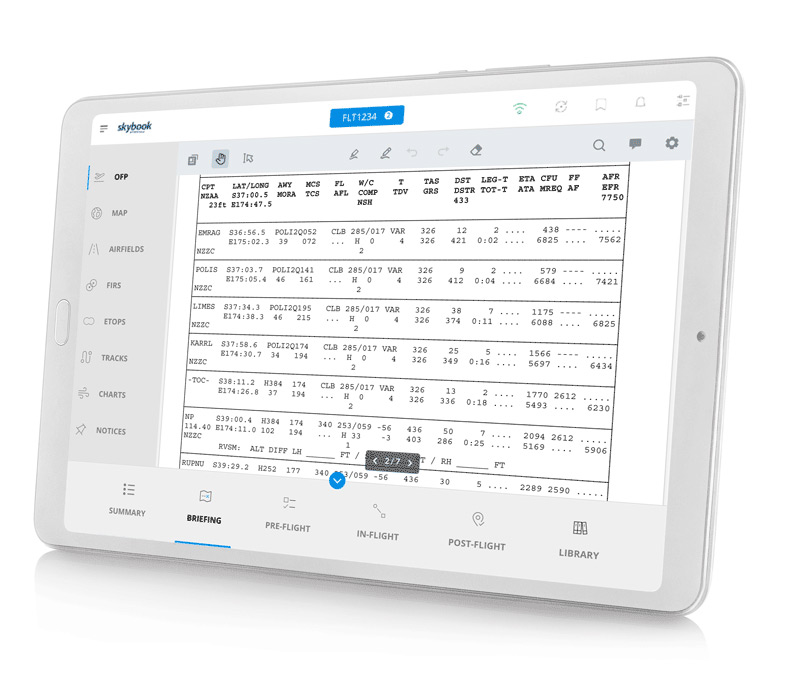
Pre-flight EFB section:
The Pre-Flight section day mode is now available.
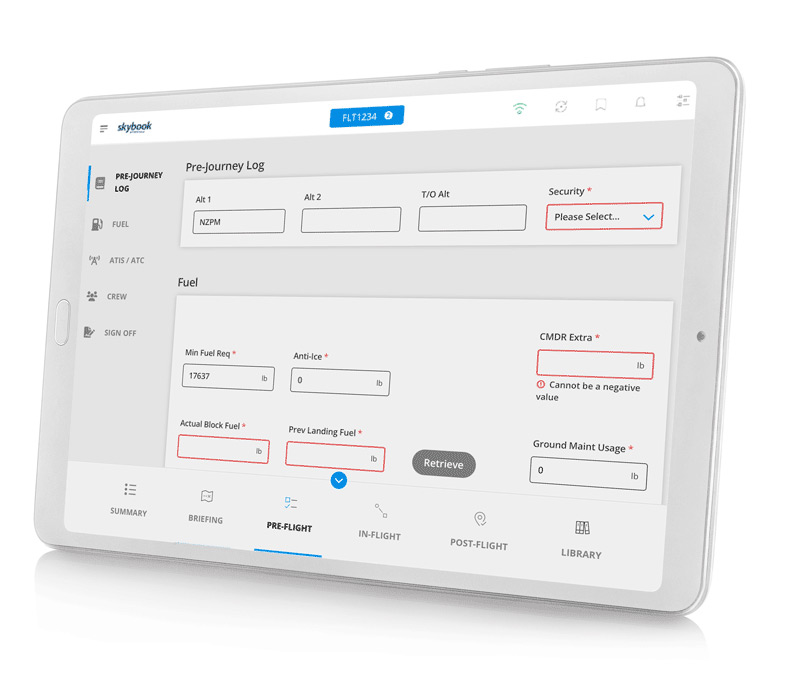
In-flight EFB section:
The In-Flight section day mode is now available.
 Post-flight EFB section:
Post-flight EFB section:
The Post-Flight section day mode is now available.
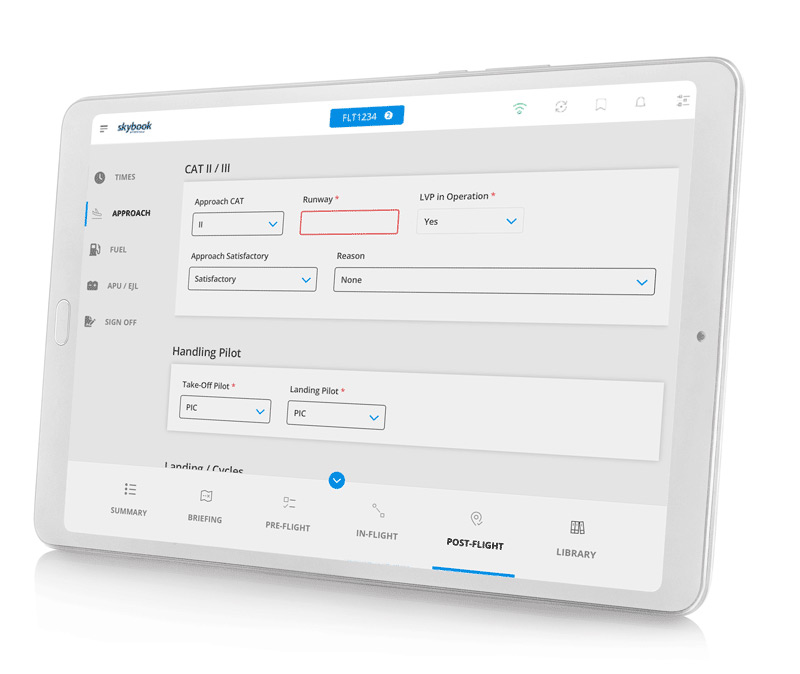
Document Library EFB section:
The Document Library section day mode is now available.
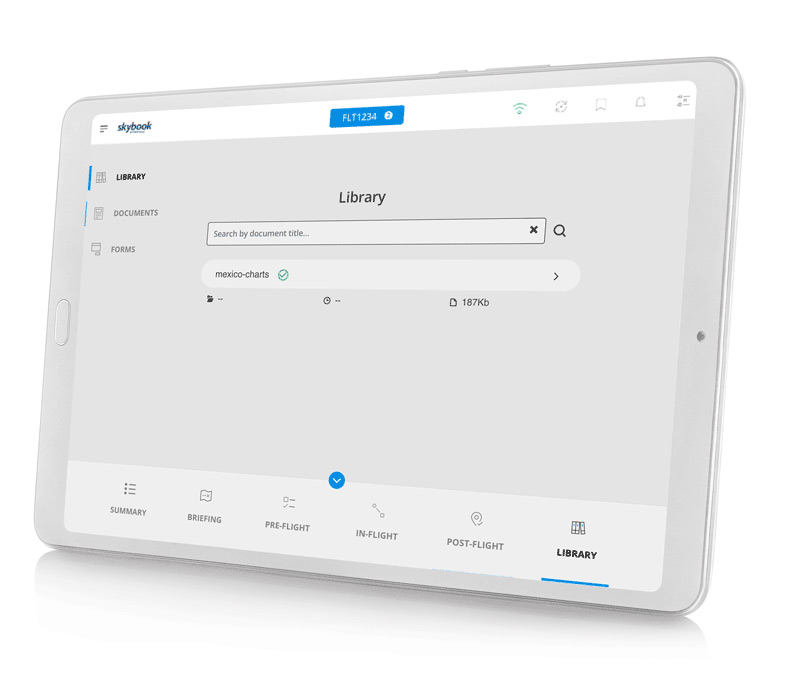
Document library now available
The skybook EFB v2 application now has document library available to use and is synchronised with the Ground Portal document library. This includes only relevant documentation for a sectors specific aircraft and/or flight data.
Viewing aircraft documentation
A list of documents is presented to the user and will contain at the title of the document and its size. Based on this information the pilot can decide to download all of the documentation or remove some from the download due to size and time constraints.
Downloading and viewing updated documentation
Documents are downloaded to the skybook EFB application and stored locally. During the download the user may cancel the download of an individual document or all documents. Once downloaded the documents are made available for viewing within the Library module.
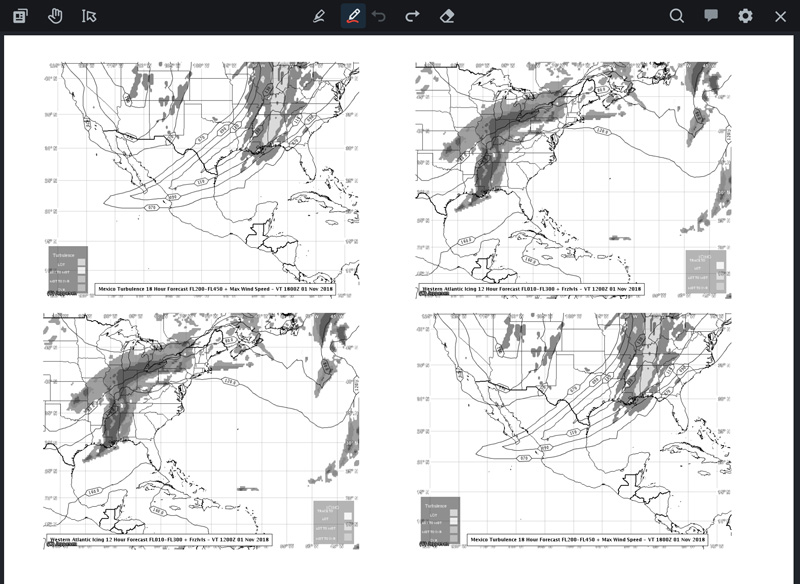
Viewing the status of documents that are downloading
The user can also view the download status of a document. The download icon will change colour dependant upon the download status:
Paused download - Yellow
Downloading - Grey
Downloaded - Green
Should a document fail to download, a red exclamation mark icon will appear next to the requested download.
Removing unwanted or out of date documents
In addition to the user removing unwanted documents, documents contained within a voyage that range between 1-30 days (default at 7 days) will be removed. An operator setting controls this requirement.
Viewing documentation in Flight Summary & Record Vault on Ground Portal
A list of documents can be viewed within the Ground Portal Flight Summary/Record Vault. Under each sector an alphabetical list of documents will show what the crew have on their device. This represents what the pilot has/had on their device. The list will also show every device that has downloaded the sector.
Flight Notices Update
Flight Notices are now disseminated with 'And' condition logic to the specified list of communication types.
Flight notices meant for internal communication between operating crew members and flight operations / dispatch teams include the following:
- Notices for ALL
- FIR/AIRFIELD notices without an aircraft registration specified
- Sector specific notices without an aircraft registration specified
- FIR/AIRFIELD notice with an aircraft registration specified
- Sector specific notices with an aircraft registration specified
Previously, the flight notices feature communicated if a flight was for example, going to either a specified airfield or it had a specified flight number.
This new enhancement changes the logic so that communication will be disseminated if the flight for example, is going to a specified airfield and it has a specific flight number.
For users adding a new notice with a grouping of a specific airfield and flight number, this can be done by accessing the skybook Ground Portal Notices > Admin Notices > New
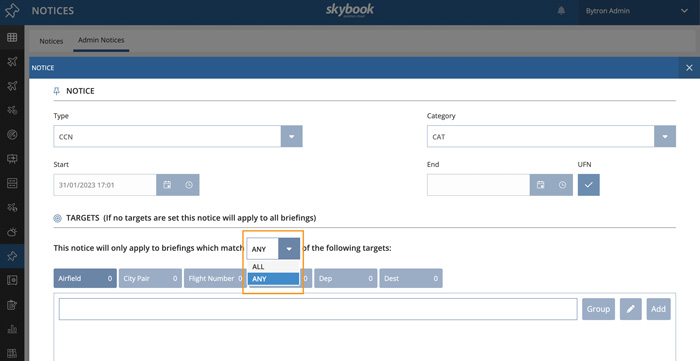
The Targets dropdown menu featuring ANY/ALL will appear but will default to ANY, including for notices created prior to this new feature. The items are added as per previous function steps.
Additional updates
The following additional updates have been made to the EFB in this release:
Pre-acceptance checks
Users will now be able to use the pre-acceptance check list in v2 of the skybook EFB app without the need to scroll. The order in which the list appears will be determined by using a numbering sequence in the Codes Admin panel of the Ground Portal.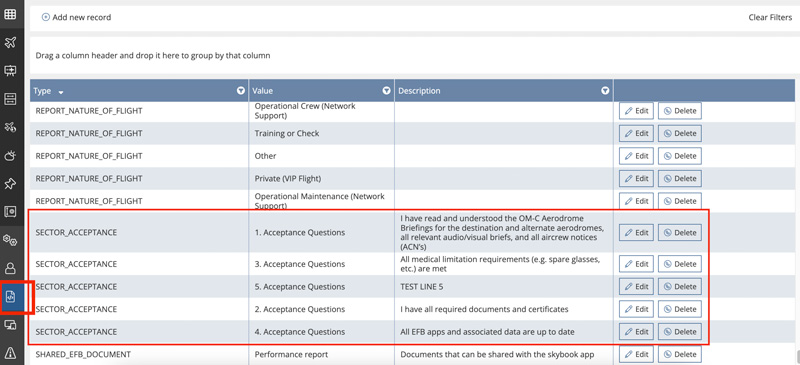
To control the order in which the list will display in the skybook EFB, numbers must be used in the Ground Portal Codes Admin panel. If numbers are not used, as shown above in the Values column of the table, the order in which they are displayed in the skybook EFB will differ.
Pre-population of PAX numbers via PPS
For customers who utilise PPS, passenger numbers are now automatically populated in the Summary page of v2 skybook EFB app when a voyage is downloaded.
Interface and integration Updates
Updates have been made to the way skybook can receive and process METAR and TAF data, as well as enhancements to fuel order notifications received from Aviator.
Include textual METAR & TAF data to briefing packs
To supplement the creation of weather charts using 3rd party weather station data, textual METAR and TAF data can now be included in briefing packs, EFFs and all other areas of skybook where this type of weather information is displayed.
The TAF and METAR data from the alternative source is available to any customer who choose this option rather than the existing SADIS (UKMO) and NOAA data sources.
This data source is of particular interest for airlines that operate in and around New Zealand and Korea as MET data will be included.
Note: There are restrictions placed on the use of weather data from this provider for the New Zealand MET service and controls have been introduced to allow the METAR and TAF data to be displayed on a per operator basis.