
Nav Log fuel check & RVSM
Updated 9th February 2026
During the in-flight phase, the digital Nav Log is essential for streamlining how pilots log their journey.
The skybook EFB app provides digital transformation for airlines, allowing pilots to log waypoint data efficiently whilst enhancing post-flight reporting with valuable insights.
What is included in the nav log, and how does it reduce risks of human error?
The navigation log or nav log for short, is traditionally a document used to plan and record essential information for a flight, providing a reference guide to reach the destination safely.

Providing a detailed summary, as a reference for pilots to ensure safe and efficient flight navigation. A nav log usually includes the following information:
The skybook nav log enables extra functionality, such as waypoints auto updating or diversions along the route, accurate calculations and real-time weather & NOTAM updates.
Ensuring your voyage is organised, and synced in real time, which is critical to effective EFB data management.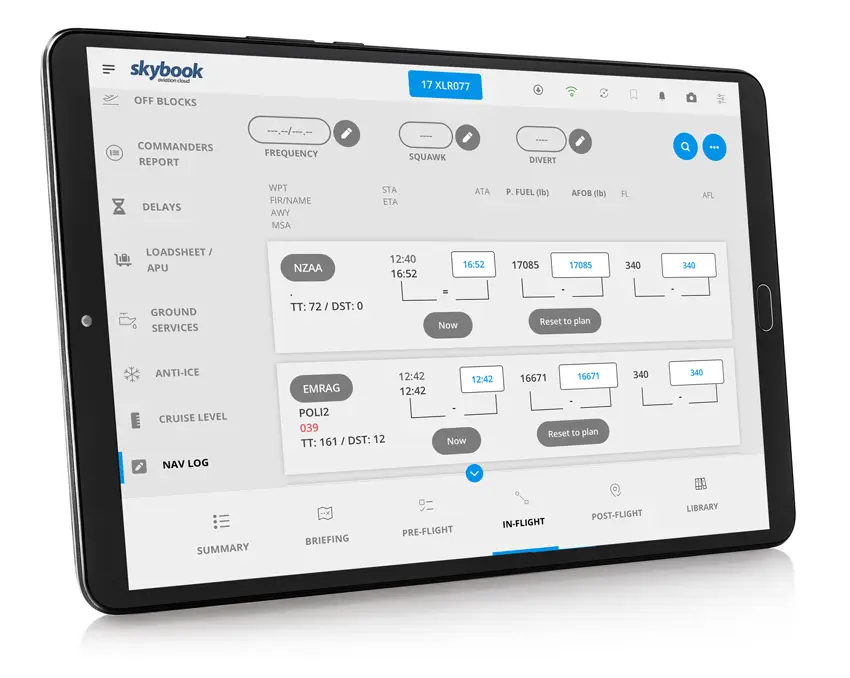
The waypoints are listed in order starting from the departure airfield and the data is integrated directly from the operational flight plan (OFP).
When there is a delay, the waypoint times automatically update based on the off-blocks and airborne time.
The information is presented clearly, giving pilots a streamlined user experience, including:
The actual fuel used and flight level is prepopulated with the planned figures, and can be altered by tapping on the fields. Which updates all the upcoming waypoint ETA information. You can also tap the ‘now’ button, populating the current time.
For greater awareness, if the actual fuel or flight level is higher or lower then the planned figures, the waypoint will show either a minus or positive figure.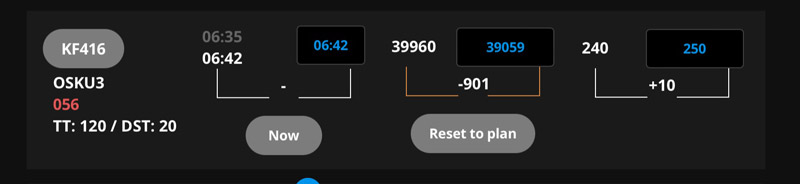
New waypoints can easily be added, inserted between the current waypoint and the next planned waypoint. Route directs can also be added, selecting a waypoint route further down to direct to.
Inputting Actual Time Over for Top Of Climb (TOC) or Top Of Descent (TOD), automatically reorders the waypoints based on the actual time, keeping everything in the correct order.
It's a simple but powerful way to keep your logs and post-flight reports accurate and instant.
If the waypoint is reached earlier or later than planned, it will reorder based on the ATO.
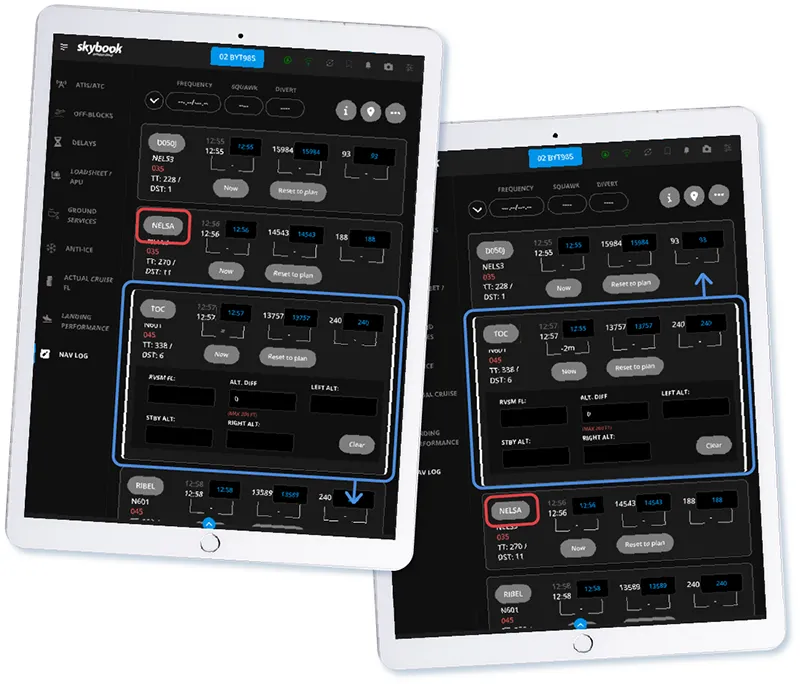
With the enhanced EFB device syncing feature, waypoint changes instantly update on multiple devices.

If the aircraft has an AID / ONS device onboard, we can also automate certain inputs, learn more about Aircraft Interface Device.
skybook’s integrations with weather data services, means the waypoint data can be expanded to see more extensive information. This includes:
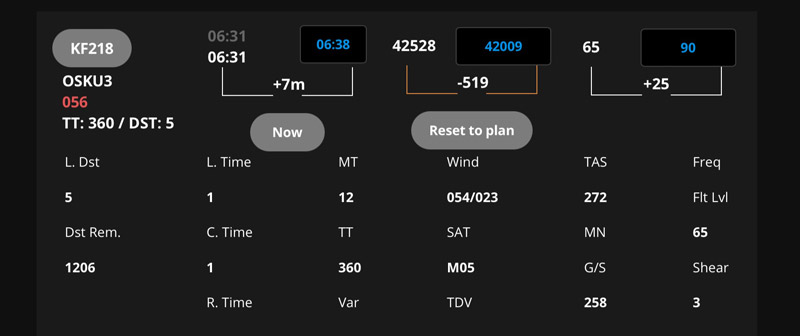
It is optional for an airline to include a reduced vertical separation minima (RVSM) check field to specific waypoints if required. These options include:
Operators can include mandatory RVSM interval reminders and fuel checks, which can be easily configured within the skybook app settings.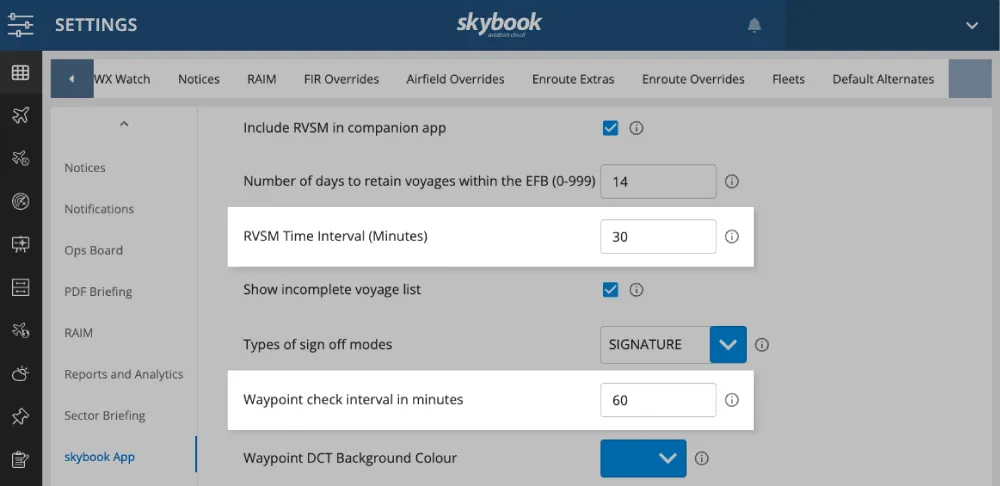
What makes the skybook nav log unique is that all the sector information is instantly synced to the dispatch ground system once the flight is signed off, and organised into the flight data summary. This ensures staff aren't waiting hours or days for the flight data.
The post-flight data is also stored in the flight record vault, allowing for easy data retrieval for future reference and post-flight analysis.
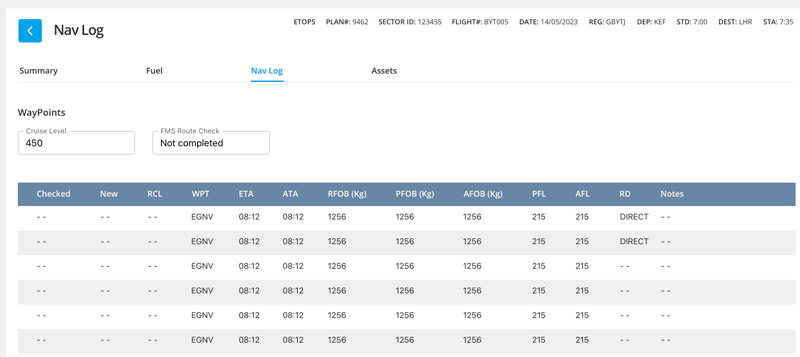
Data backup and sharing of the nav log means that all the information can be synchronized across other EFB devices, ensuring that crucial information is never lost.
Without the need for physical paper documents, this reduces the clutter on the flight deck and also saves large amounts of printing and material costs; whilst reducing the airlines environmental impact.
The digital nav log is only one section of the EFB. Combined with a full streamlined journey log from pre-flight to post-flight and an integrated digital flight briefing.
All this data becomes part of the end-to-end flight operations system that connects the workflow of flight dispatchers, OCC, flight crew.
Be sure to learn more about skybook and get in touch if you have any questions.