
Nav Log fuel check & RVSM
Updated 30th January 2026
RAIM comes available as part of our skybook aviation software. Providing our aviation customers with integrated RAIM Prediction Mapping into their flight planning systems and RAIM reports accessed on their EFB and in briefing packs.
But what is RAIM, and how does RAIM work in Aviation?
Receiver Autonomous Integrity Monitoring (RAIM) is a technique used in aviation to monitor the integrity of GNSS signals.
It ensures that the navigation solution provided by the receiver meets the required performance standards for safety-critical applications.
RAIM is particularly important in aircraft navigation to detect and mitigate errors in satellite signals, providing a reliable means of ensuring the accuracy and integrity of position information.
RAIM accesses a broad constellation of satellites across the globe to detect and then exclude faulty signals that could show inaccurate positioning. The position is then recalculated, minus the faulty signals, resulting in a far more accurate position being plotted.
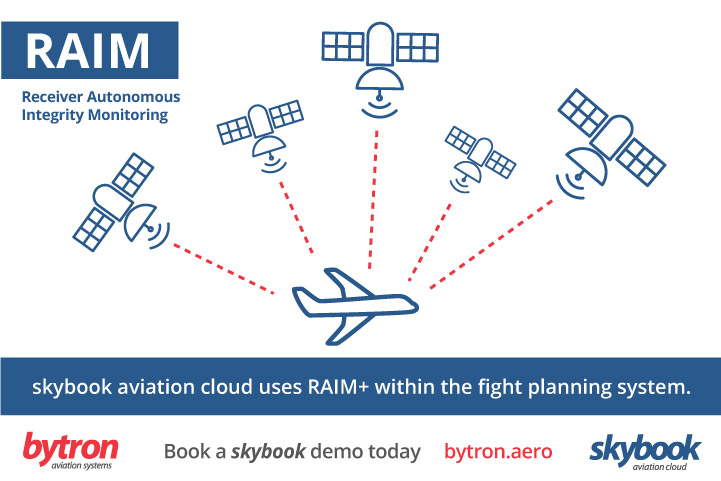
By performing consistency checks on these signals, RAIM can alert users if there are anomalies or discrepancies present that could compromise the accuracy of their position solution.
This capability enhances safety by enabling pilots to rely on trustworthy navigation information even in challenging environments or when faced with potential signal interference.
RAIM plays a crucial role in maintaining situational awareness and supporting precise positioning during critical flight phases, contributing significantly to overall aviation safety.
skybook utilises an integration with NavBlue’s RAIM+, to create RAIM reports for the airports and airport types defined within skybooks settings.
It integrates seamlessly within our dispatch and EFB software, further enhancing the accuracy of route plotting, charts, weather, ETOPS information and much more.
RAIM reports are generated automatically for every OFP sent into skybook as part of a briefing pack. RAIM profile settings ensure the exact criteria is set for your operations. 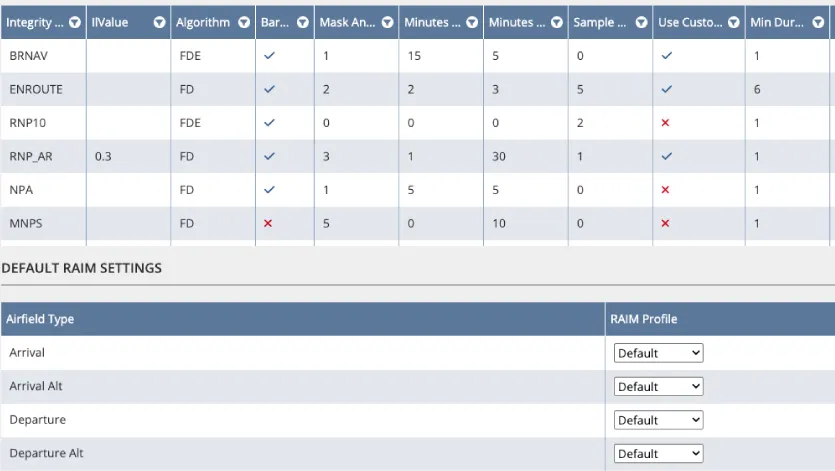
This ensures that all data appearing in dispatch as a sector attachment and within a briefing pack is accurate and based on the stringent operational needs of each airline.
See the images below of how our RAIM reports are displayed...
RAIM report on Flight Dispatch system: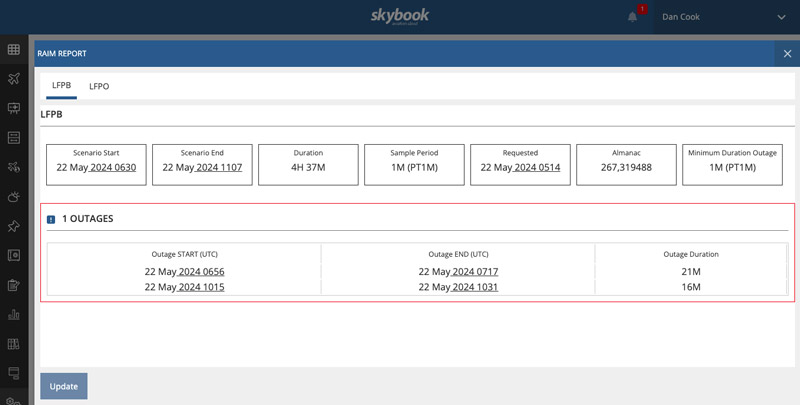
RAIM report on PDF briefing pack: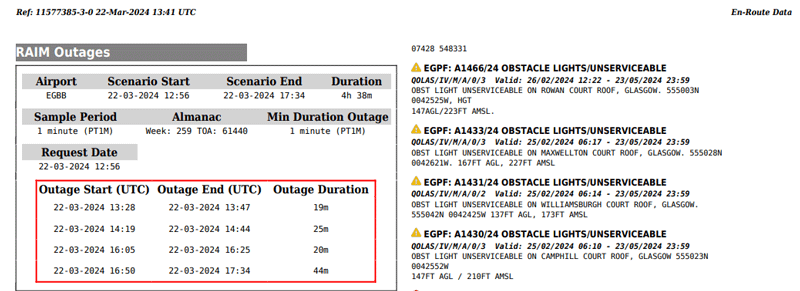
skybook provides RAIM reports for airports along the flight route and is configured to interact with NavBlue to produce the report required by the airline.
Within the skybook EFB, RAIM reports are easily accessed by viewing the airfields within the digital briefing section. If an Airfield has a RAIM service, then a satellite icon will display next to it.
This provides a more efficient way for pilots to quickly see where any potential RAIM outages are along the route, without having to scroll through lots pages or documents.
RAIM report on pilot EFB application: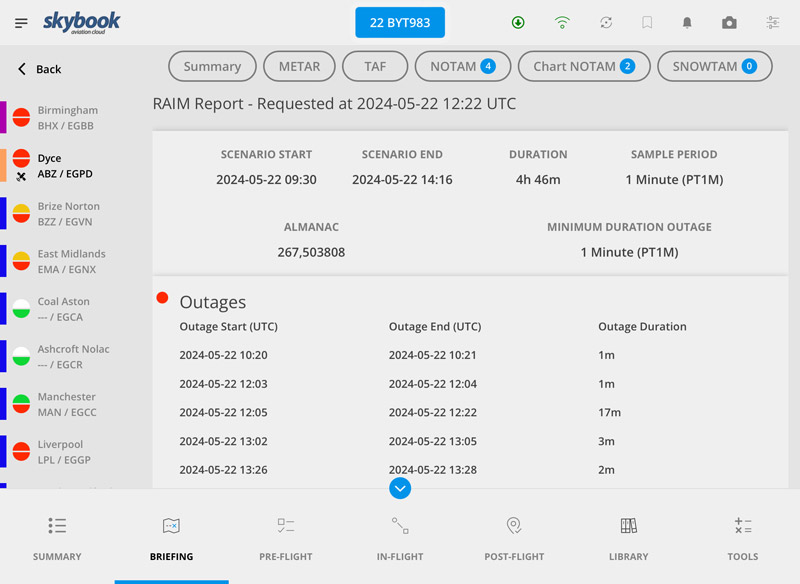
Individual RAIM profiles can be created which can then be assigned to specific airfields, such as 'LFPO' or to airfield types, ‘Arrival Alt’, ‘Drift Down’ etc.
These profiles hold parameters that are understood by the NavBlue RAIM integration, including integrity level, Algorithm, Baro Aided and more.
In short a RAIM profile might say:
Meaning: Ensure GPS integrity is sufficient for a non-precision approach, using robust fault exclusion, checking from 15 minutes before to 30 minutes after, recalculated every 5 minutes.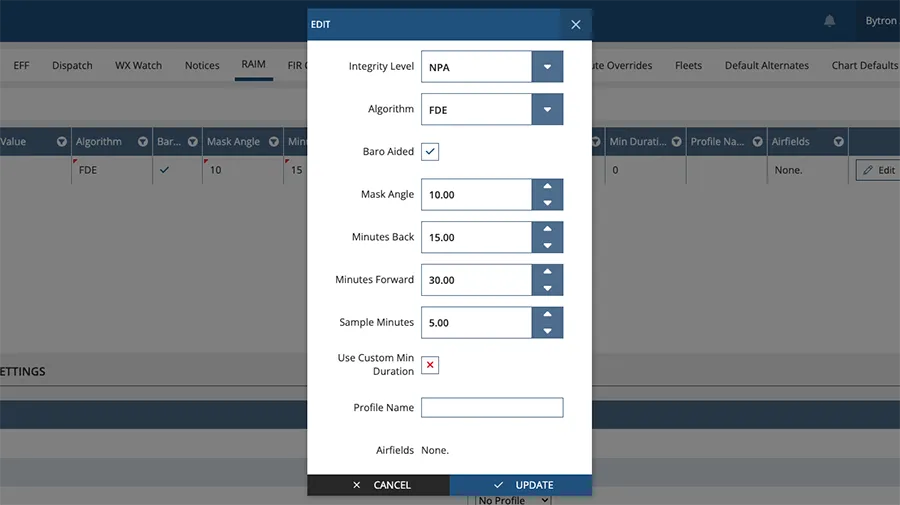
Here's an explanation of some of the profile settings:
This defines the required navigation integrity standard depending on where and how the aircraft is operating. Each level corresponds to a type of operation or airspace requirement:
NPA (Non-Precision Approach)
Terminal
Enroute
MNPS (Minimum Navigation Performance Specifications)
BRNAV (Basic RNAV / RNAV 5)
RNP10
RNP4
This determines what type of RAIM detection is performed. FDE is generally preferred where available.
FD (Fault Detection)
FDE (Fault Detection and Exclusion)
Baro-aiding means the RAIM calculation uses barometric altitude input to improve integrity monitoring.
I hope this answers your questions about RAIM... Now why not find out more about how skybook can streamline your daily operations?
Here’s all you need to know about skybook.
For more information on RAIM+ and to arrange a skybook demo, simply contact info@bytron.aero