
Reporting & Analytics
Post-flight analysis in one place
Reporting & Analytics gathers post-flight data from the EFB, bringing new insights and efficiencies to flight operations.
Analyse flight data that is automatically added when the pilot signs off the flight. Eliminate manual data input, waiting for reports or exporting to other systems!
Synced EFB Journey Log data provides full analysis of:
- On-time performance
- Aircraft fuel usage
- Delay code analysis
- Full flight summary

Insightful fuel reports
The fuel dashboard provides an excellent report of aircraft fuel usage data over periods of 30, 60 or 90 days.
By analysing fuel data, it helps to identify performance & maintenance issues and enables a focus on improving fuel efficiencies.
- Planned fuel vs actual fuel
- Highest burning routes, airports & fleet
- Compare to previous year
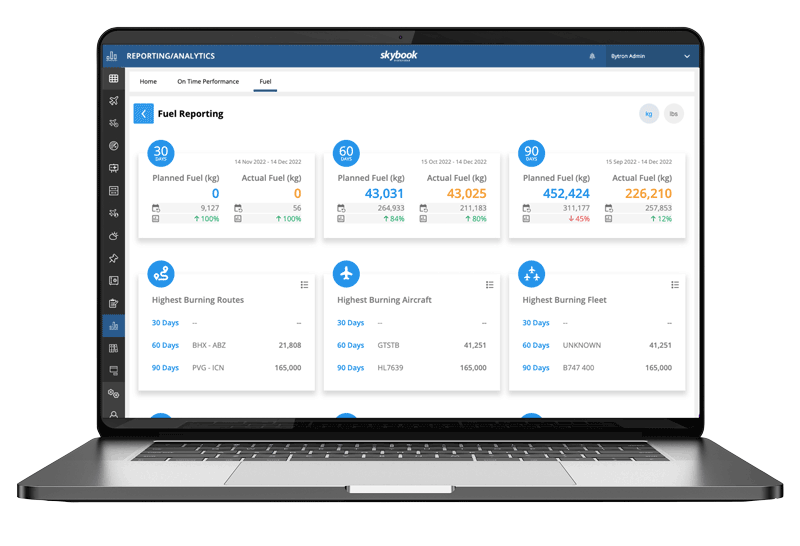

Compare accurate route fuel burn
Planned vs actual fuel data offers valuable insights for comparing flights, identifying inefficient routes and pinpointing discrepancies between the flight plan and actual fuel usage.
- Fuel burn
- Actual block fuel
- Actual arrival fuel
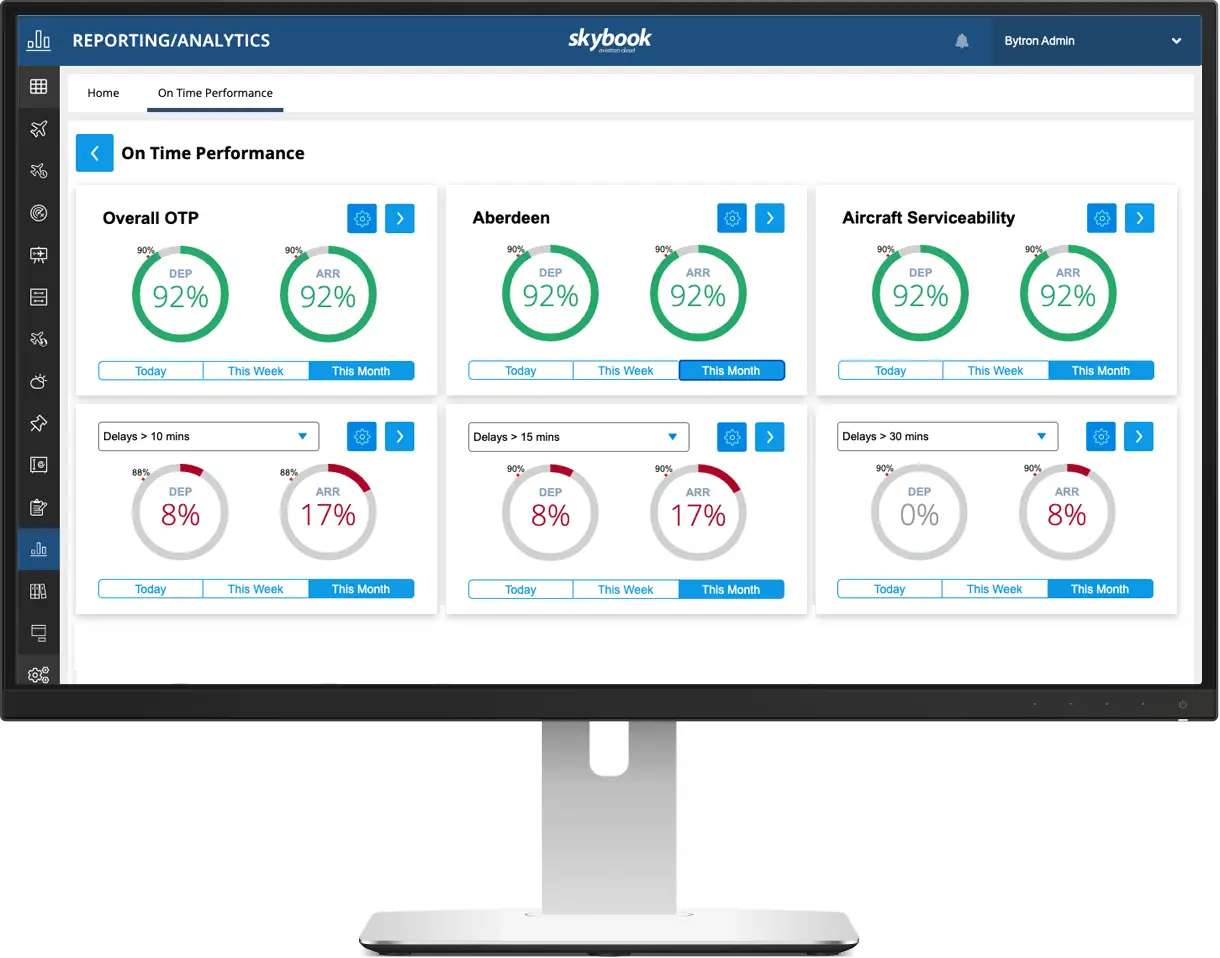
On-time performance and KPIs
Analyse on time performance trends to identify opportunities for improving overall targets.
With an intuitive interface, you can set KPIs and compare data such as:
- Most delayed airports
- Most common delays
- Specific aircraft performance
Delay codes analysis
Review the flight analysis data to identify which delay codes are the most costly and impacting your on time performance.
Spot trends such as frequent technical defects on a particular aircraft or consistently late acceptances.
Compare on-time vs delayed flights, to help improve your airline’s delay targets.
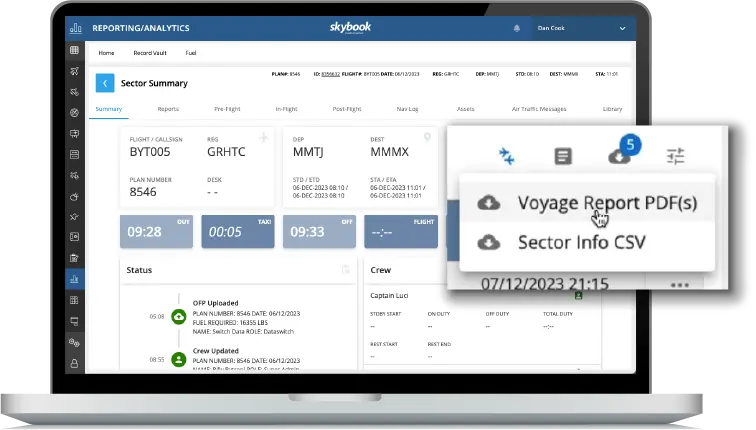
Flight history data
Access up to 5 years worth of historical flight information within the Record Vault.
Complete flight data displaying event timelines, crew details, flight phase data, EFF files and much more.
Easily download and share multiple voyage reports, flight plans and flight tracking data.


