
Day & night mode on an EFB solution
April marks the launch of our latest skybook updates with a range of enhancements available across the ground portal and our EFB application.
We have also increased our integration options which further enhances our ability to manage the two way flow of vital flight information into and away from skybook, enabling a skybook to manage information from wide range of third party solutions.
Read on to see where our development teams have focussed their attention during the latest release cycle – Starting in our Ground Portal…
skybook Ground Portal
What’s new - Dispatch
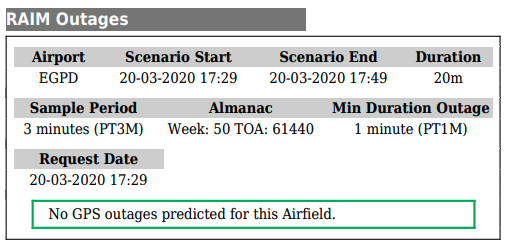
skybook already provides detailed RAIM reports for airports and we have further enhanced this by making it possible to view reports that are specific to alternate airports for ETOPS flights.
This helps flights operations teams, dispatch teams and also flight crews drill down further to view ETOPS specific RAIM information with ease, providing them with a far more detailed overview ahead of each flight.
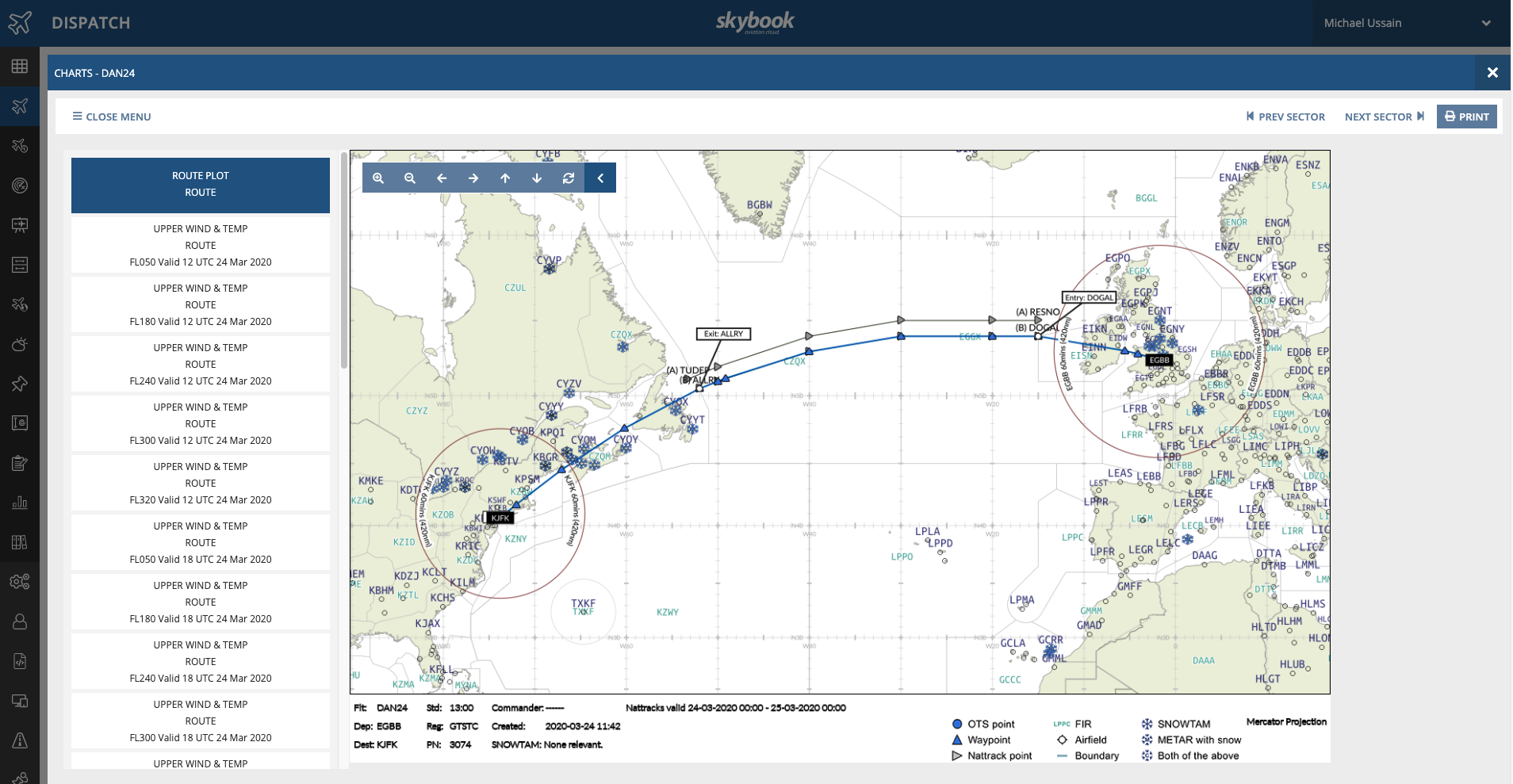
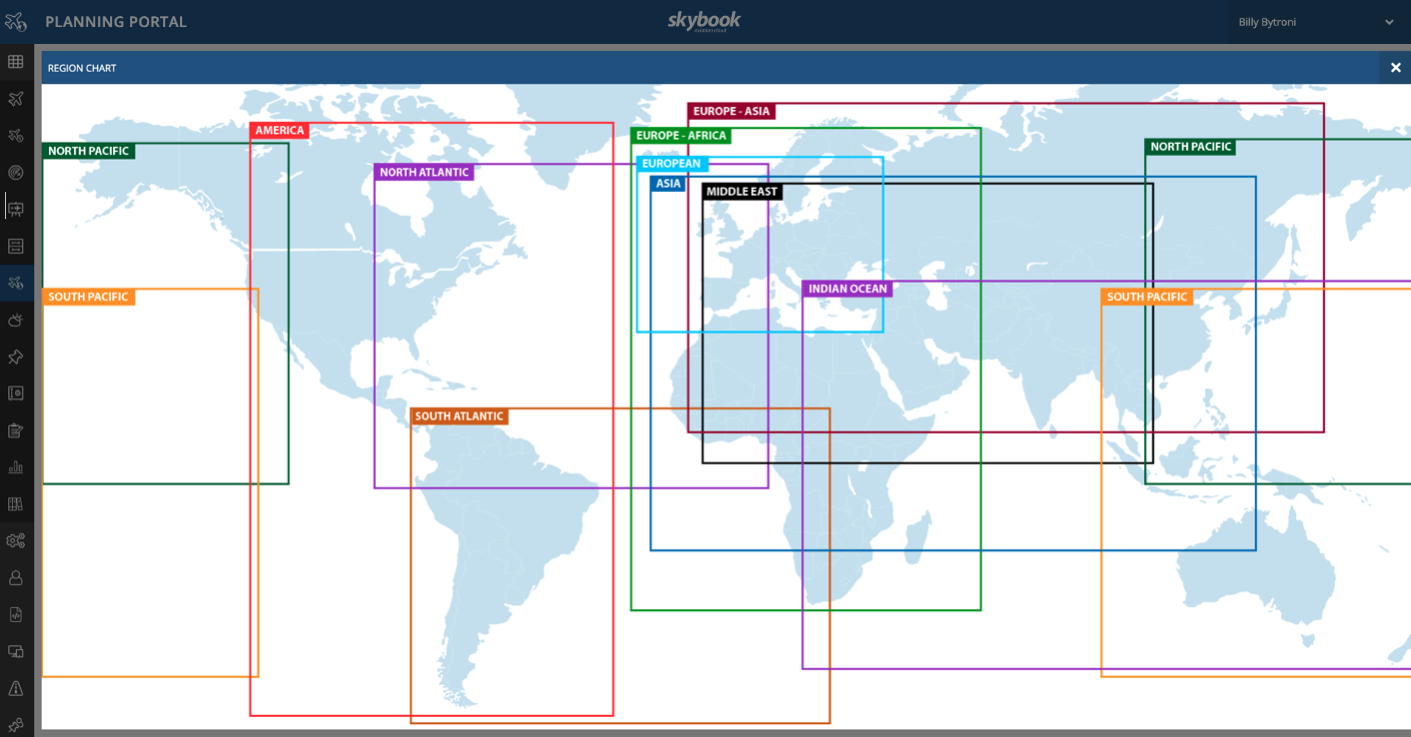
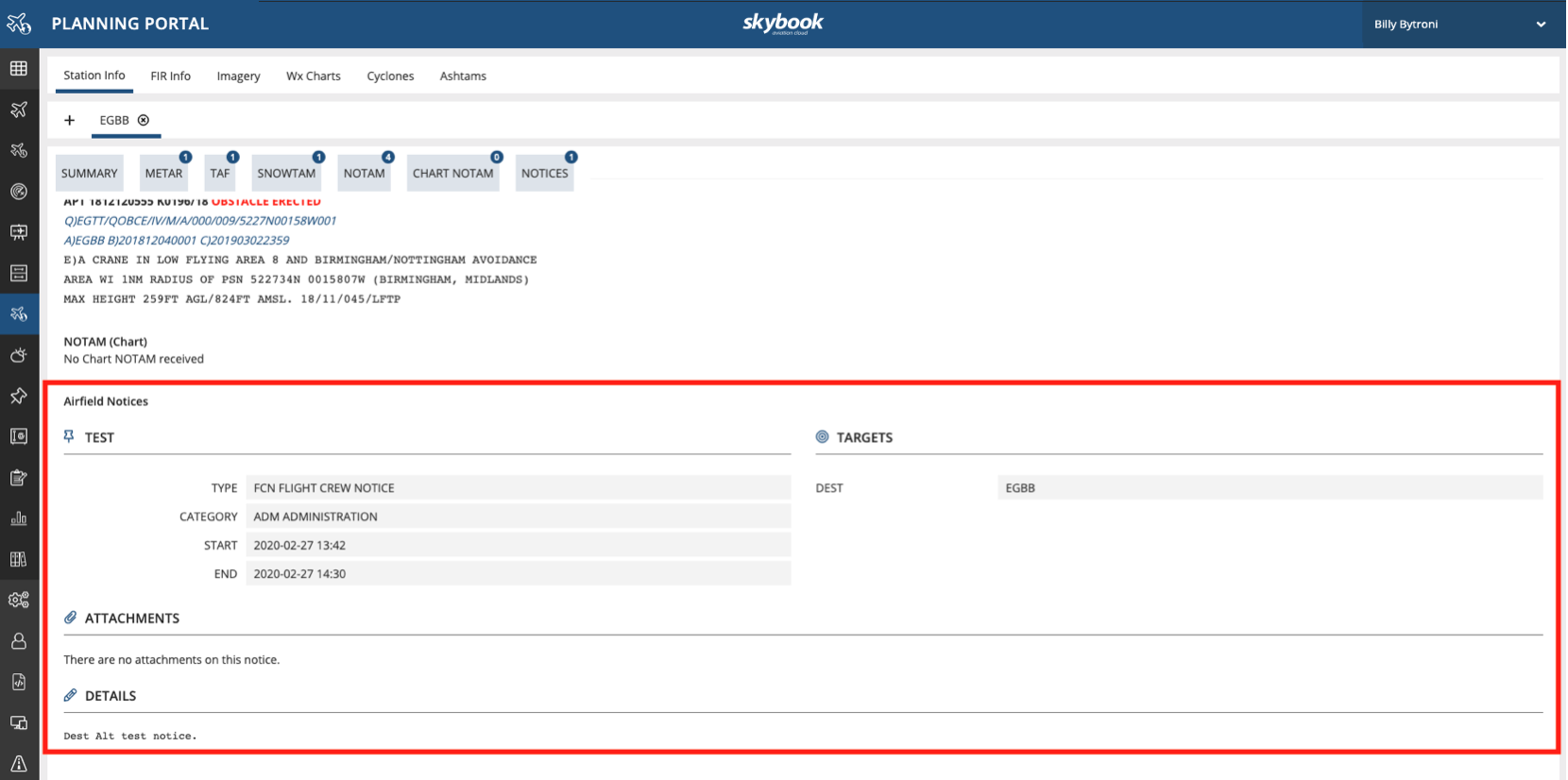
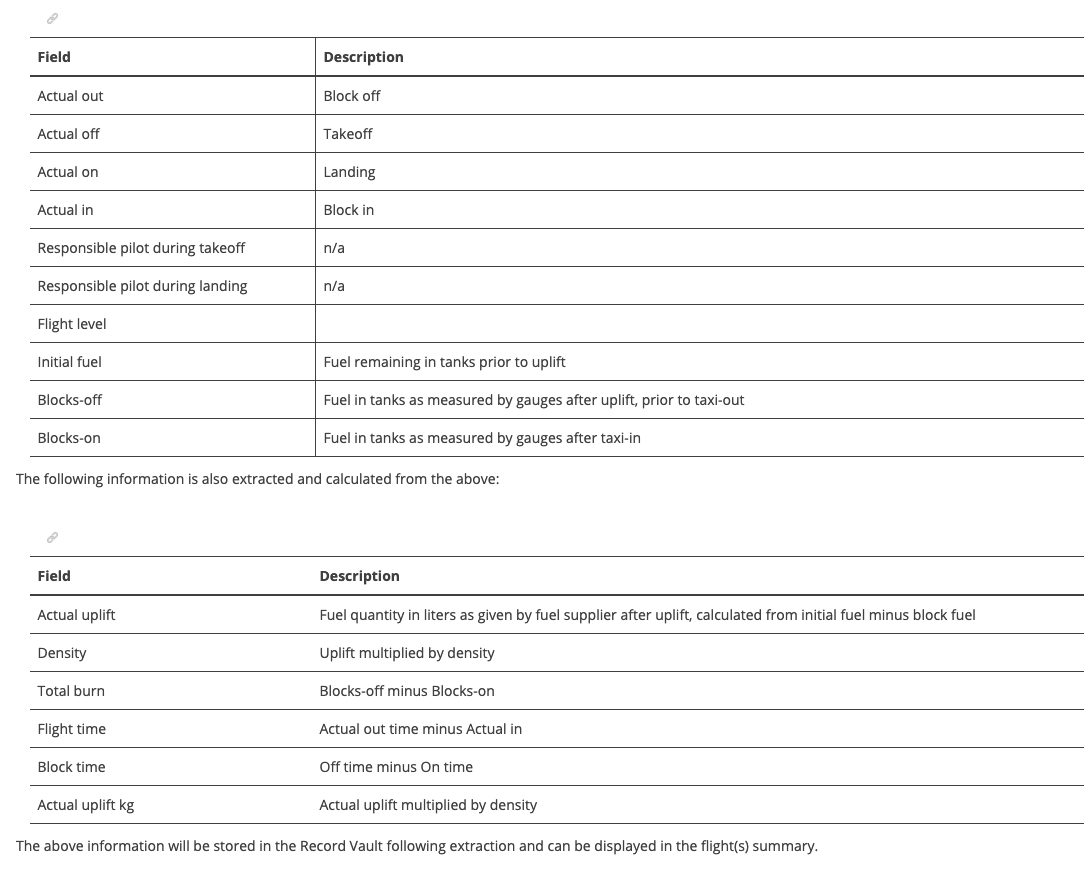
To allow for operators who take advantage of a 3% contingency fuel reduction approved by their regulators, en-route alternates which are designated as a nominated 3% contingency airfield will now be included in the OFP. This can be viewed in the following areas:
Sector signed documents viewable in Flight Summary
It is now possible for skybook administrators to view Loadsheets and NOTOCs for a specific sector in the Asset Files tab of the Flight Data Summary. These files will be visible once signed and then transmitted to skybook.
Integration with PPS Flight Planning
Integration with PPS flight planning is now available. The following files are obtained from the PPS webservice:
These files are used to generate a flight record in Dispatch and voyages can be generated in the Sector Briefing module and PDF Briefing Pack created. This integration also allows for an EFF file to be created and sent for the flight.
API authentication and sector attachments
Using a secure API, it is now possible for third parties to attach PDF documents to specific sectors. Additional security is provided with the API usage being authorised using an API key stored against the organisation. Currently available file types that can be attached are:
Updates to event notifications
The Voyage Event interface has been expanded to allow more events to be transmitted from skybook to a customer endpoint.
The Voyage Event interface was released in skybook 1.19.0, allowing the following events to be sent to a configured customer endpoint:
skybook release 1.20.0 adds the following events to the Voyage Event interface:
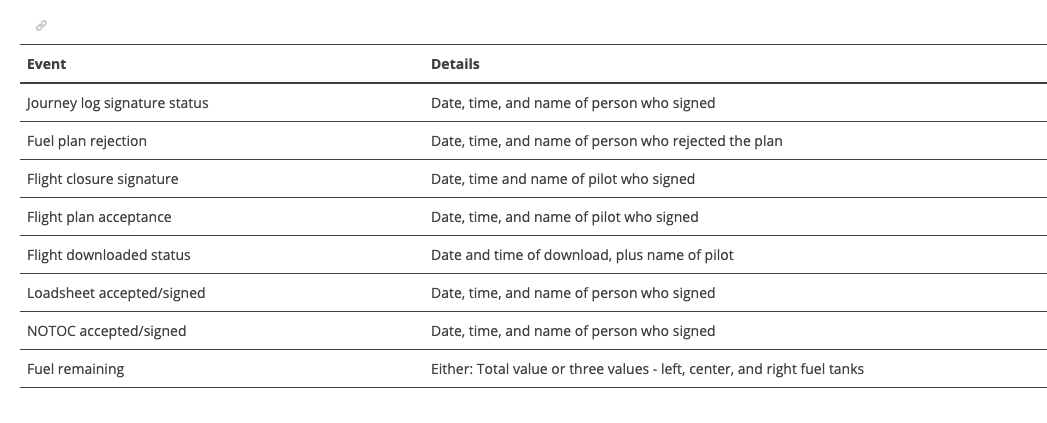
Displaying Commercial Flight Number
skybook users can now toggle between displaying the ATC or Commercial Flight Numbers in any relevant areas of the Ground Portal or EFB. In doing so, the selected option will update the flight number in the following areas:
The list of items featured above are by no means exhaustive but give a strong sense of the enhancements available within our latest skybook release.
If you are interested in finding out more about skybook, trying it for yourselves or simply want to add some of the new functionality to your existing package simply contact your account manager or email us via info@bytron.aero.
Check out our most up-to-date release notes for more information on the skybook product range visit www.bytron.aero