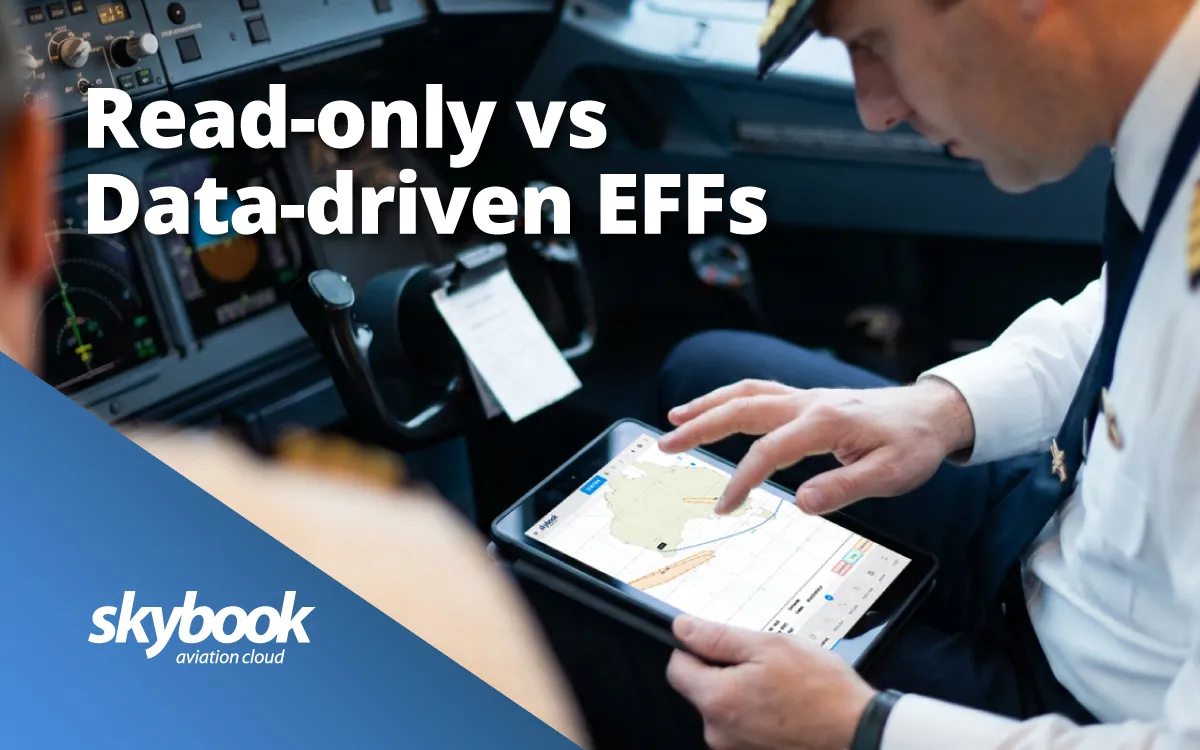
Read-only vs data-driven EFFs in aviation
Disruptions can happen at any time within an airlines flight operations. Often due to weather, technical issues, or late arriving passengers.
Being prepared to handle unplanned returns, like a return to ramp or return from airborne, is essential to keeping flights moving and records accurate.
Within Dispatch on the skybook solution, managing disrupted sectors is simpler and more efficient with powerful features designed to streamline your turnaround workflow and support dispatch best practices.
Flight sectors can now be flagged as either Return to Ramp (RTR) or Return from Airborne (RFA).
Return to Ramp: When an aircraft leaves the gate but has to taxi back without taking off.
Return from Airborne: When an aircraft has already taken off but needs to return to the departure airport.
The smart functionality allows dispatchers to:
The return status is automatically tagged and visible in the Dispatch module, helping teams quickly identify and respond to irregular operations while keeping post-flight records organised and compliant.
Every airline operates differently, which is why skybook lets you choose the terminology that fits your operation best.
For example, you can configure skybook to show Return to Ramp or Return to Ground, and Return from Airborne or Return to Field.
Giving you full flexibility and clarity across your team.
When there has been a disrupted sector, it is clearly marked with an RTR or RFA tag on the flight information screen of Dispatch. To do this, simply select your desired return status from the tools list, and skybook takes care of the rest.
Tracking and logging both the original and replacement sector in your system automatically.
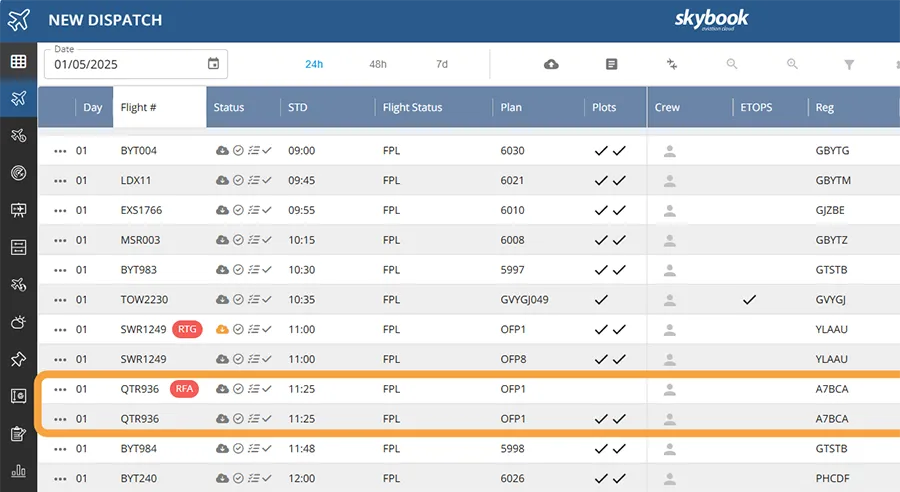
If the flight is rescheduled, both the disrupted and new sector appear side by side, giving dispatchers a full view of the recovery process and ensuring aviation dispatch tools are working in sync.
This makes it easier than ever to keep your operation moving smoothly while reducing manual data entry, communication delays, and the risk of errors.
Disruptions can happen at any time in aviation, but managing them shouldn’t be disruptive!
By using the Return to Ramp and Return from Airborne features, you’re not only streamlining your turnaround workflow, but also gaining greater visibility, auditability, and control over each sector.
With the right dispatch best practices in place, skybook helps ensure that no matter what the skies throw your way, your team can respond smarter, faster, and with confidence.
Ready to try skybook? Get in touch to book a personalised walkthrough.