
Day & night mode on an EFB solution
Here is the March 2025 updates to skybook version 1.44.0.
If you're interested in learning more you can chat to our team.
Electronic Journey Log (EJL) comments are now stored directly in the Flight Record Vault. Enhancements have been made to the Journey Log PDF, and airfields now have multiple sets of minima available for them.
The skybook EFB has new fields, including a new Landing Performance Module. Mandatory fields are now flagged at Pre-Flight and Post-Flight sign-off, and you can sign off sectors offline.
Additional information for alternate destinations is now included in EFB; and changes have been made to the Create New Voyage and Summary page to allow users to hide unwanted information.
EJL Comments entered in the Pre-Flight section of skybook EFB are now stored in the Pre-Flight tab of the Sector Data screen within the Record Vault section of the Reporting & Analytics module.
EJL Comments entered in the Post-Flight section of skybook EFB are now stored in the Post-Flight tab of the Sector Data screen within the Record Vault section of the Reporting & Analytics module.
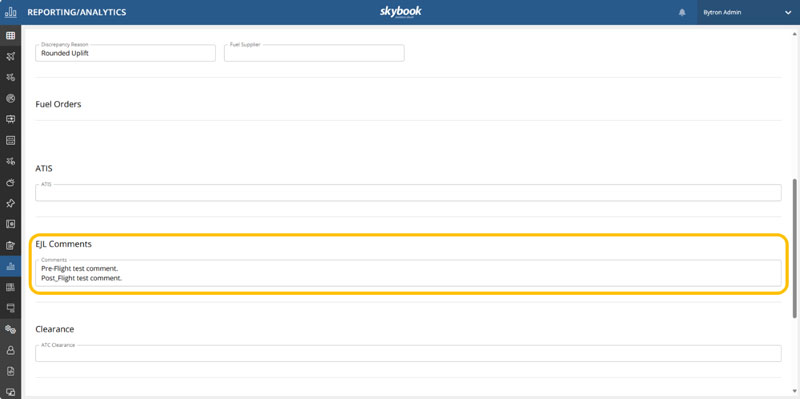
The commercial flight number is included in the EJL email header, before the ATC callsign, e.g. "EJL for SAS68H, EIFPS, 08/01/25…"
EJL Comments can be displayed in the Journey Log PDF, depending on your configuration of skybook EFB.
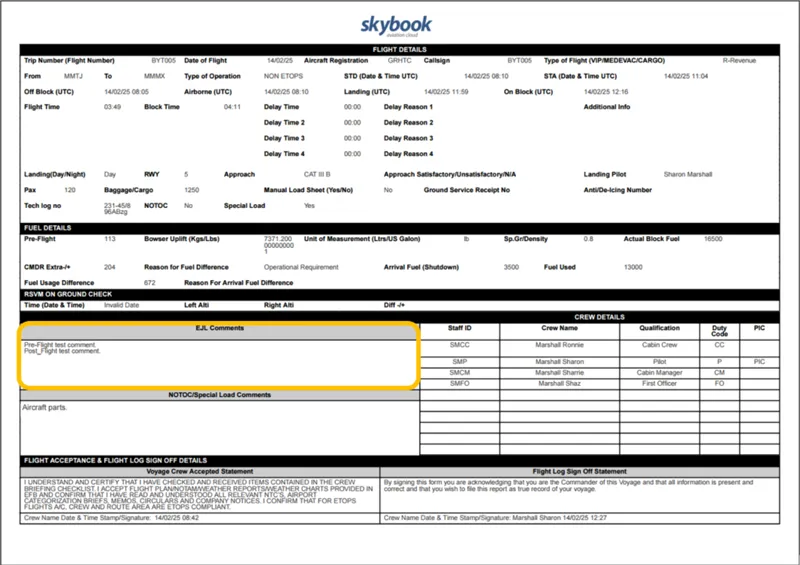
Pilot in Command (PIC) information can be displayed in the Journey Log PDF, depending on your configuration of skybook EFB.
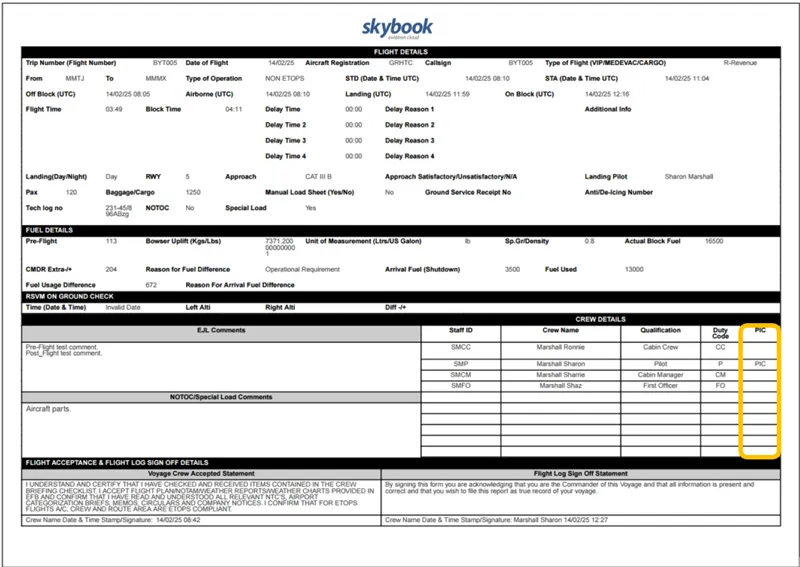
Note: Please contact your skybook account representative for further information about the Journey Log PDF.
New fields have been added to the Post-Flight tab of the Sector Data screen within the Record Vault section of the Reporting & Analytics module to record information about a sector's approach. These fields are:
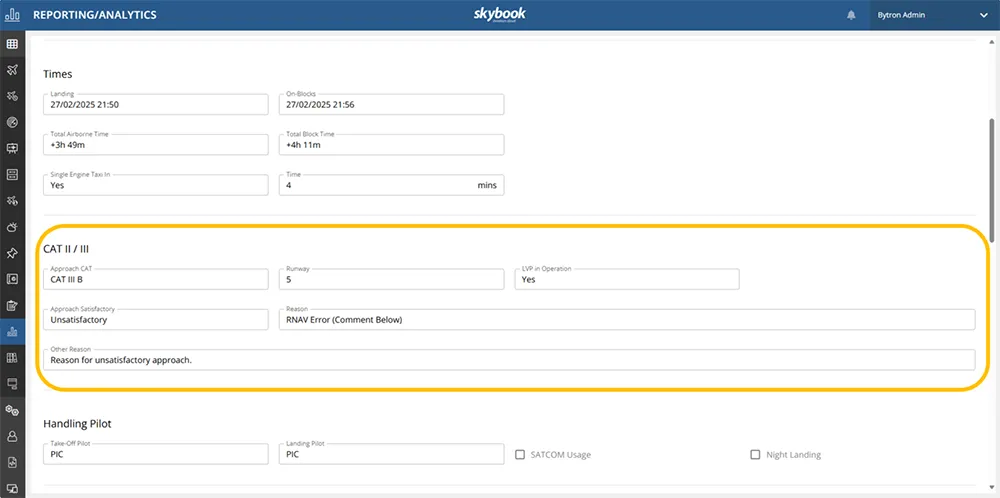
Each airfield now has multiple sets of minima available for it.
These will be used according to the airfield's use within a flight plan, for example as an Alternate (or En-Route or EDTO/ETOPS Alternate) destination.
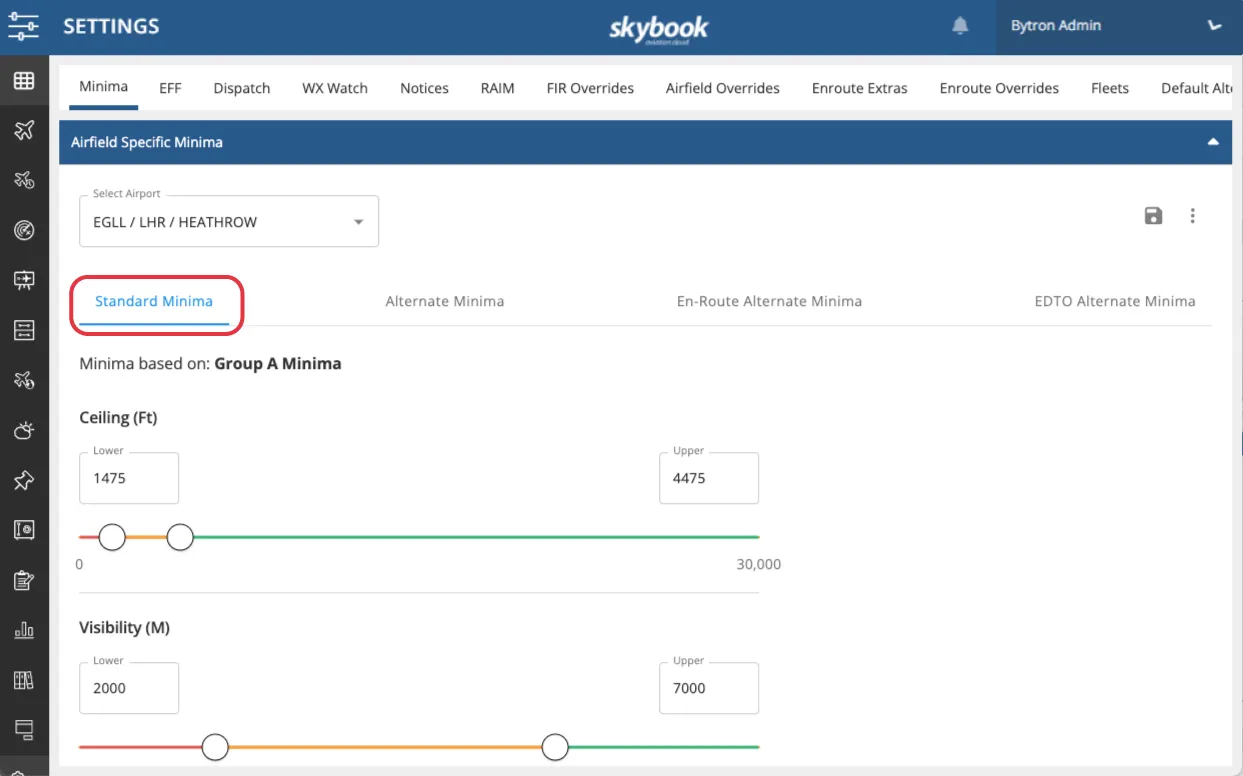
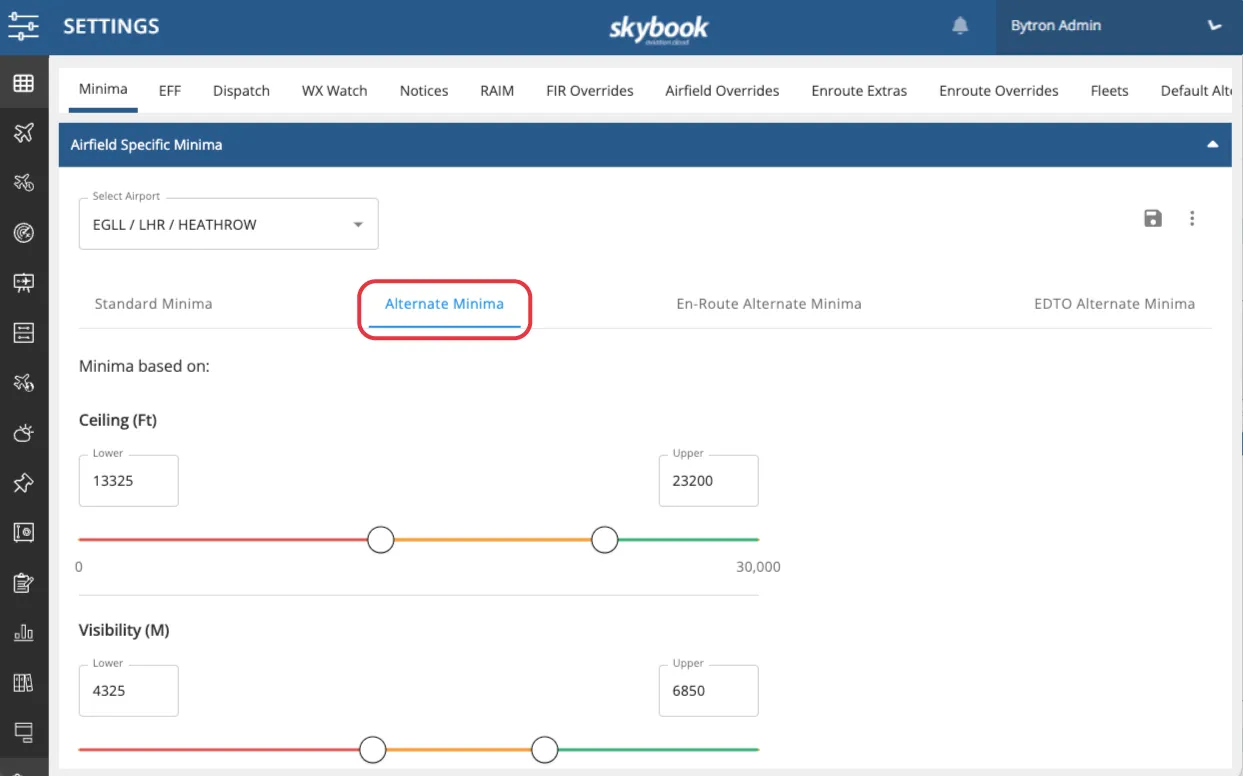
Note: Customers can set the Alternate Minima, however, the Ground Portal will continue to use Standard Minima pending further development of this feature.
Pre-Flight
Users will be prompted to complete mandatory fields when they attempt to sign-off the pre-flight section.
Error messages include the name of the module containing the relevant fields so that the user can easily use the left-hand menu to navigate to the correct place.
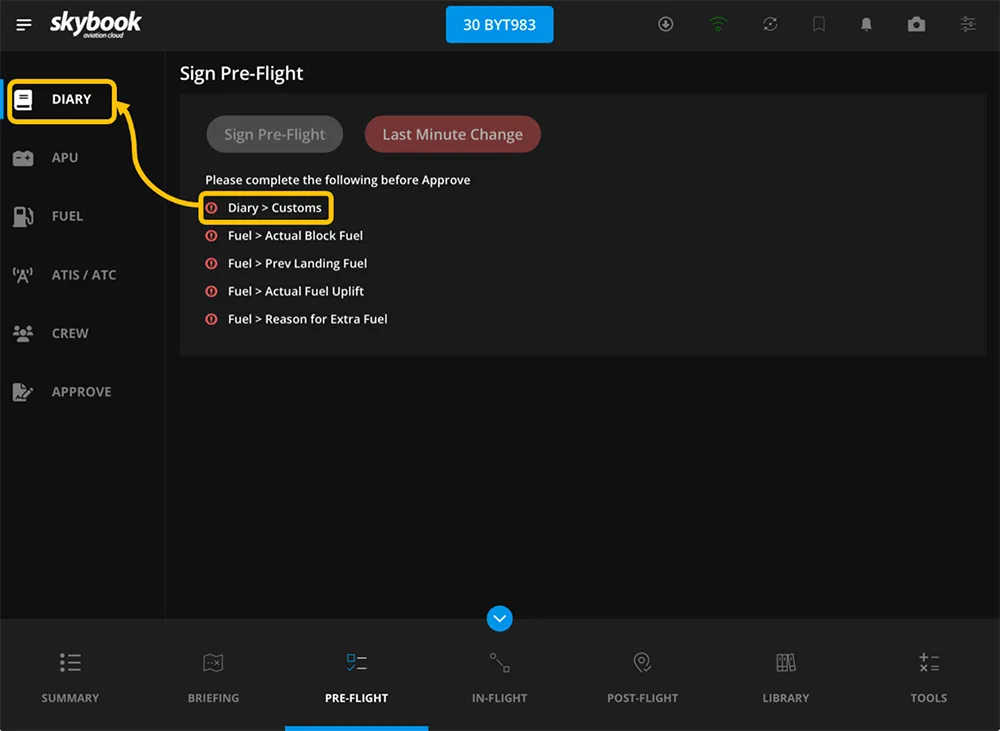
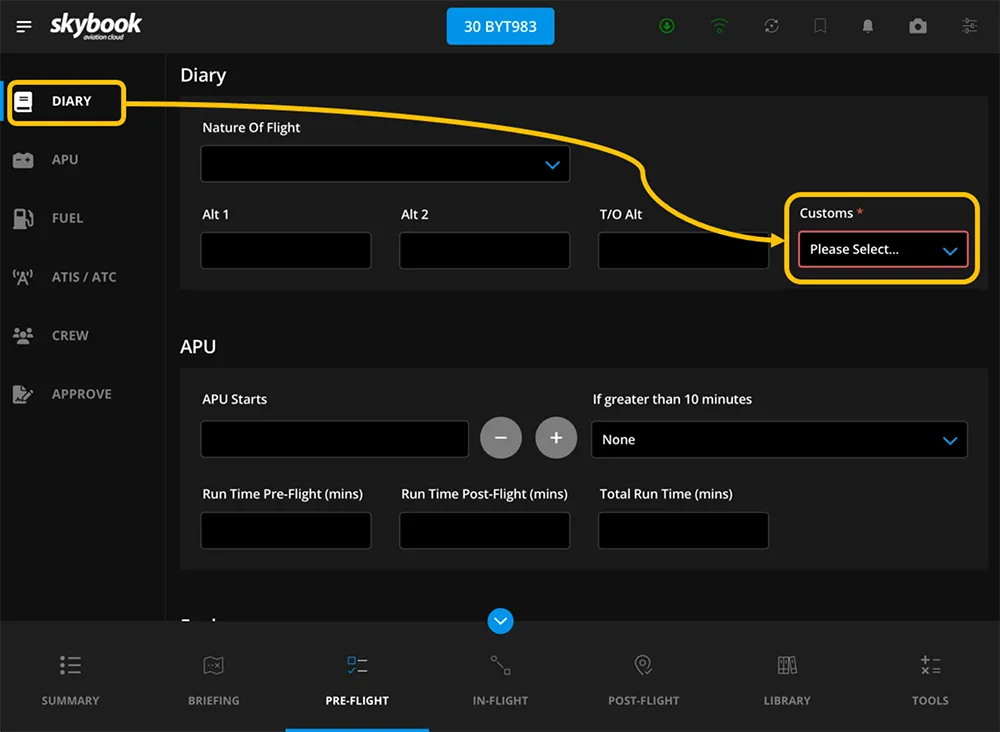
Once the flagged field has been completed, the error no longer appears in the error list.
Once all of the mandatory fields have been completed, and there are no further errors, the Sign Pre-Flight button is enabled and the user can sign off the sector.
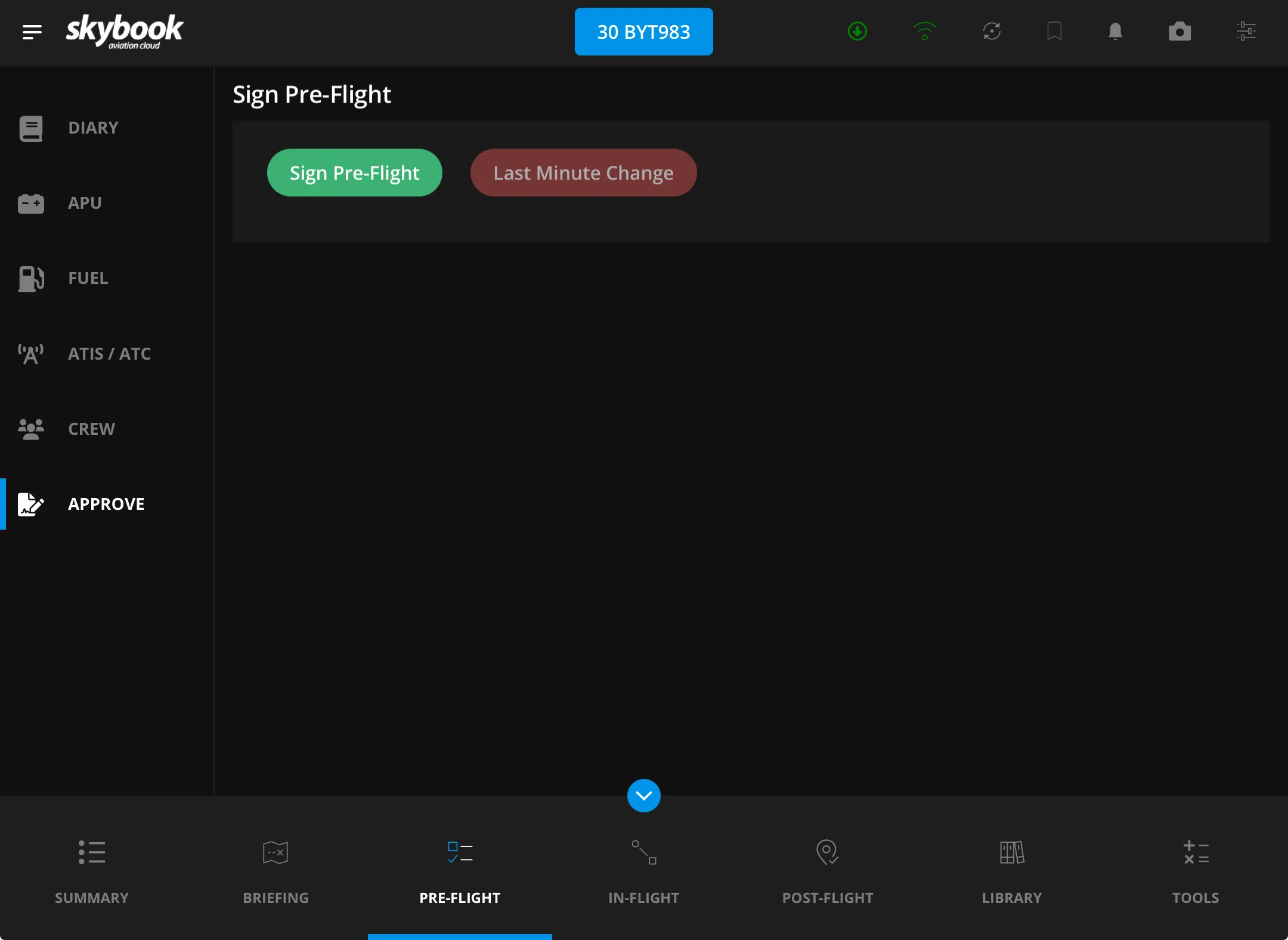
Post-Flight
Users will be prompted to complete mandatory fields when they attempt to sign-off the post-flight section.
Error messages include the names of the section and module containing the relevant fields so that the user can easily use the left-hand menu to navigate to the correct place.
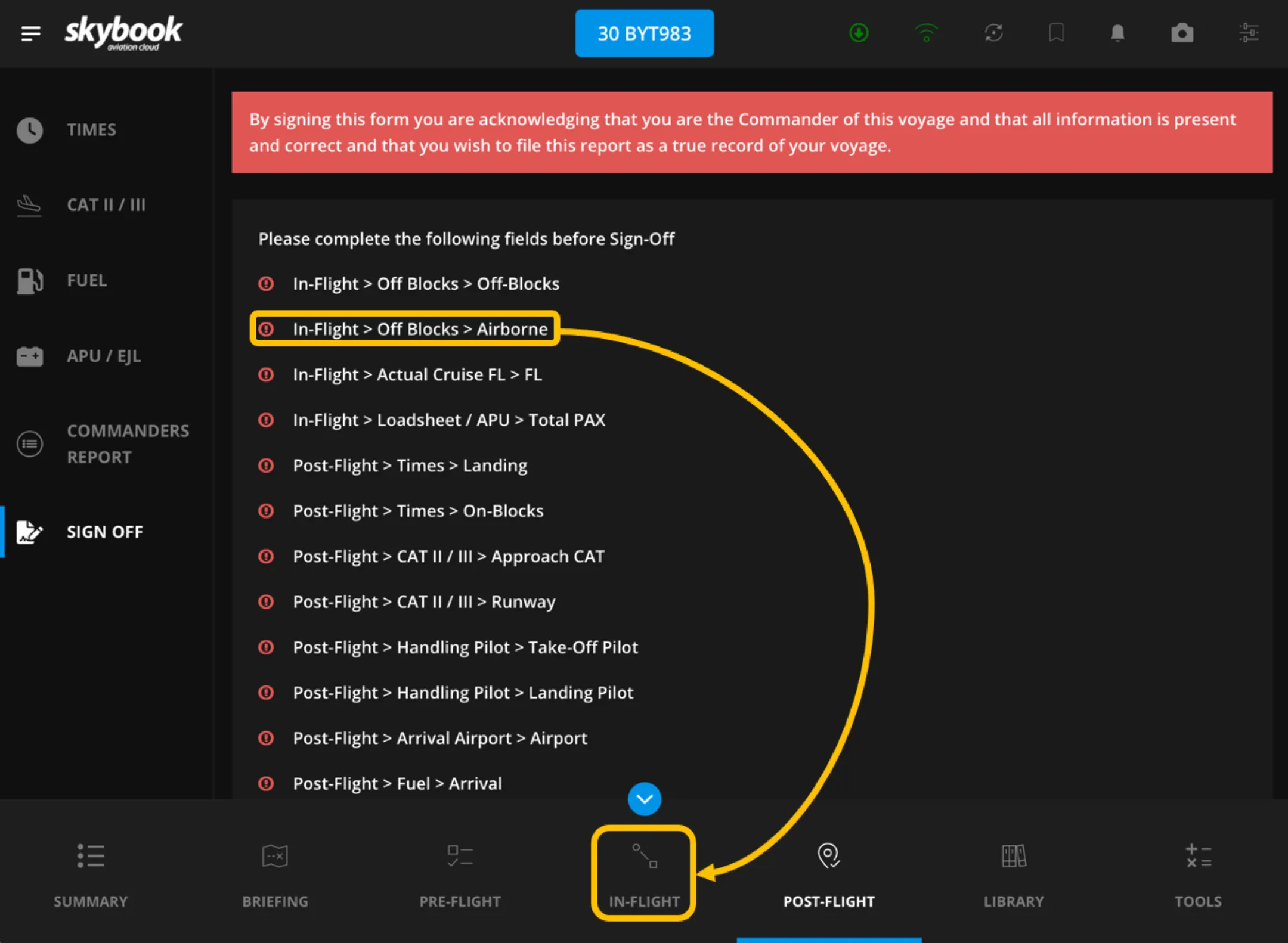
Once all of the mandatory fields have been completed, and there are no further errors, the Sign-off Sector button is enabled and the user can sign off the sector.
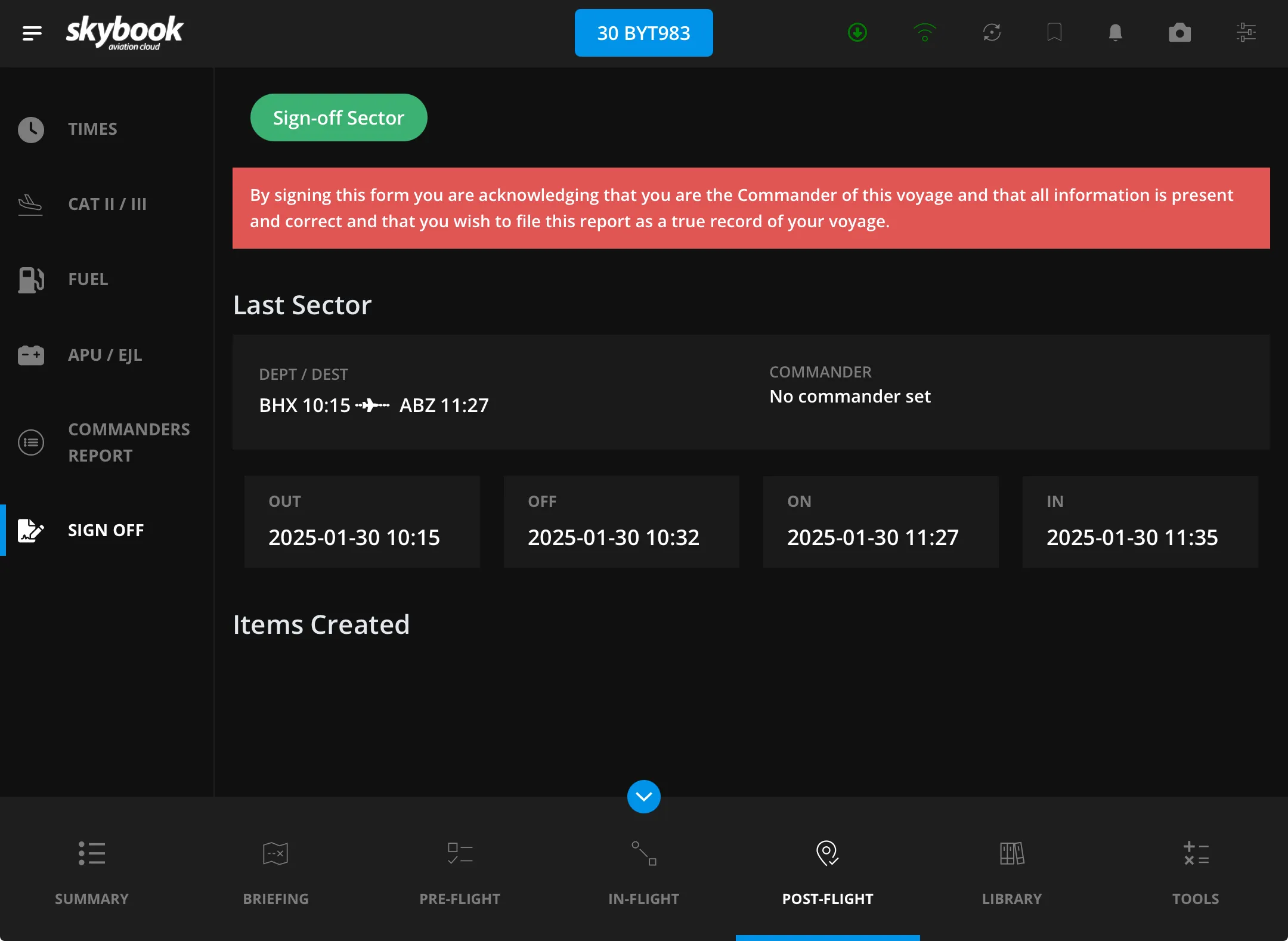
Note: The Commercial Tankering functionality is not available by default. Please contact your skybook account representative for further information.
A new Commercial Tankering toggle button, and a new Tankering Amount field have been added to the Fuel module of the Pre-Flight section. When the toggle is on, you can enter a value in the Tankering Amount field.
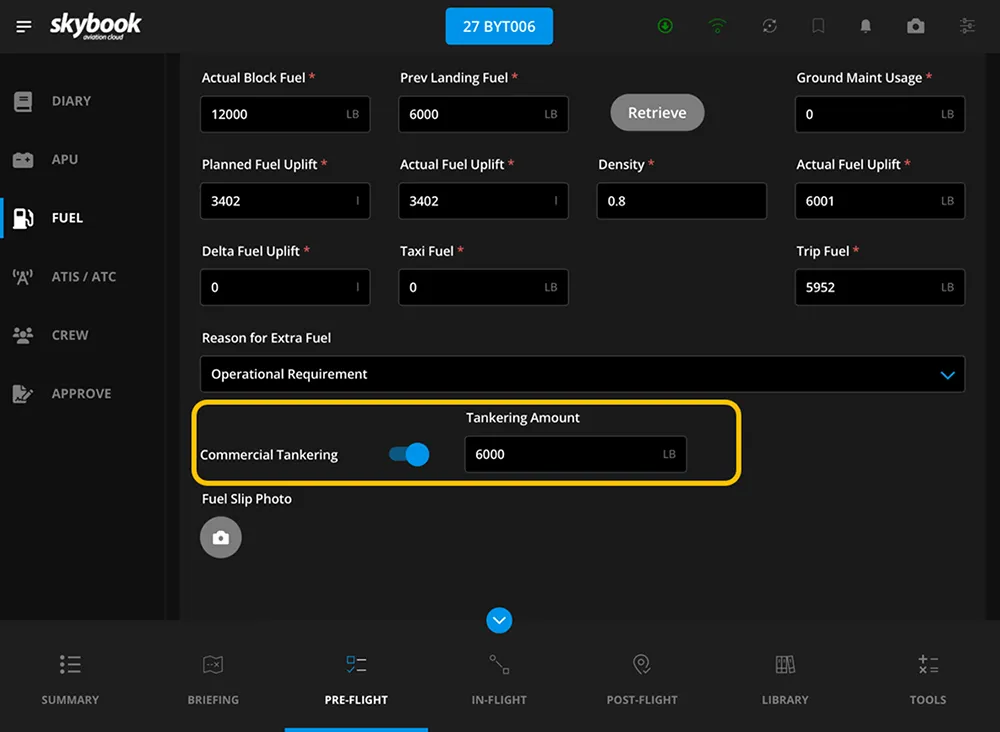
Syncing skybook EFB data to the Ground Portal, any tankering information is shown in the Pre-Flight tab of the Sector Data screen within the Record Vault section of Reporting & Analytics.
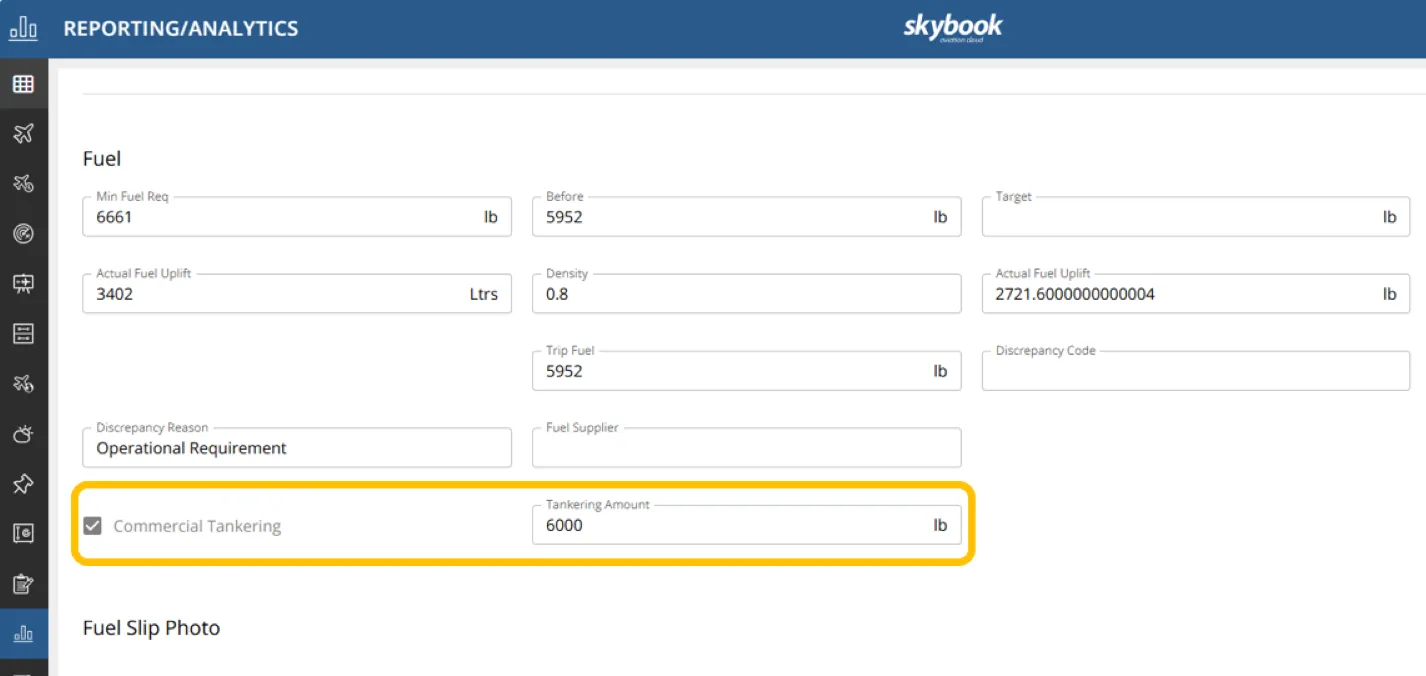
A new Landing Performance module (required by some customers), has been added to the In-Flight section.
Containing the following fields:
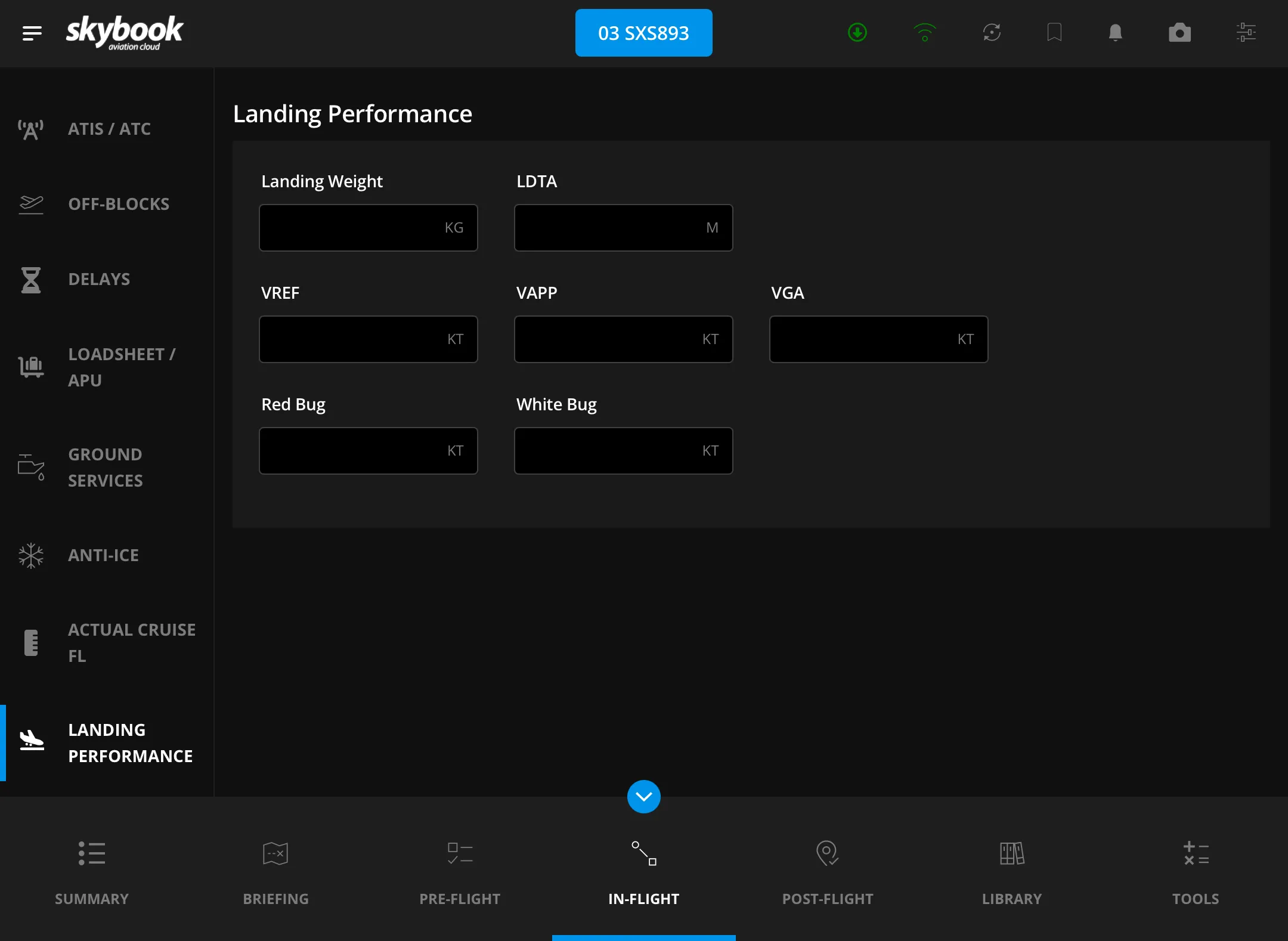
In addition to this, two new fields have been added to record single-engine taxi times:
Single Engine Taxi Out, with a Y/N dropdown and a time field, has been added to the In-Flight section, in the Off-Blocks module.
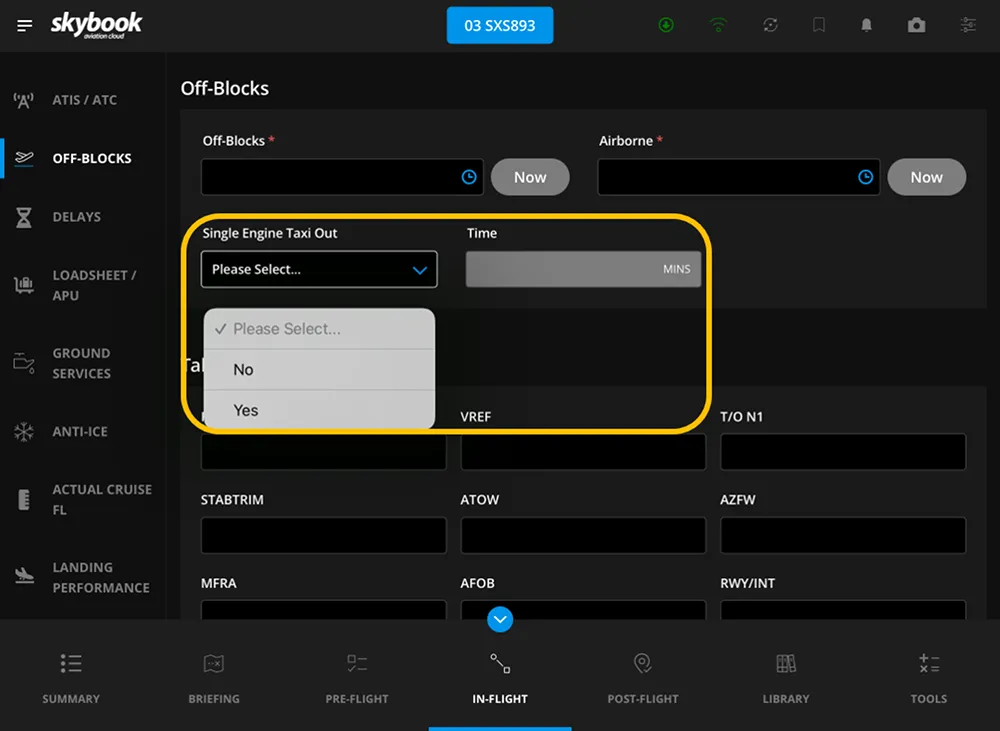
Single Engine Taxi In, with a Y/N dropdown and a time field, has been added to the Post-flight section, in the Times module.
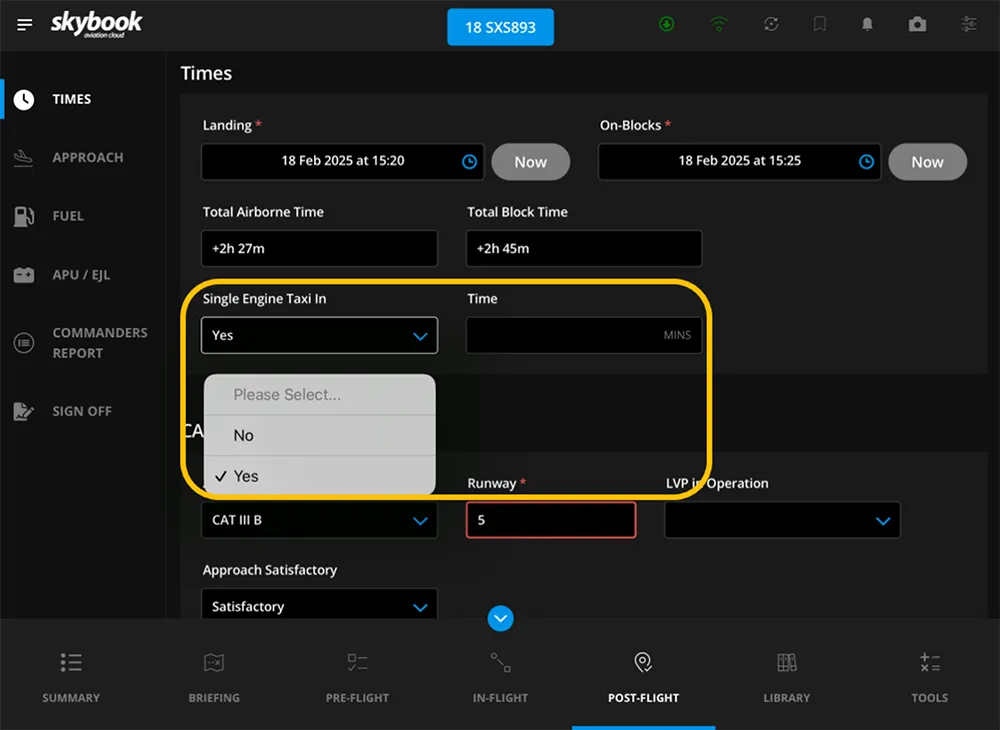
Transmitting skybook EFB data to the Ground Portal, any landing performance and single-engine taxi information is shown in the Record Vault.
Single Engine Taxi Out and Landing Performance are shown in the In-Flight tab of the Sector Data screen within the Record Vault section of the Reporting & Analytics module.
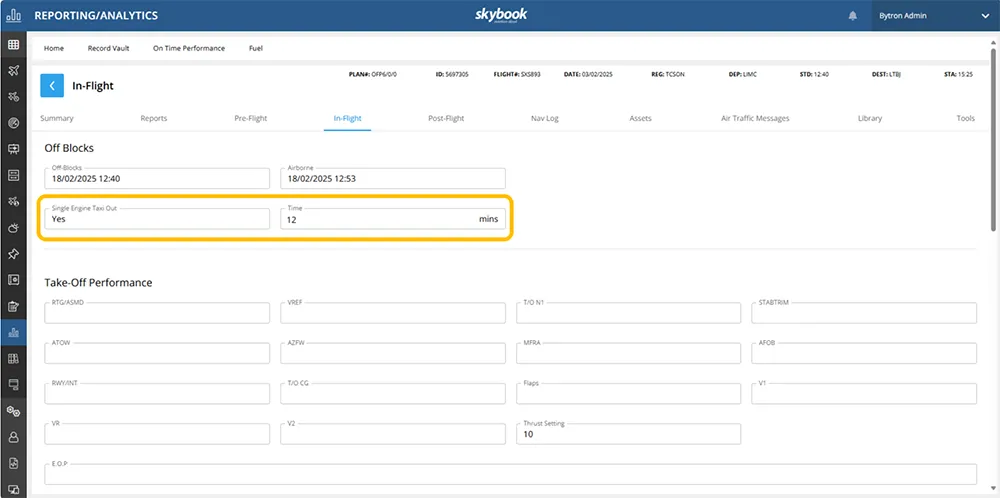
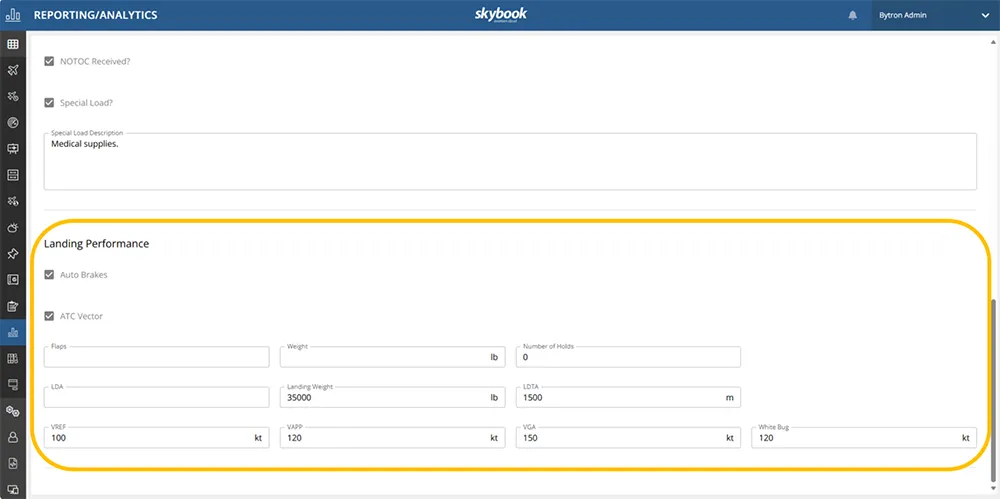
Single Engine Taxi In is shown in the Post-Flight tab of the Sector Data screen within the Record Vault section of the Reporting & Analytics module.
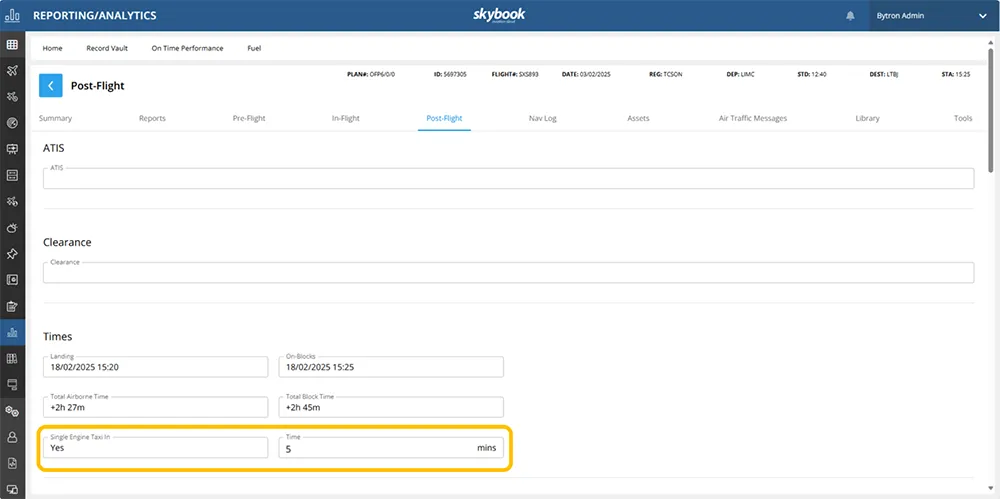
Note: The enhanced Loadsheet / APU module is not available by default. Please contact your skybook account representative for further information.
To accommodate customers with different requirements, the Loadsheet / APU module has been configured to show additional data points. The following information is displayed on the enhanced Loadsheet / APU screen:
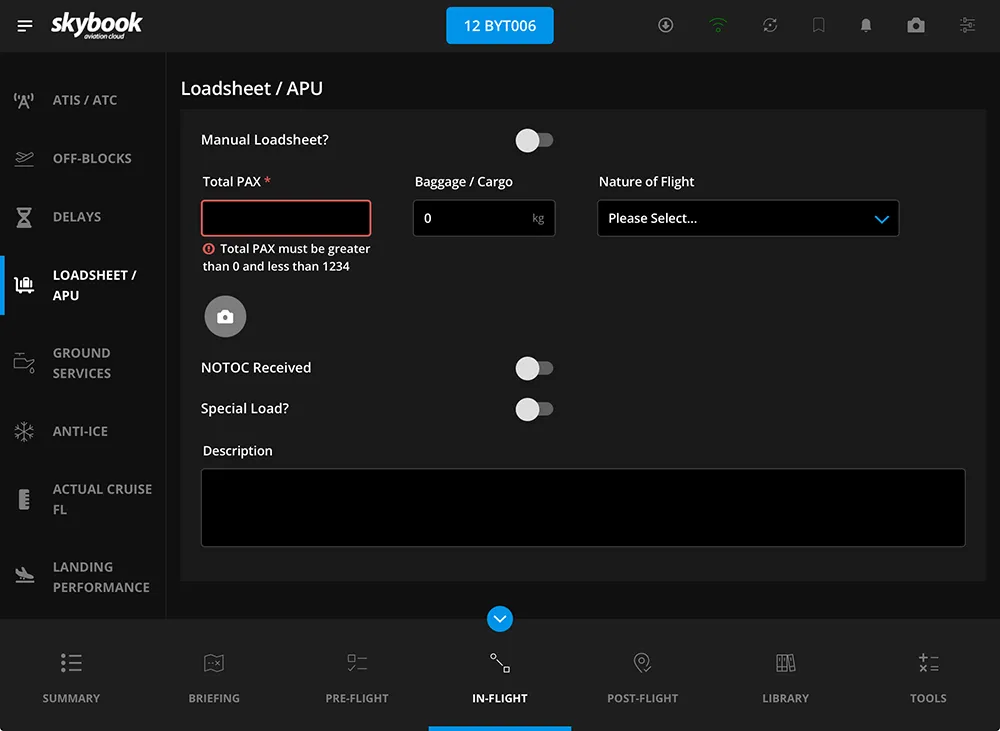
When the Special Load button is toggled on, the Special Load Description field can be completed.
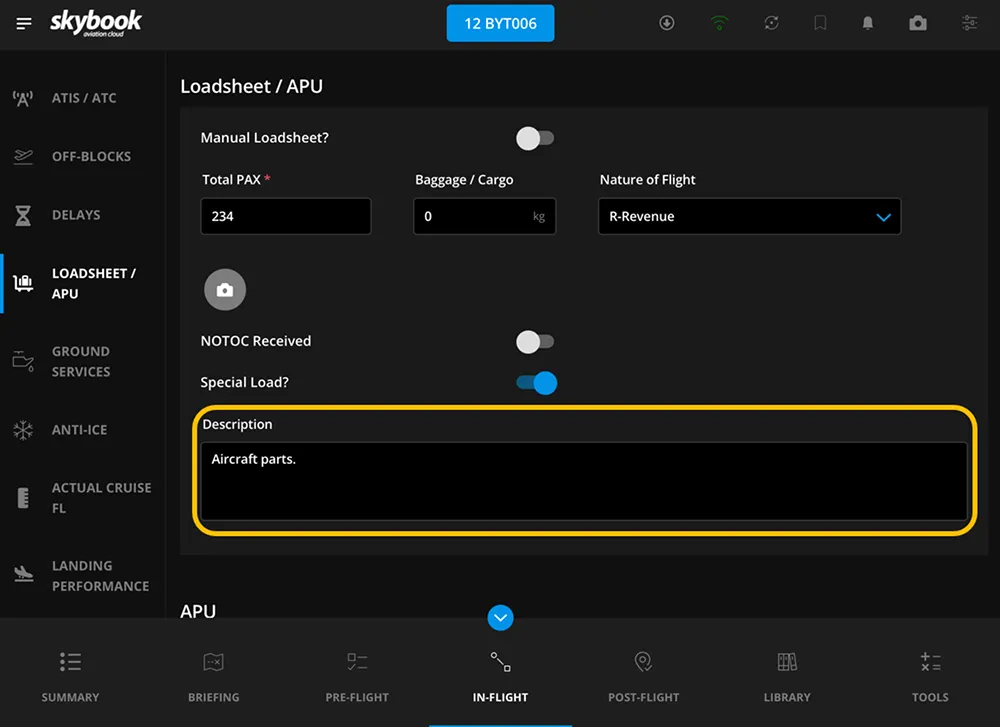
On transmission of skybook EFB data to the Ground Portal, Loadsheet information can be viewed under the In-Flight tab of the Sector Data screen within the Record Vault section of the Reporting & Analytics.
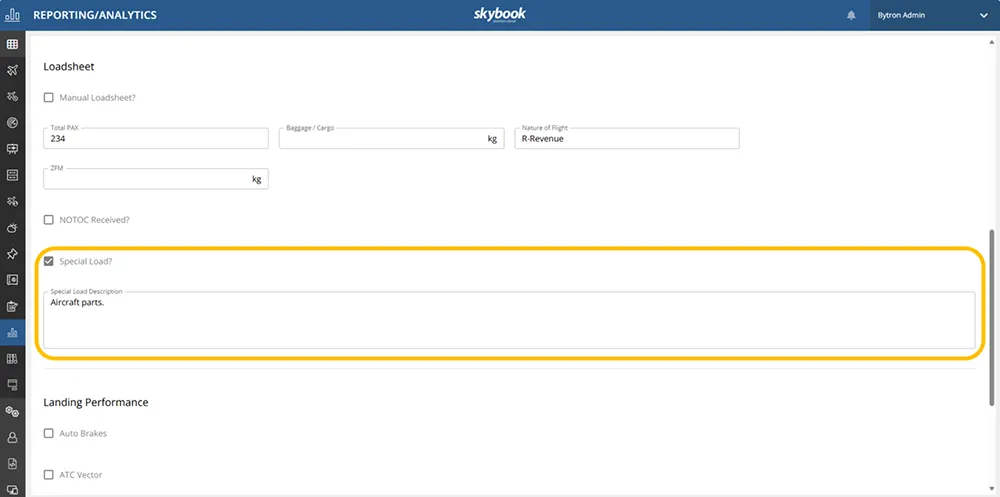
In addition to the Loadsheet changes, a new Tech Log Number field has been added to the Post-Flight module to allow users to record any Tech Log number separately from the Tech Log comments.
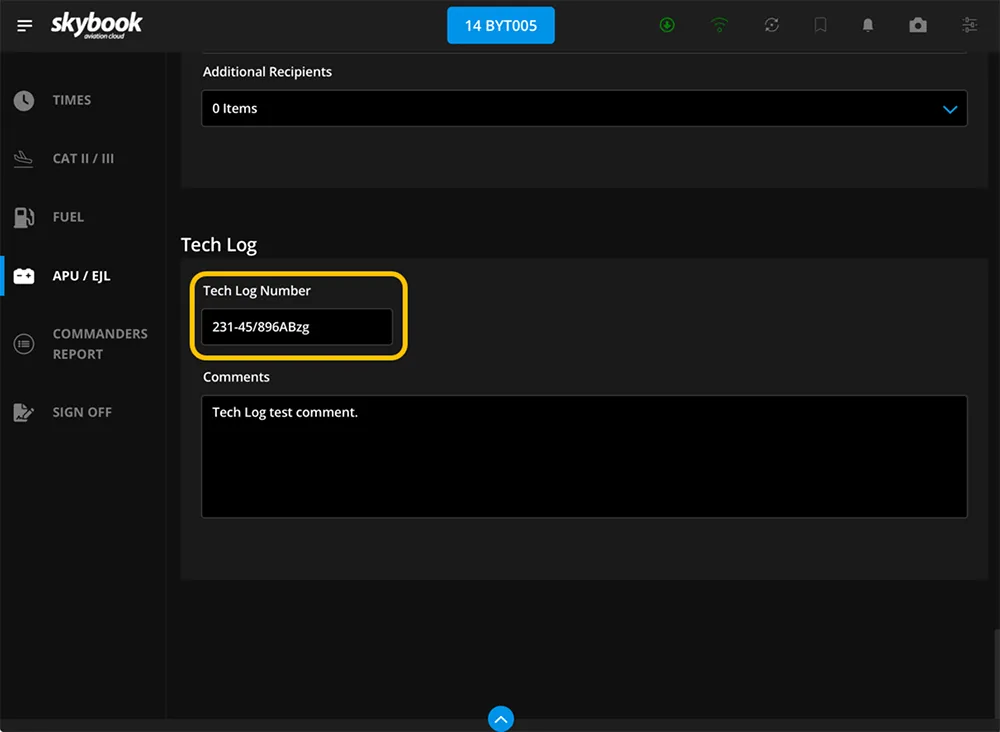
On transmission of skybook EFB data to the Ground Portal, the Tech Log number can be viewed under the Post-Flight tab of the Sector Data screen within the Record Vault section of the Reporting & Analytics.
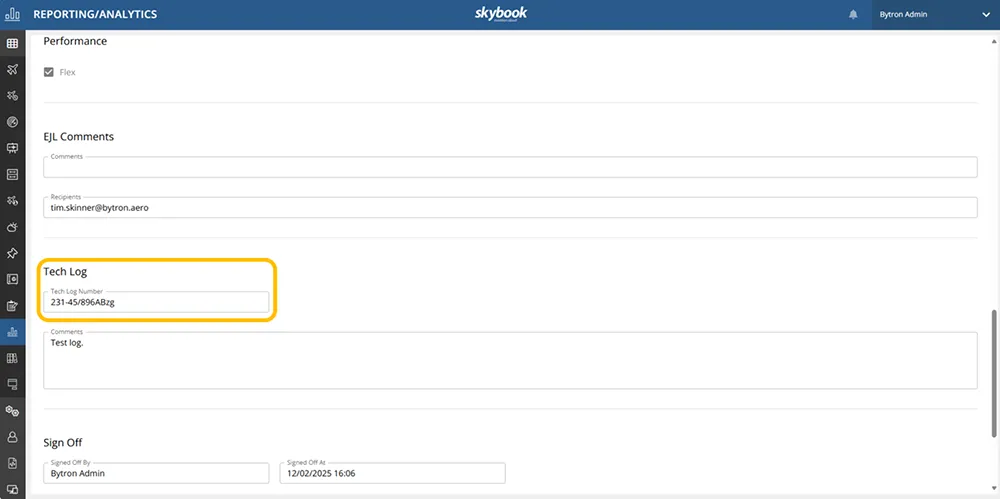
New functionality has been added for customers to sign off the pre-flight and post-flight modules when there is a weak, or no internet connection.
The user can sign off the modules when their device is offline, and will see a pop-up confirming that the pre-flight or post-flight module has been signed off.
The voyage data will be automatically transmitted back to the Ground Portal when the connection is restored.
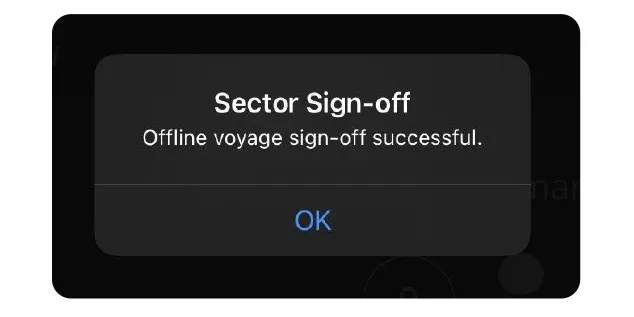
The alternate destination information in the dropdown list on the adjustment-based Fuel Order form, now includes the amount of fuel required to reach that destination.
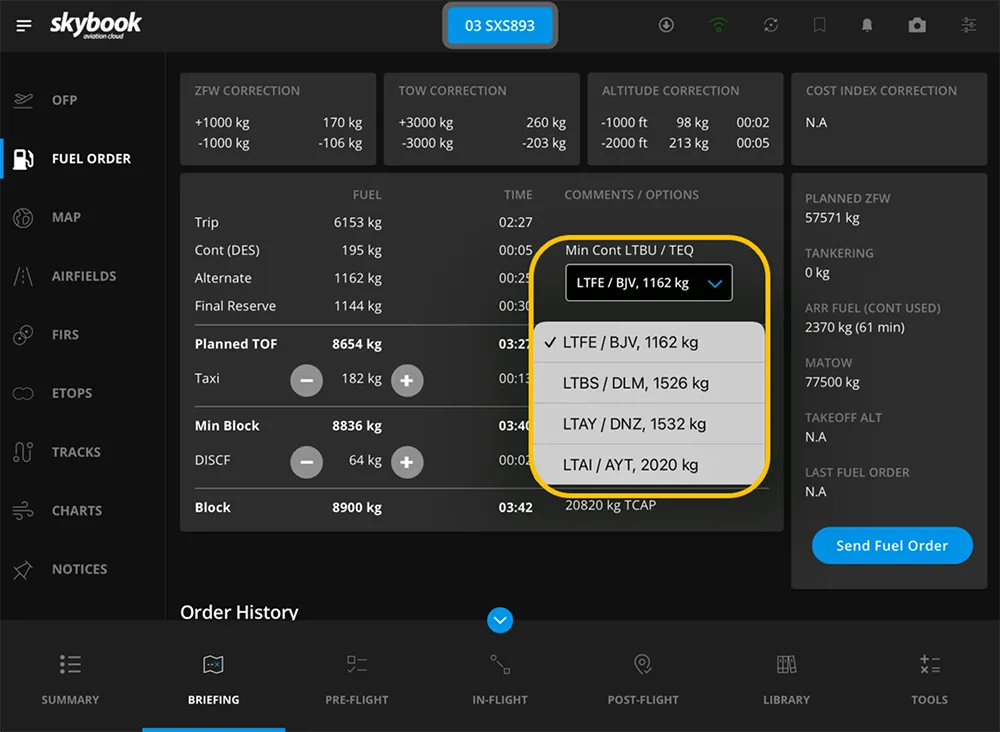
Changes to crew information made in the Ground Portal are now included in the information transmitted when the Update Sector option is selected in the EFB. This information will be added to any manual changes that have been made in the EFB.
An operator setting has been added so that voyages that have been signed off post-flight can be hidden from the Create New Voyage page of the EFB. This is available to all customers.
Note: This functionality is not available by default. Please contact your skybook account representative for further information.
The departure airport from the OFP is now included in the list of alternates for the Nav Log. This allows the user to select the departure airport as a destination in the event that the sector has to return to the departure airfield, which is a common occurrence.
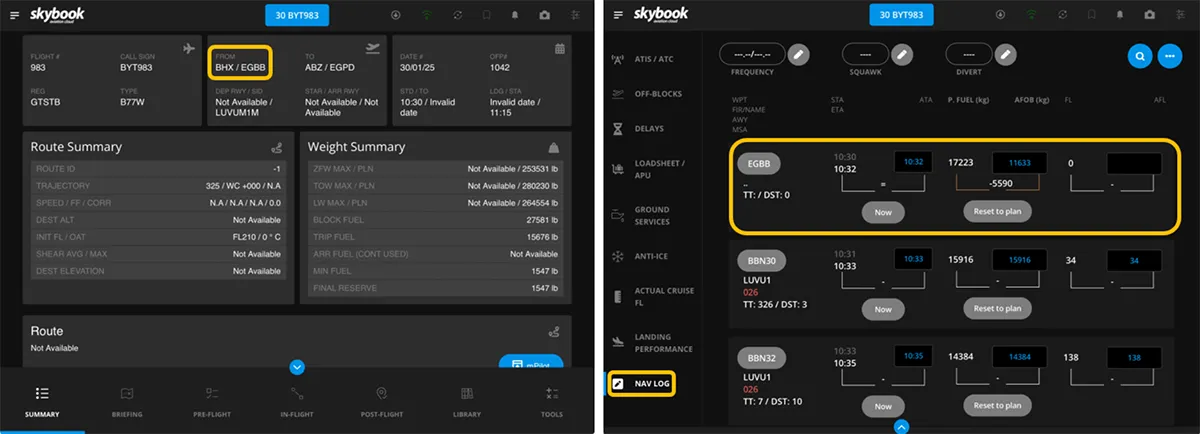
The LMC Pre-flight button can now be hidden on the Summary page of skybook EFB, according to customers' preference.
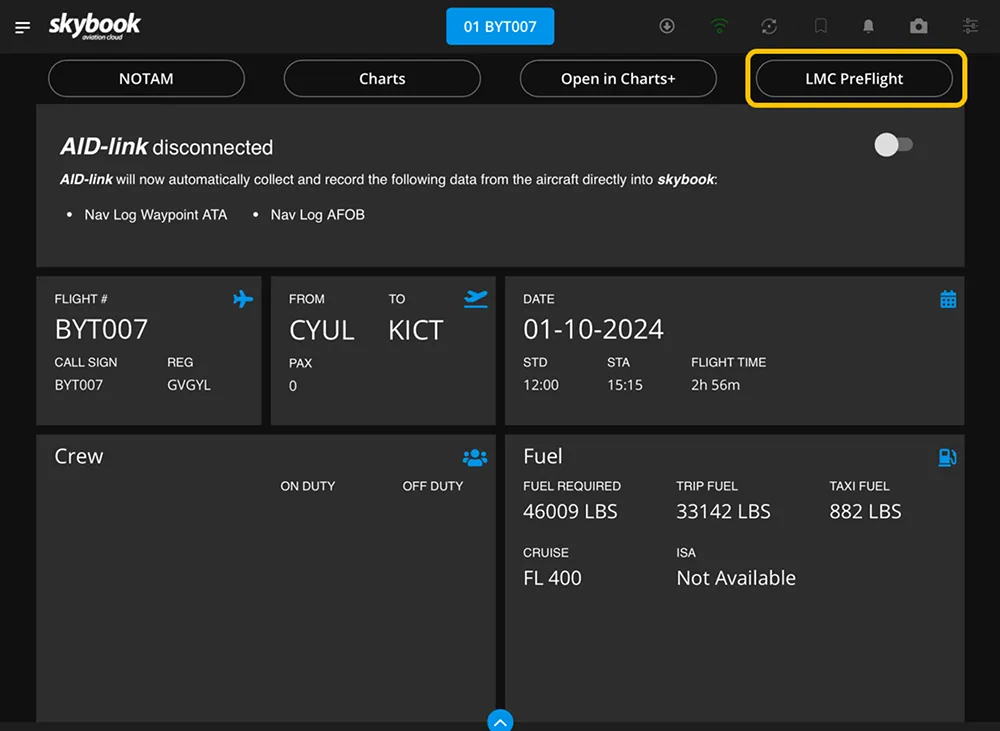
The Hide LMC in Pre-Flight setting is in the skybook App section of the Default Settings tab, in the Settings module of the Ground Portal.
Tick the box to hide the LMC Pre-flight button.
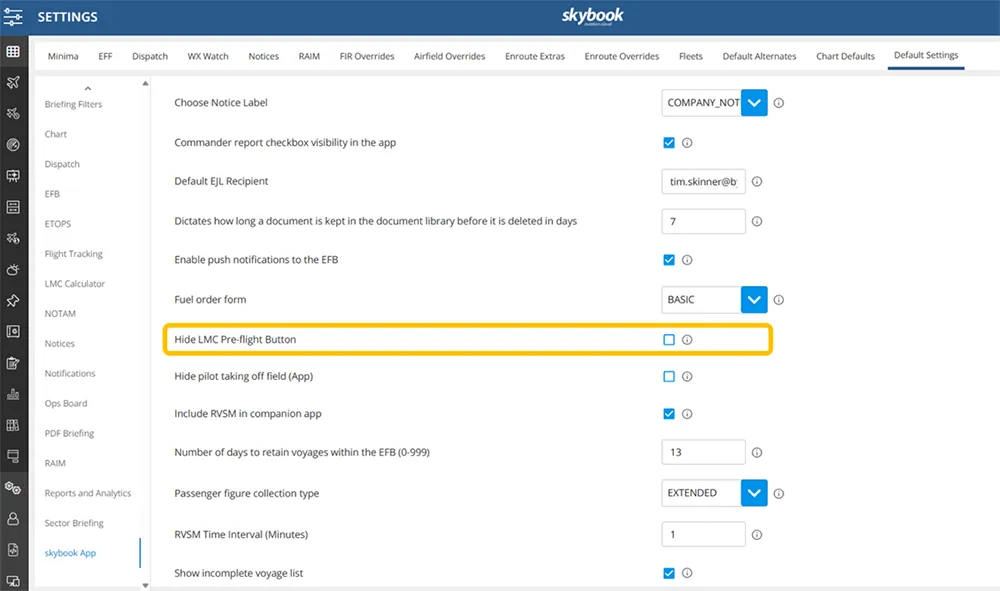
It is now possible for skybook to send delay information back to a customer's AIMS (Airline Information Management System) in order for the OOOI (Out, Off, On, In) times to be stored when a flight is delayed.
In order to accommodate user requirements, it is now possible for skybook to receive NOTAMs from LIDO. These proprietary NOTAMs can be filtered based on the usual Critical/Warning/Normal categories.
A new Met Office API is now the source for the GRIB (Upper wind and temp) feature, depicted on the Route Plot Wind charts. The data received conforms to the IWXMM (ICAO Meteorological Information Exchange Model) format.