
Day & night mode on an EFB solution
Here is the October 2025 release features for skybook version 1.47.0.
If you're interested in learning more you can chat to our team.
In the Ground Portal users can now download a sector summary PDF and edit data for signed-off sectors stored in the Record Vault. Enhancements have been made to the Dispatch performance and Electronic Journey log (EJL) emails.
The skybook EFB application has received a new operator setting update to prevent map data being downloaded when a device is connected to mobile data rather than a WiFi connection.
It is now possible to edit flight time and fuel data, to correct errors, for signed-off sectors stored in the Record Vault.
Admin Edit users can update fuel data in the Pre-Flight and Post-Flight tabs, and edit flight times in the In-Flight and Post-Flight tabs, of the Sector Summary screen,
To enable editing, click on the vertical Ellipsis at the top right of the screen and click Admin Edit.
Note: This functionality is only available to users with Admin Edit rights.
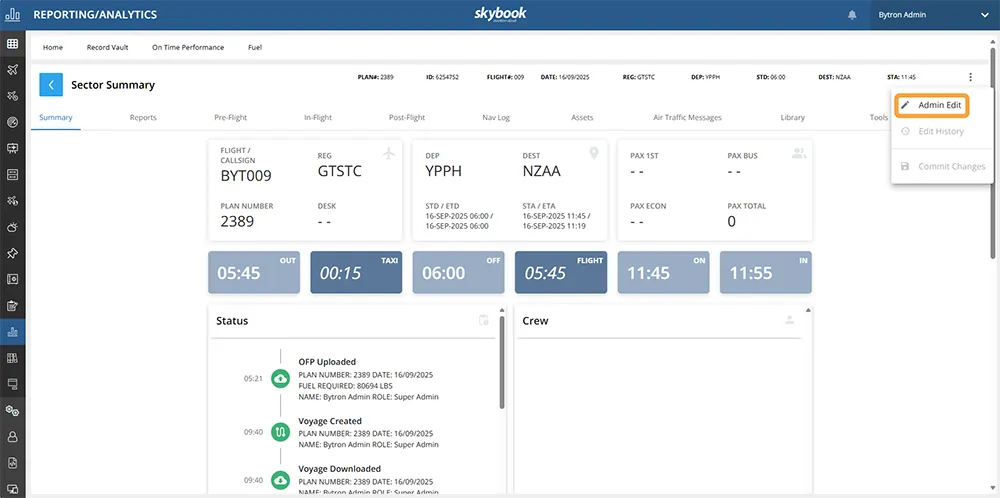
To edit a field, click on the edit icon in the field.
The editing popup for the field will appear and you can enter the relevant text, or choose the correct date/time.
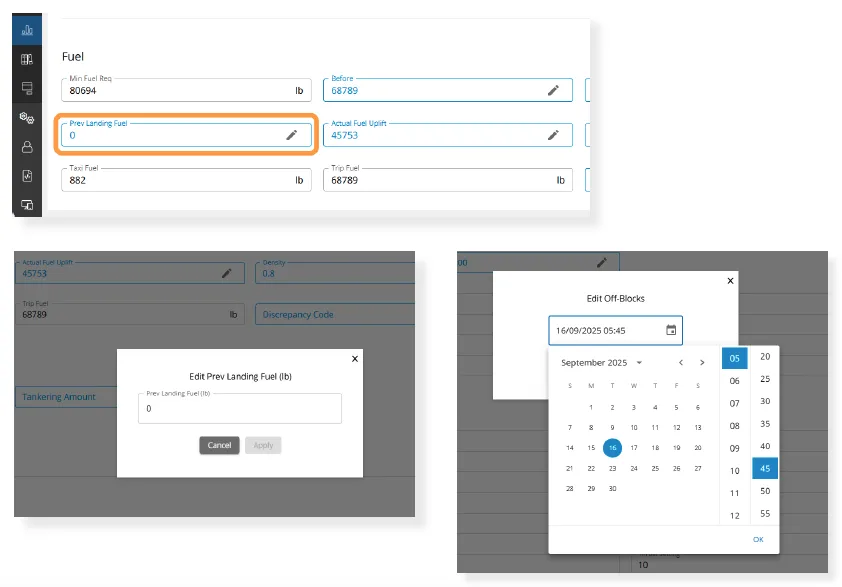
When you have made all the necessary changes, click on the vertical Ellipsis at the top right of the screen and click Commit Changes.
The Commit popup will appear and you must enter the reason that any changes have been made.
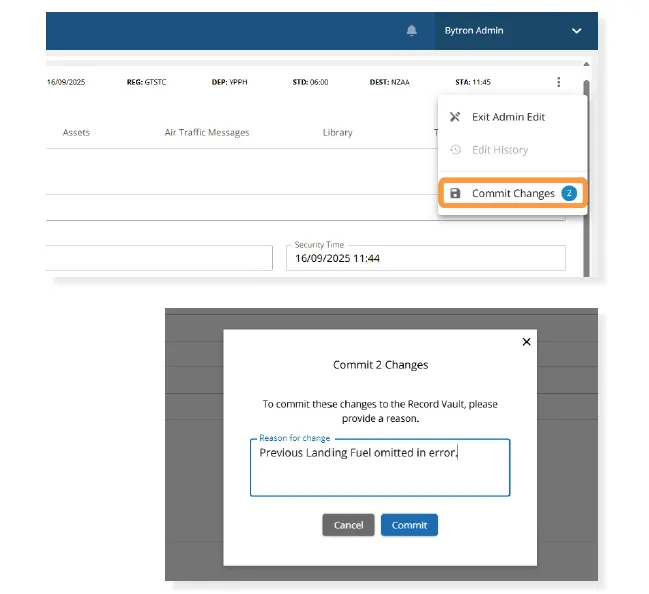
Once you have entered the reason for the changes, click Commit. The changes will be displayed in the relevant fields.
To view the history of changes, or to make additional changes, click on the vertical Ellipsis at the top right of the screen and click Edit History or Admin Edit.
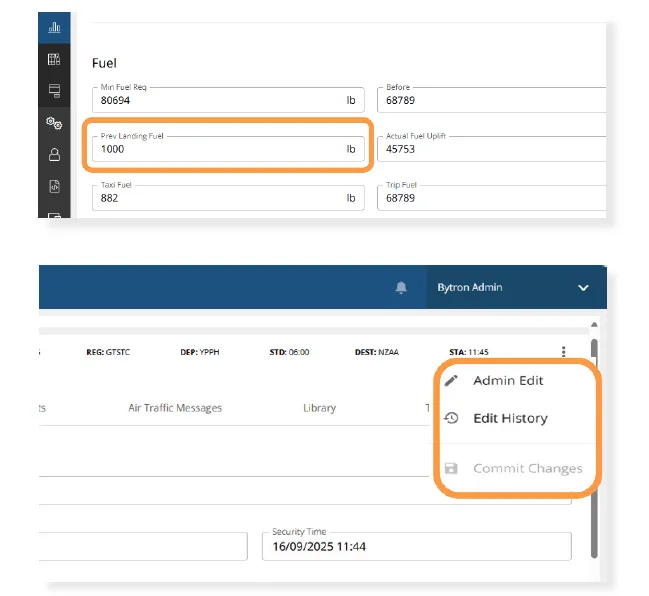
The Sector Summary data stored in the Record Vault can now be downloaded as a PDF.
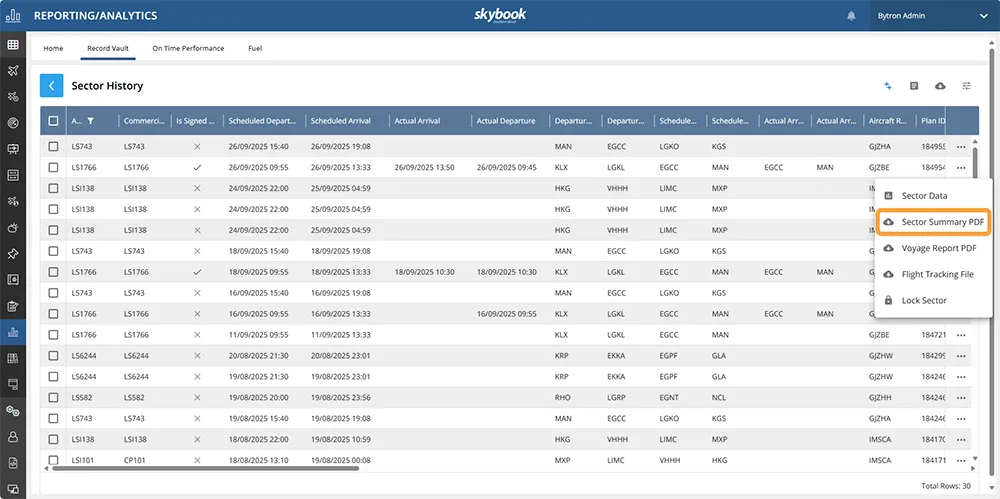
The Sector Summary PDF contains all the Sector Data from the Record Vault and is displayed according to the tabs in the Sector Summary screen:
To view the Sector Summary PDF, within Sector History click the Ellipsis button at the right of your chosen sector.
Click on Sector Summary PDF to download and open the PDF to view it.
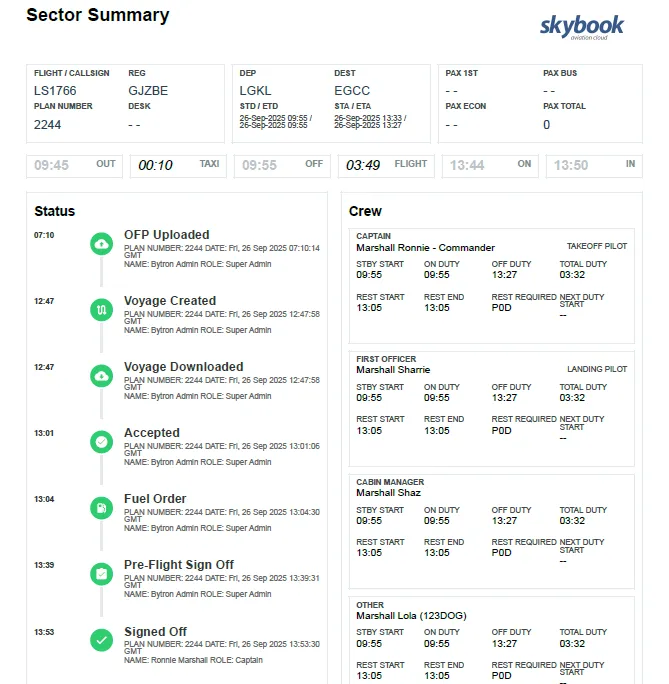
Changes have been made to the information included in the EJL email that is sent once a flight has been signed off.
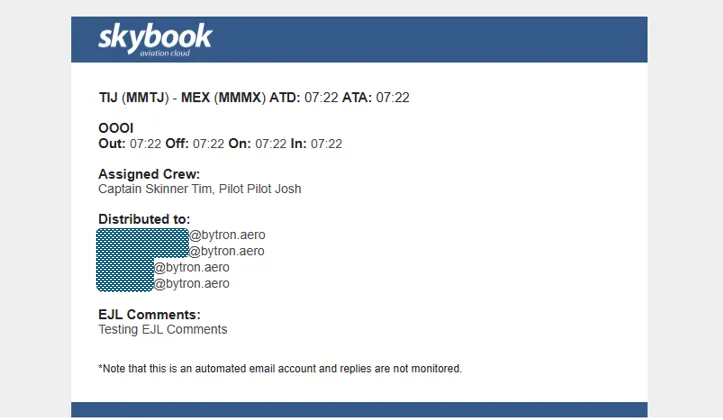
A number of enhancements have been made to the operation of the Flight Dispatch Module in the skybook Ground Portal resulting in improved loading times for users.
A new operator setting now ensures map data is only downloaded on the EFB application when connected to WiFi, reducing mobile data usage and costs.
Note: This functionality is not available by default. Please contact your skybook account representative for further information.

ONS aircraft registrations are now processed on receipt so that they match the format of skybook aircraft registrations and can be properly handled.
It is now possible for skybook to ingest an alternative flight carrier code, instead of the default, from AIMS if required.
A new Met Office API is now the source for the GRIB (Upper wind and temp) information, depicted on the Route Plot Wind charts. The data received conforms to the IWXMM (ICAO Meteorological Information Exchange Model) format and is updated at 3-hour intervals.
A new Met Office API is now the source for the Route Plot SIGWX (Significant Weather) charts depicting Jet-stream, Tropopause, Cumulonimbus, Icing, Turbulence, Tropical Cyclone, Volcano and Nuclear features. The data received conforms to the IWXMM (ICAO Meteorological Information Exchange Model) format.