
Day & night mode on an EFB solution
Here is the December 2023 release notes update to skybook version 1.38.0. If you would like to take a closer look at the latest release features and enhancements, you can chat to our team.
In order to improve user experience, the Record Vault module has moved within the Reporting & Analytics module.
Navigation has been improved and all flight sector data is now consolidated in the one area allowing users a better insight to their flight data.
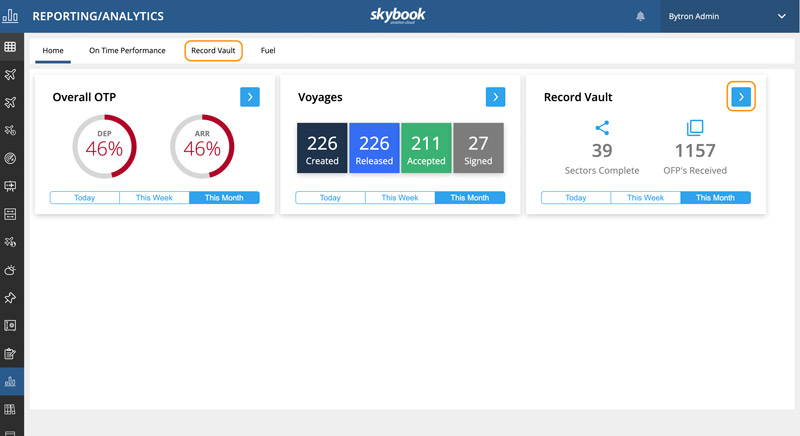
Once in the Record Vault, you can view the following data via the 4 icon options in the top right: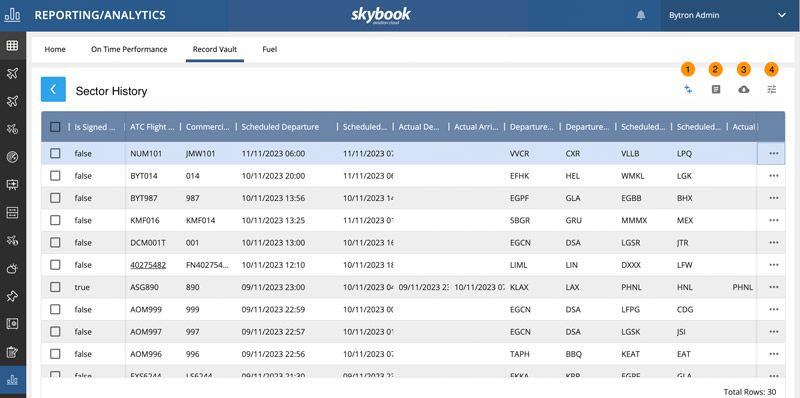
In the Sector History page you can select the ellipsis at the end of each sector row, to view the additional options menu:
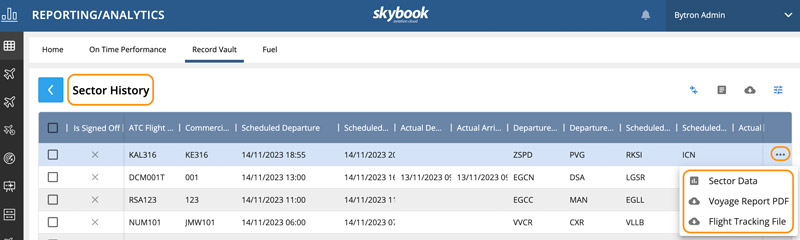
In the OFP History page you can select the ellipsis at the end of each sector row, to view additional options menu:
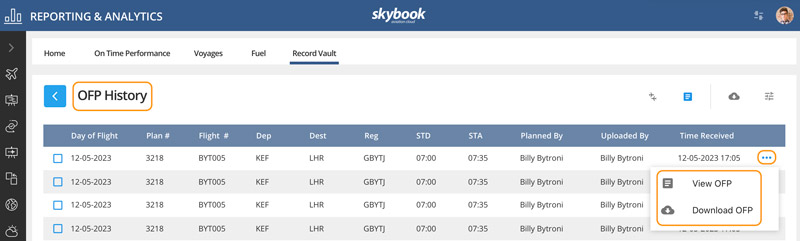
This feature allows you to download multiple OFPs by selecting the tick box at the beginning of the required sector.
The Download Documents icon will display the number of documents you have selected and give you the following options when selected:
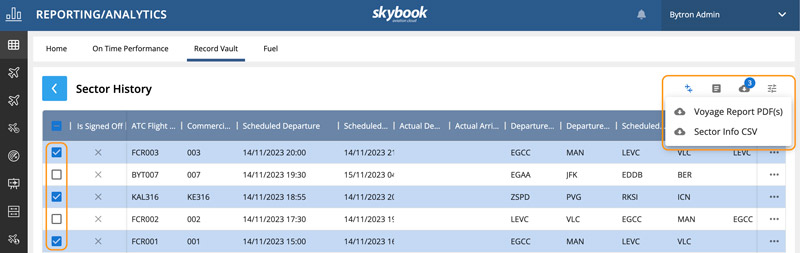
With Allow Grid Editing selected and the icon remaining blue, when selecting the column ellipsis the drop down menu appears.
In addition to the sort and filter options you can edit your view further:
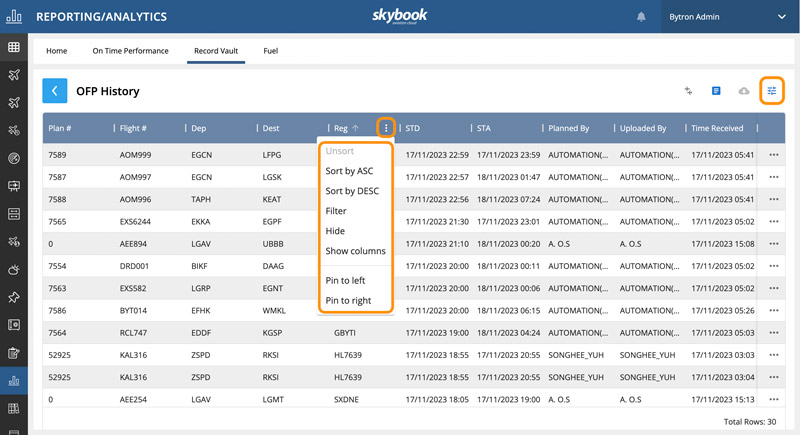
The completed flight data is synced from the EFB application to the Ground Portal and is viewable on the new dashboard below within the Record Vault.
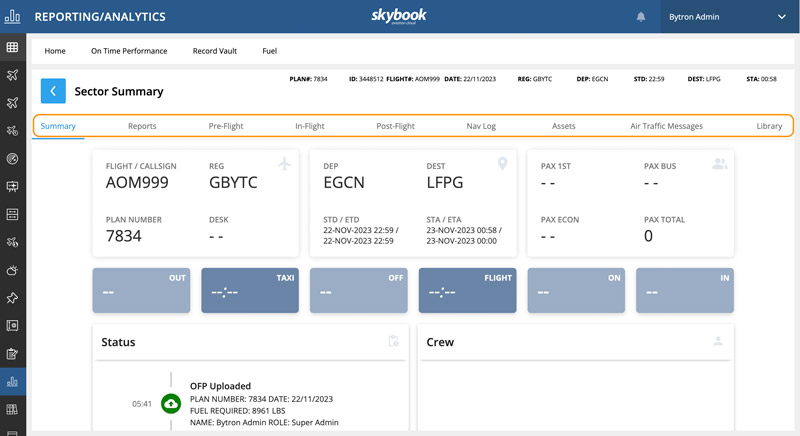
The following information can be viewed via the top headings on this dashboard within the Sector Data option of the Record Vault.
Sector Summary
Reports
Pre-Flight
In-Flight
Post-Flight
Nav Log
Assets
Air Traffic Messages
This page features a table containing any ATC messages.
Library
This page features a table containing saved documentation.
Customers are now able to configure ETOPS/EDTO range ring radius if their company flight plans do not contain all of the information required.
The enhancement enables the configuration of ETOPS range ring rule times and distances per fleet and aircraft via the ETOPS range rings Settings>Fleet page. It ensures the rule time included in the plan matches a customer-configured time in the ETOPS range ring settings page and uses the customer-configured distance to draw the range rings on the charts.
The implementation will involve updating the Fleet menu settings to include a new option to open the new ETOPS/EDTO setting.
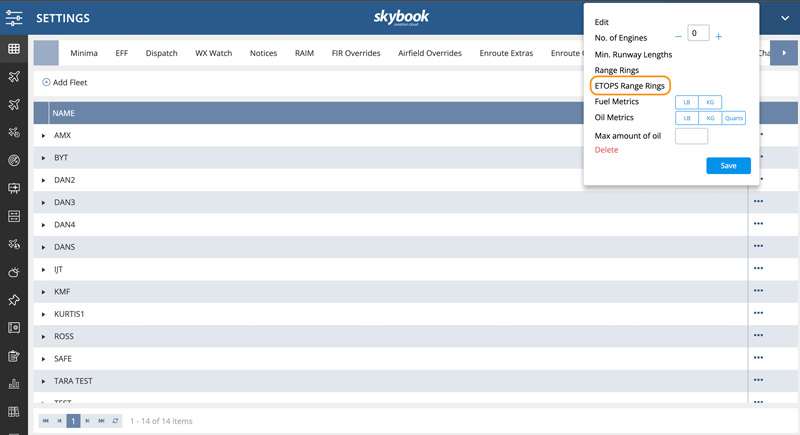
The ETOPS range ring settings page allows customers to add their preferred rule times and distances when the operator setting is enabled. The system uses these customer-configured settings to draw the range rings on the charts.
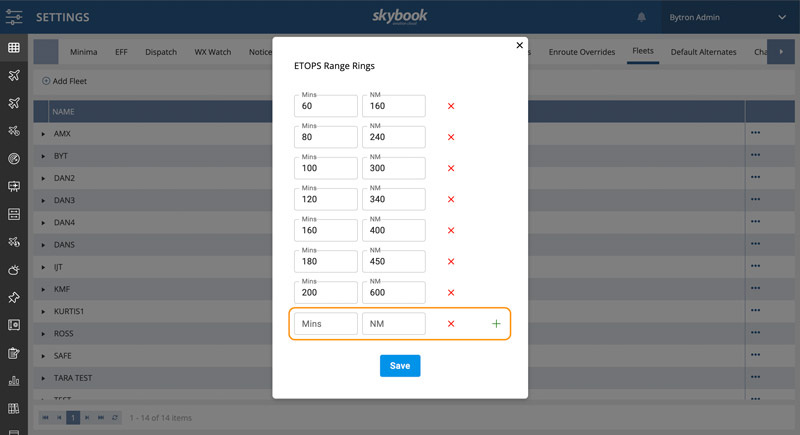
Previously, the Arrival Sheet and ETOPS Planning sheet within Dispatch displayed the same time for all Alternate airfields within +/- 1 hour of the ETA. This has now been changed for each Alternate airfield to display its time based upon arrival time set in the DP002 message.
To provide better situational awareness, this feature highlights occurences of aircraft registration mismatch between schedule changes and an updated OFP to dispatch staff. The mismatch is highlighted on the Dispatch grid and Ops Board.
Customers can now request that fields within the v2 skybook EFB application be customised. Fields can now be renamed or hidden specific to customer requirements. For further information, please speak with your skybook representative.
Fields within the Pre-Flight section that can be either hidden or renamed are as follows:
Note: The Fuel section cannot be hidden or fields renamed. Only the Fuel module title can be renamed and will also show on the Summary page.
Fields within the In-Flight section that can be either hidden or renamed are as follows:
Note: The Title, Date/Time, Phase, Purpose, Categorisation and Period fields cannot be hidden. These fields can be renamed with the exception of Categorisation and Period.
Note: The Type and Quantity fields cannot be hidden but can be renamed.
Note: The Ground Type and Area fields cannot be hidden but can be renamed.
Fields within the Post-Flight section that can be either hidden or renamed are as follows:
Note: The Fuel, Times and Post-Flight Sign-Off section cannot be hidden. The Fuel section and most elements of the Post-Flight Sign-Off section cannot be renamed.
In order to provide useful information to the sender, the EJL email will contain more additional information.
The following additional details will now be included within the EJL email sent:
The EJL email subject title has been reworded to the following:
'EJL for Callsign, Reg, Date of flight, STD and Crew Members rank and name'.
The Jeppesen JND service used to obtain Jeppesen NOTAMs from is being sunset and replaced with the NOTAM Cloud Service (NCS). NOTAMs will continue to be delivered to customers after JND service is stopped as the JND SFTP integration is replaced with NCS API integration.
We have now added a ‘No, thank you’ option when asking users to complete the survey; this will ensure the user is not asked again about completing the survey until another one is released.
EFFs received into and created by the system will now support ARINC 633 supplement format 3 and 4 standards. ARINC 633 supplement 2 standard will continue to be supported.
You can learn more about skybook or get in touch and we will arrange a demonstration, or read more about the latest Record Vault features.